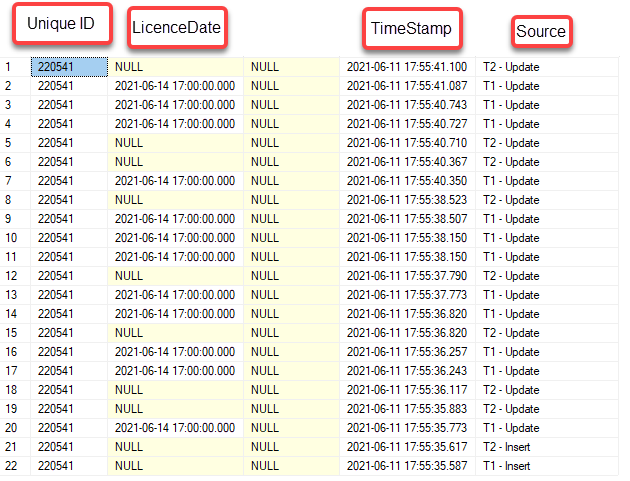But what is the primary key of T2? If IDFF is non-unique, the join between T2 and inserted will produce multiple rows, and which row that is selected as the source row is not deterministic.
Trigger to Update a Field
Hi,
I'm having trouble writing a trigger which to me seems very easy but for whatever reason I just cannot get it to work.
I have two tables ( Table1, Table2 ), Table1 has a Primary Key of ID and Table2 has a Foreign Key of IDFK. A record is inserted into both Table1 and Table2 and I need to copy the data from Table1.dtLicence into Table2.dtOriginalLicence After Insert.
This is what I have...
CREATE TRIGGER [dbo].[trg_OriginalLicenceDate]
ON [dbo].[Table2]
AFTER INSERT
AS
BEGIN
SET NOCOUNT ON;
Update T2
set T2.dtOriginalLicence = T1.dtLicence
From Table2 AS T2
INNER JOIN Table1 AS T1 ON T2.IDFK = T1.ID
INNER JOIN inserted AS i on T2.IDFK = i.IDFK
END
Any help would be appreciated, thank you!!
Developer technologies | Transact-SQL
SQL Server | Other
3 answers
Sort by: Most helpful
-
 Erland Sommarskog 128.9K Reputation points MVP Volunteer Moderator
Erland Sommarskog 128.9K Reputation points MVP Volunteer Moderator2021-06-10T21:45:17.847+00:00 -
 MelissaMa-msft 24,246 Reputation points Moderator
MelissaMa-msft 24,246 Reputation points Moderator2021-06-11T03:17:21.597+00:00 Hi @Testsubjec ,
Welcome to Microsoft Q&A!
We recommend that you post CREATE TABLE statements for your tables together with INSERT statements with sample data, and the complete process you did.
Please refer below one simple example:
One: DDL,insert statement and add foreign key:
drop table if exists table2 drop table if exists table1 create table table1 (ID int primary key, Col1 varchar(10), dtLicence varchar(10)) create table table2 (ID int primary key, IDFK int, Col1 varchar(10), dtOriginalLicence varchar(10)) ALTER TABLE table2 ADD FOREIGN KEY (IDFK) REFERENCES table1(ID);Two: Insert one row of sample data before trigger created:
insert into table1 values (1,'A','L1') insert into table2 values (101,1,'A',NULL)Three: Create your trigger:
CREATE TRIGGER [dbo].[trg_OriginalLicenceDate] ON [dbo].[Table2] AFTER INSERT AS BEGIN SET NOCOUNT ON; Update T2 set T2.dtOriginalLicence = T1.dtLicence From Table2 AS T2 INNER JOIN Table1 AS T1 ON T2.IDFK = T1.ID INNER JOIN inserted AS i on T2.IDFK = i.IDFK ENDFour: Insert new sample data:
insert into table1 values (2,'B','L2') insert into table2 values (102,2,'B',NULL)Five: Check the result as below.
select * from table1 select * from table2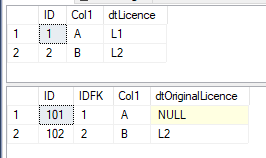
As you could see, the dtOriginalLicence of second row was updated after trigger created.
Best regards,
Melissa
If the answer is helpful, please click "Accept Answer" and upvote it.
Note: Please follow the steps in our documentation to enable e-mail notifications if you want to receive the related email notification for this thread. -
Testsubjec 21 Reputation points
2021-06-11T16:33:38.37+00:00 Hi @MelissaMa-msft ,
Table 1 and Table 2 hold licence information and there will only be one record per entity. The information is recorded across two tables due to the amount of fields.
After some investigation I think I have got to the bottom of it. I created two triggers on each table ( one insert, one update ) to see exactly what was happening.
From the image below Row 22 and 21 are the initial inserts and the Licence Date is null, there is an update on row 20 which populates the Licence Date and then a number of updates there after.
Not sure how I'm doing to capture the initial Licence Date and copy this into the Original Licence Date.