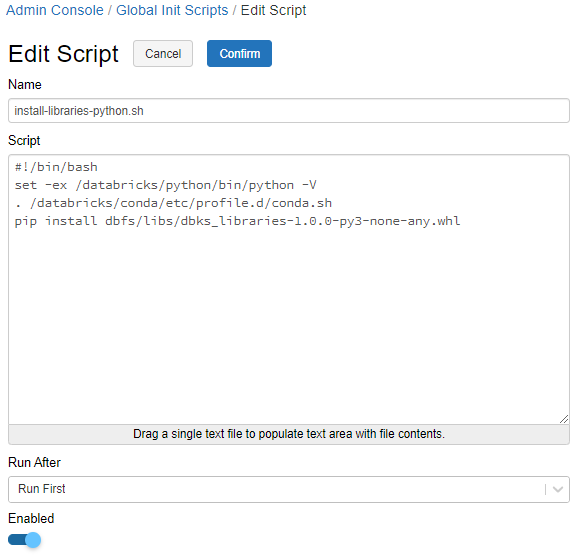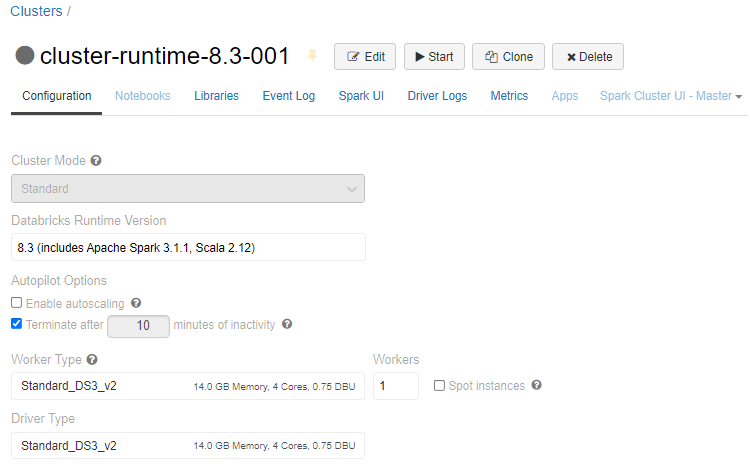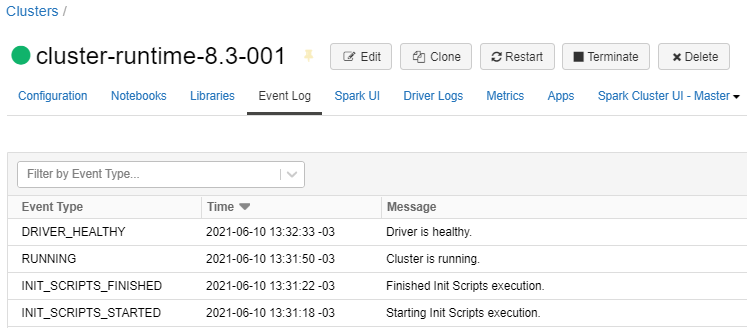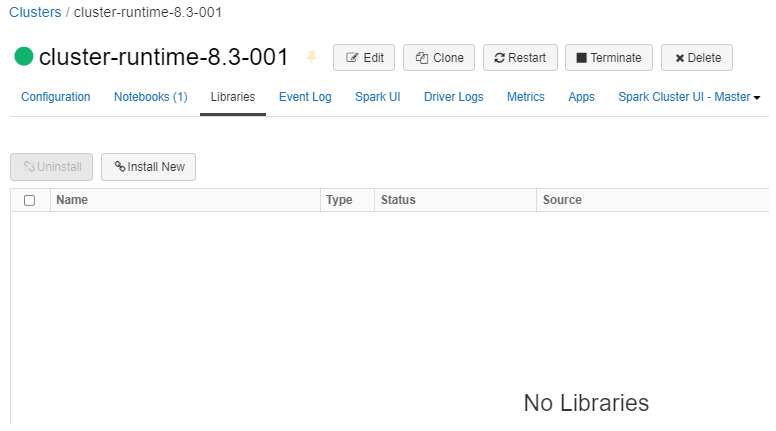Hello @Cristina Santana Souza ,
Thanks for the question and using MS Q&A platform.
Unfortunately, libraries installed using Global/Init scripts does not show in libraries section.
Note: Even, if you install libraries using Notebooks even those will not be shown in the libraries section in the cluster.
Example: I had installed a library called openpyxl via Global/Init/Notebook does not show in libraries section in the cluster.
Global Init Script:

Event Log confirming the INIT_SCRIPTS_FINISHED:
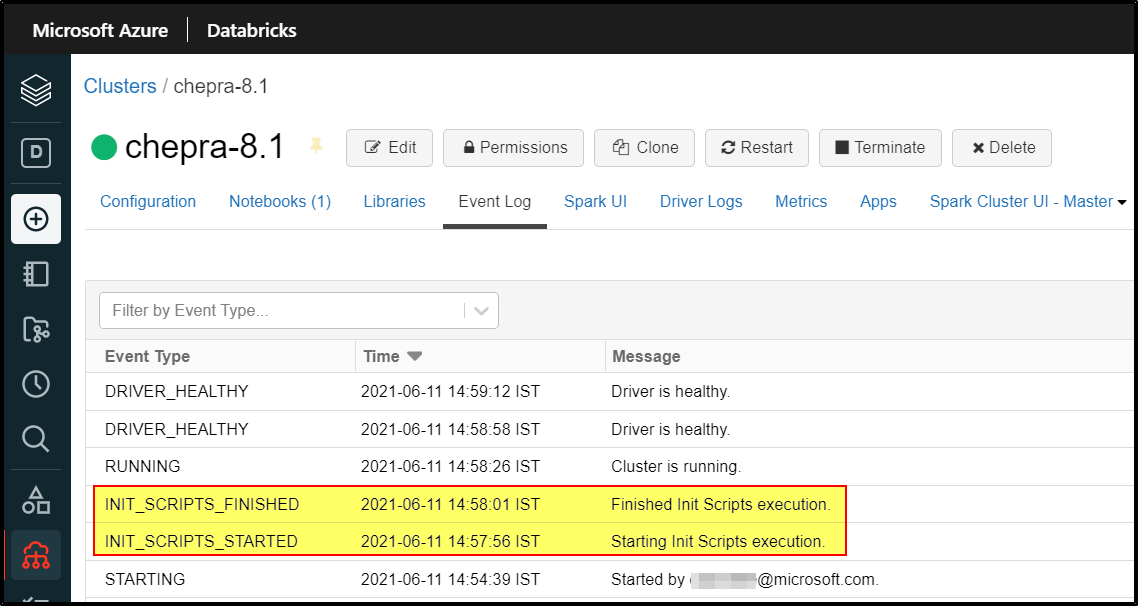
Cluster shows: No library is displayed.
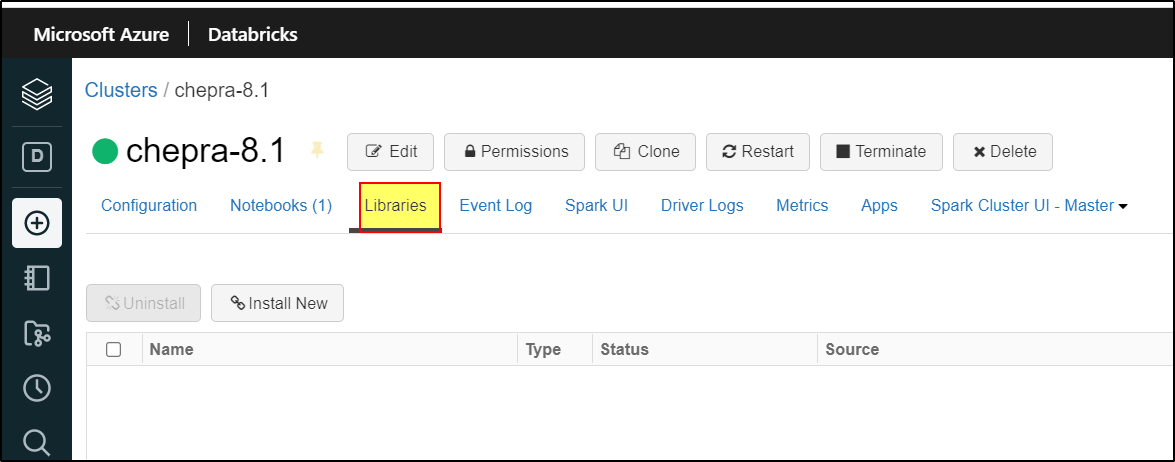
Successfully able to use the installed library named openpyxl in the notebooks:
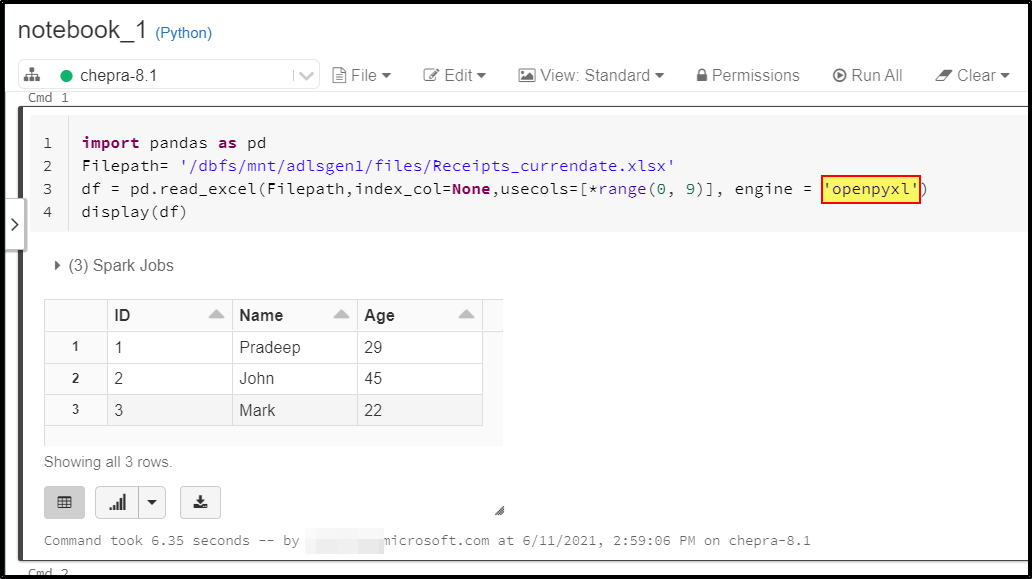
How to verify whether package is installed or not?
You can use the below command to get libraries that are installed:
import pkg_resources
for d in pkg_resources.working_set:
print(d)
First lets verify the installed version of
openpyxlon the cluster.
import pkg_resources
pkg_resources.get_distribution('openpyxl').version
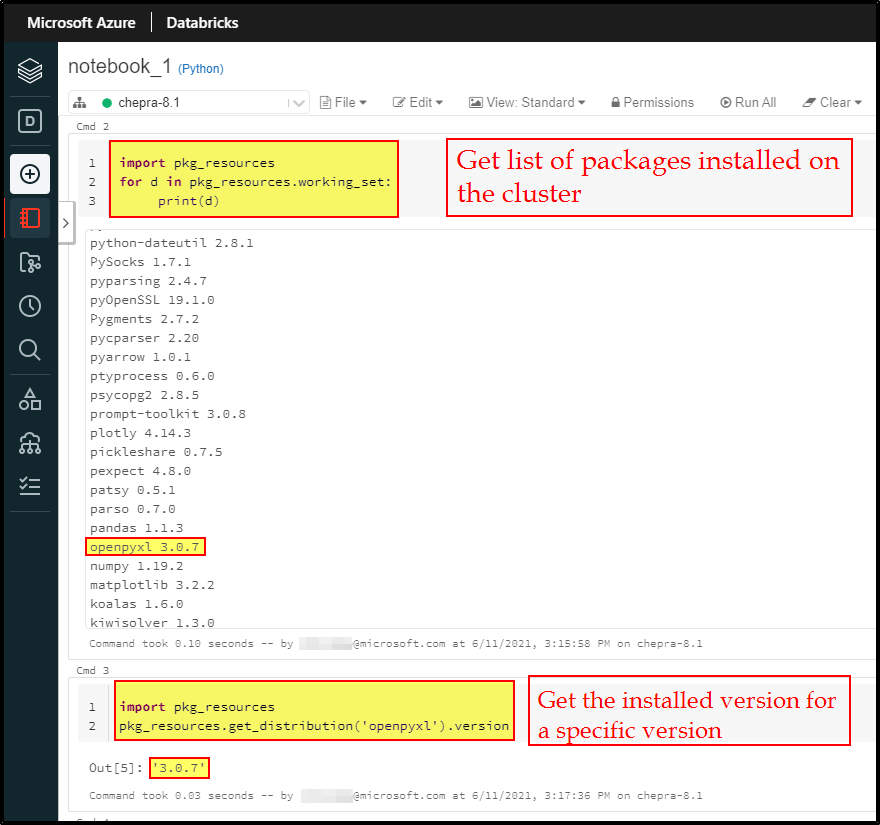
Hope this helps. Do let us know if you any further queries.
------------
- Please accept an answer if correct. Original posters help the community find answers faster by identifying the correct answer. Here is how.
- Want a reminder to come back and check responses? Here is how to subscribe to a notification.