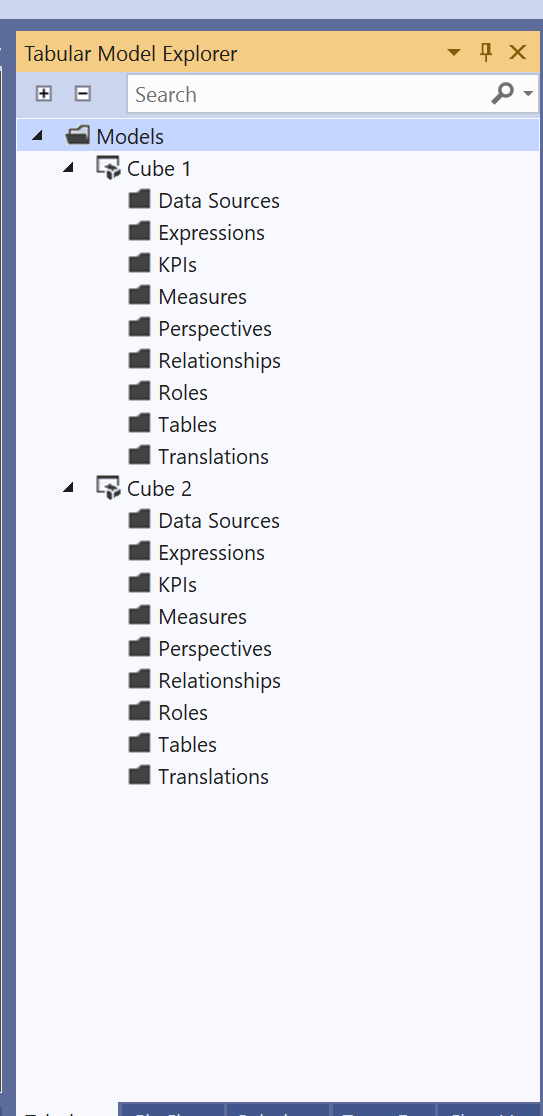You can have as many as you want- including having different types of projects in the same solution.
Switch over to solution view in the right-hand bar and right click the solution file at the top.
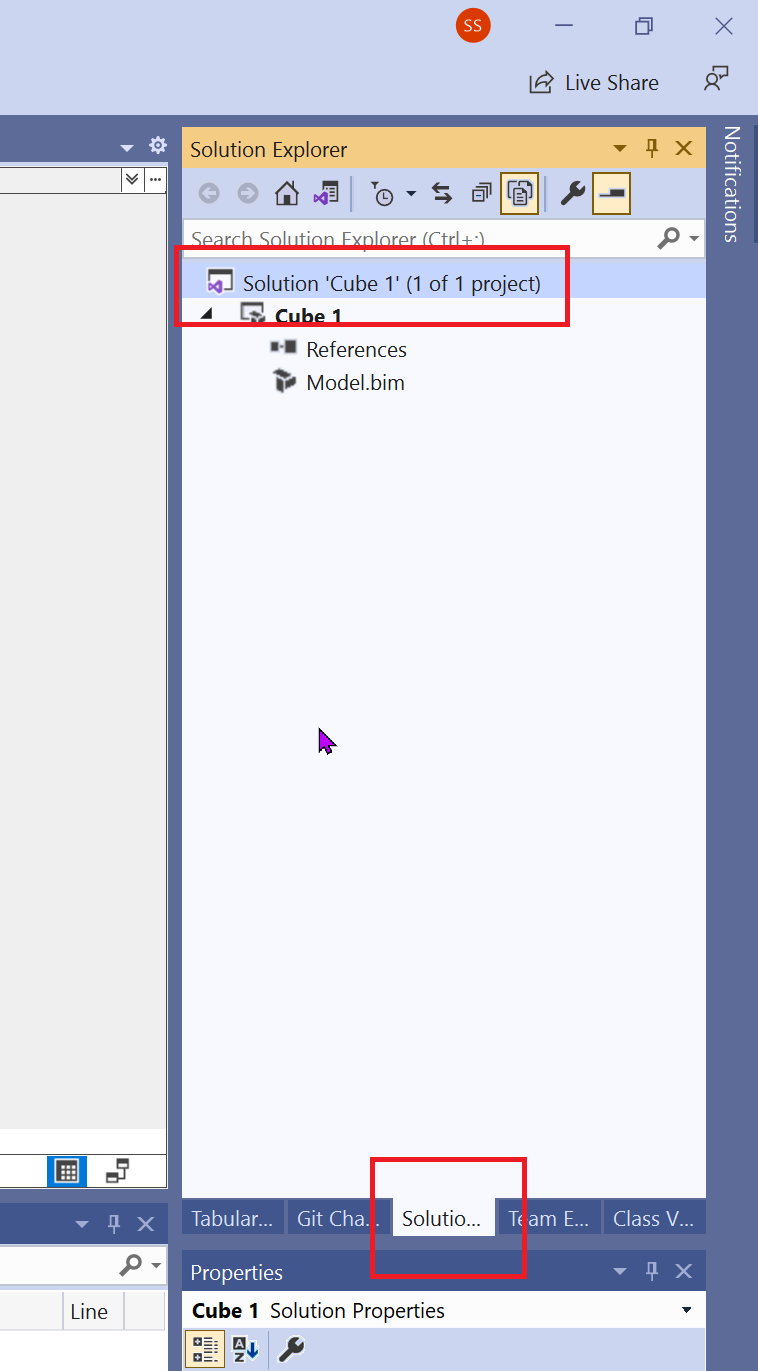
Choose Add -> New Project.
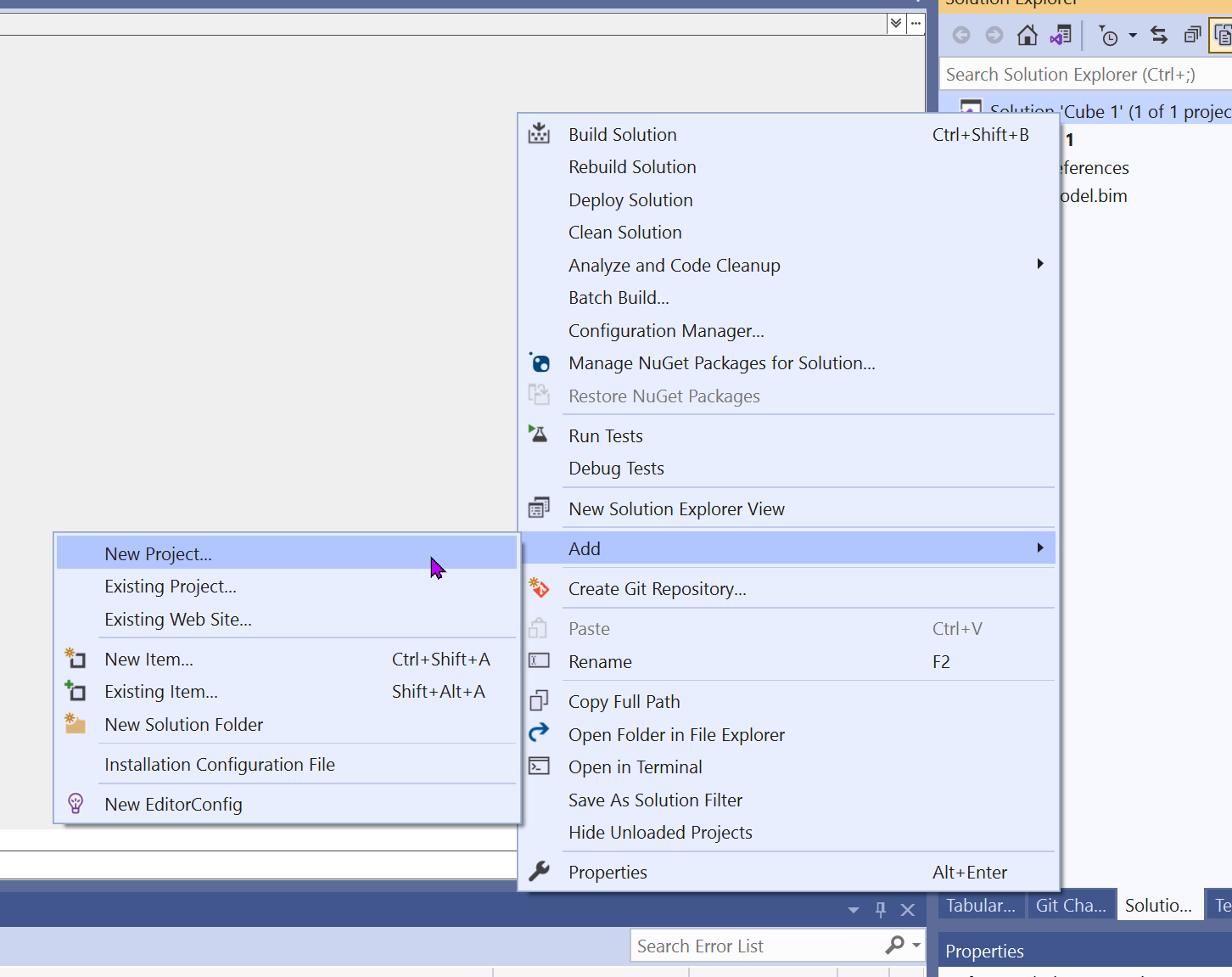
The new project dialogue will open up, allowing you to select a type and name.
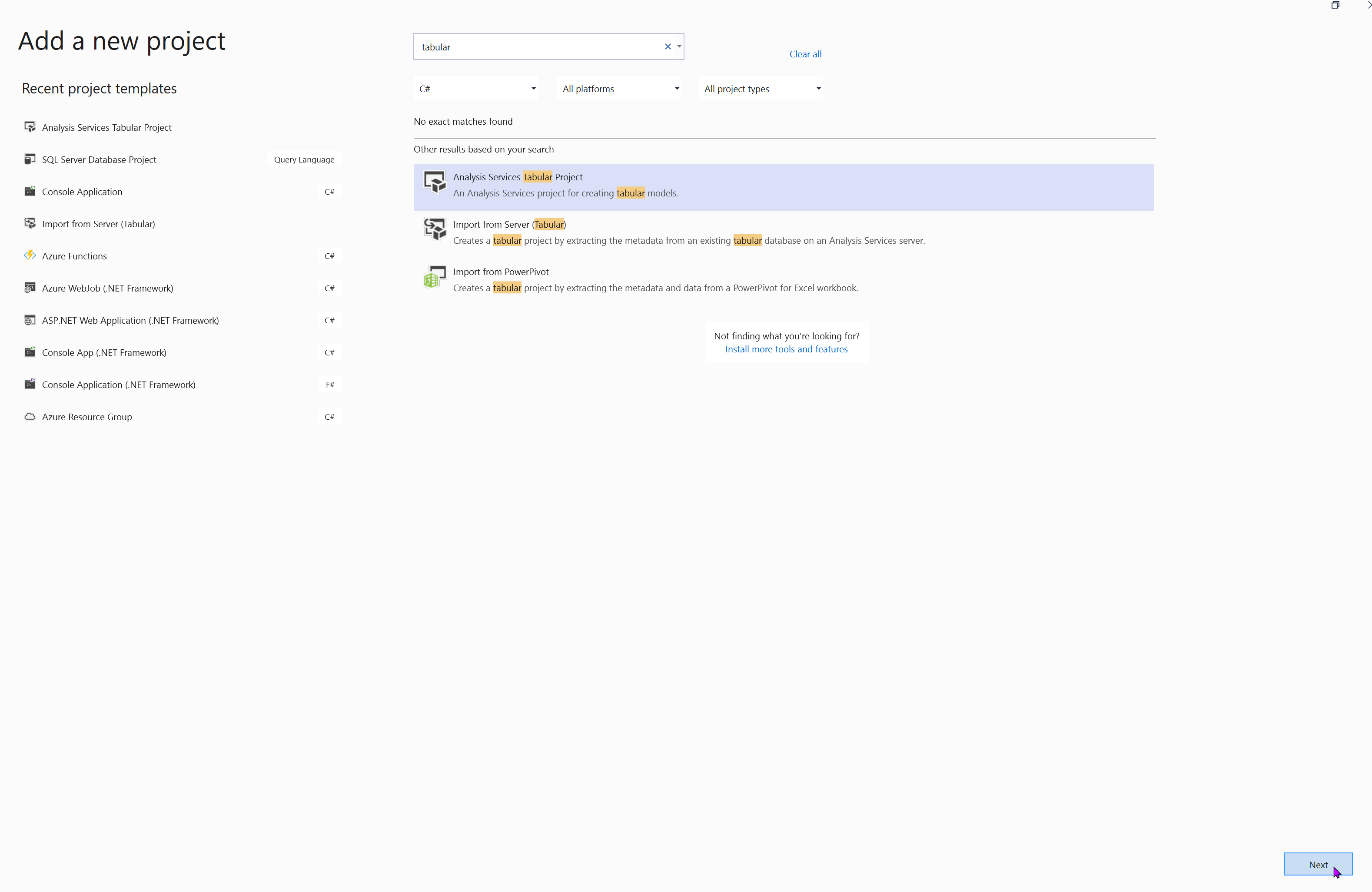
You should now have two different cubes in the same solution.