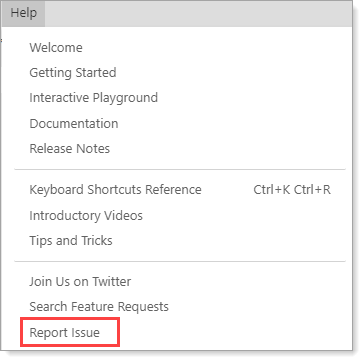Welcome to Microsoft Q&A!
Thank you for taking time to post this issue in Microsoft Q&A forum. Visual Studio Code is currently not supported in the Microsoft Q&A forums, the supported products are listed over here: https://learn.microsoft.com/en-us/answers/products/ (more to be added later on).
You can ask questions and search for answers on Stack Overflow and enter issues and feature requests directly in our GitHub repository.
Thanks for your understanding.
Sincerely,
Peng
*
If the answer is helpful, please click "Accept Answer" and upvote it.
Note: Please follow the steps in our documentation to enable e-mail notifications if you want to receive the related email notification for this thread