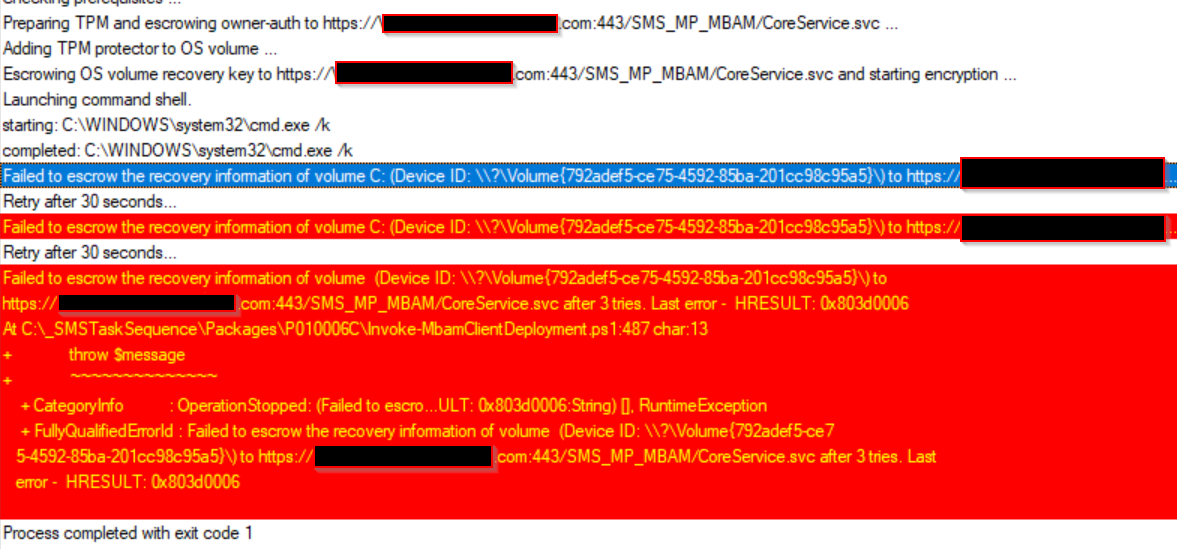DO NOT use the Invoke-MbamClientDeployment.ps1 script with ConfigMgr BitLocker Management. This script is not supported for use with either versions of ConfigMgr newer than 1902 or with ConfigMgr BitLocker Management. Using this script with ConfigMgr 2103 or newer will in fact cause major issues. Regarding enabling BitLocker during a task sequence, simply use the out of box Pre-provision BitLocker and Enable BitLocker tasks. Regarding escrowing keys during the task sequence, this feature is not currently available in the product, but it also is not really needed. For versions of ConfigMgr prior to 2103 that have BitLocker Management, the key will escrow after the task sequence is done, the client registers, and a user logs in locally, assuming a BitLocker Management policy is deployed to the device. For ConfigMgr 2103 or newer the key will escrow after the task sequence is done and the client registers, again assuming a BitLocker Management policy is deployed to the device. A user does not have to log into the device for the key to escrow in ConfigMgr 2103 or newer.