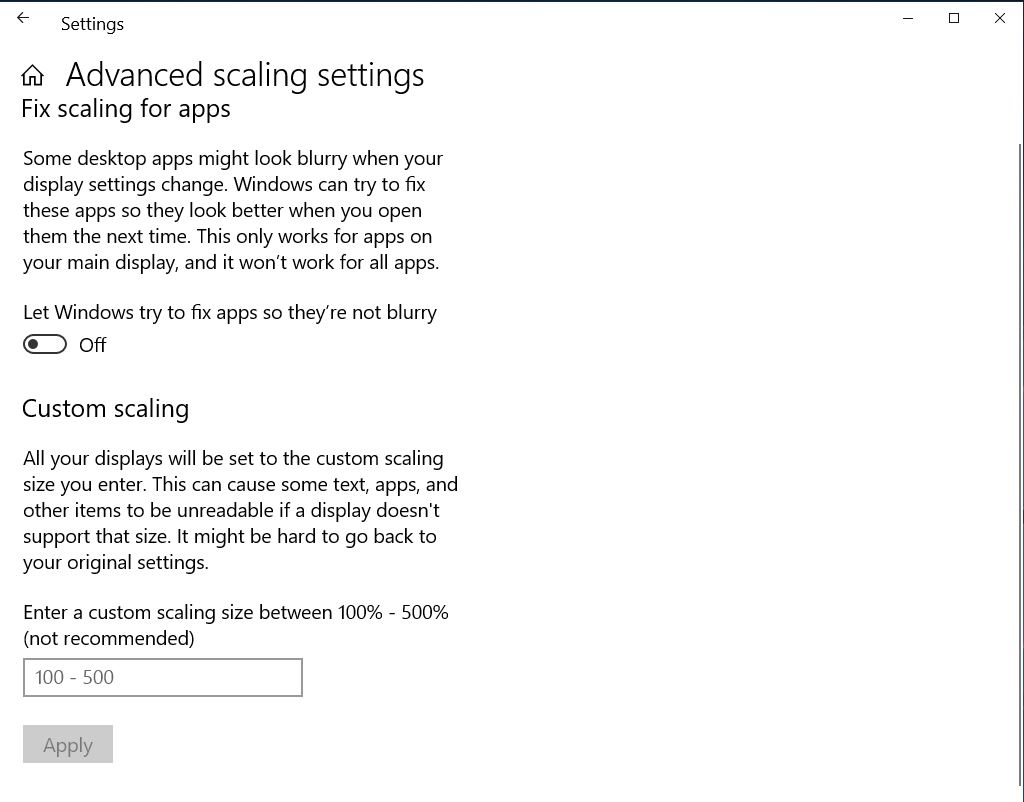HI ITGeek82-8422,
Unfortunately, we can't custom scaling in remote session, it is by design.
I saw some users use server 2019 build-in magnifier.exe application in w2019 session host to meet their needs. We can find magnifier in search box w2019.
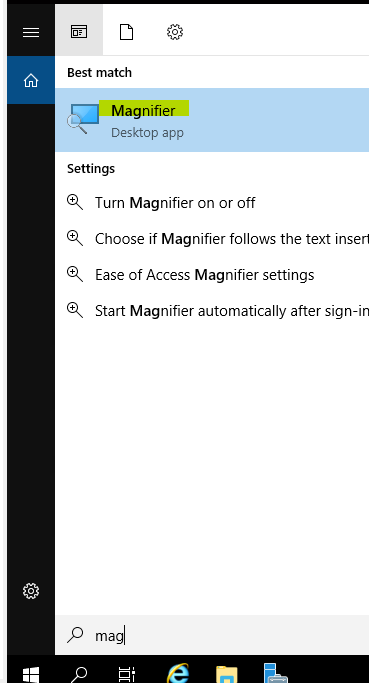
other method is to set zoom to high level in RDP window after we remote access the destination server like below picture.
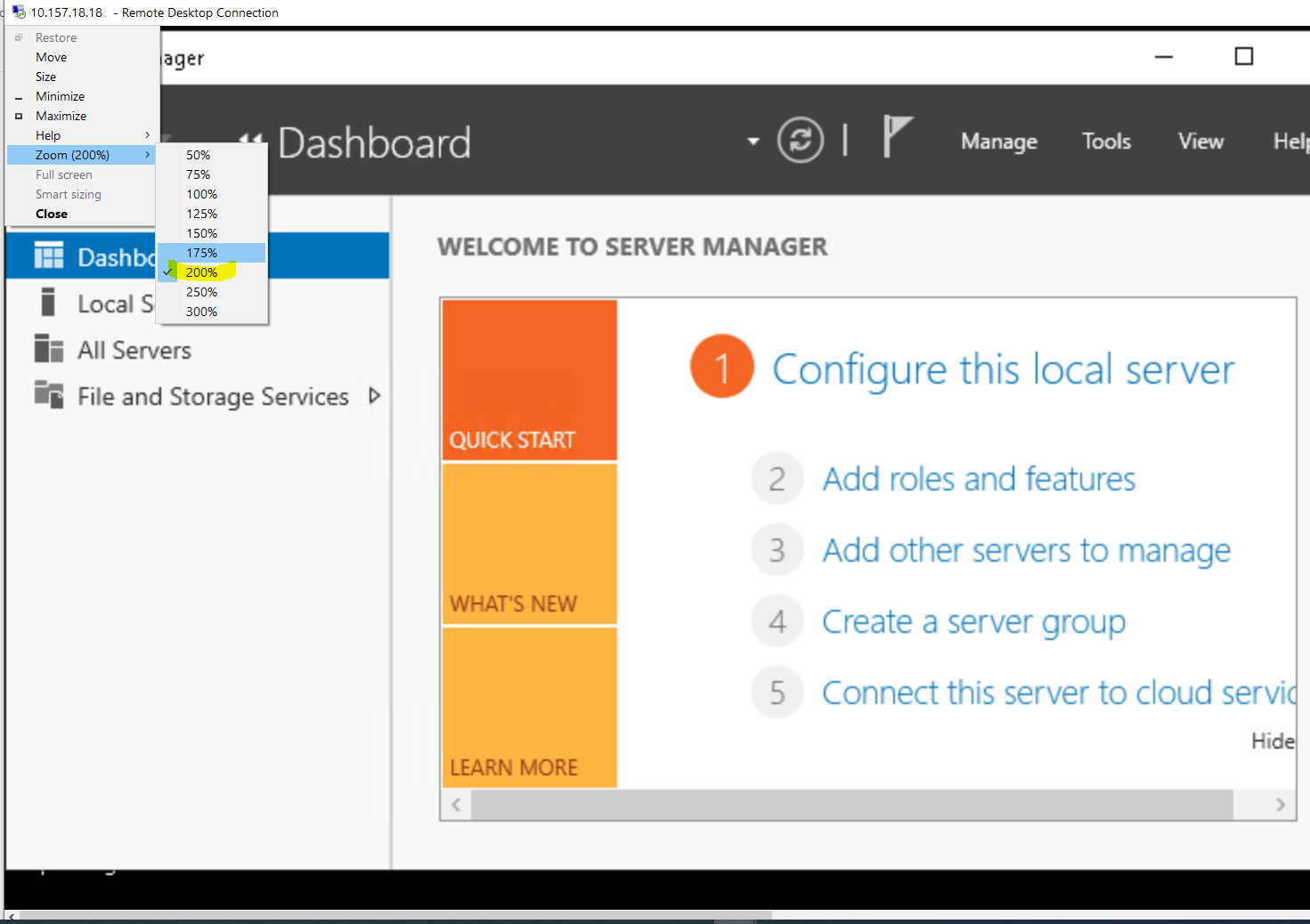
============================================
If the Answer is helpful, please click "Accept Answer" and upvote it.
Note: Please follow the steps in our documentation to enable e-mail notifications if you want to receive the related email notification for this thread.