Realtek recently released update to their Ethernet driver (ver 10.050.0511.2021) to WU, and it fixes the BSOD for me.
Before WU, this update was available only on the Realtek website.
Regards,
-- pa
This browser is no longer supported.
Upgrade to Microsoft Edge to take advantage of the latest features, security updates, and technical support.
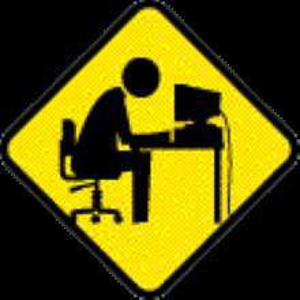
My test machine for insider builds is AMD E350 Brazos (yes, old).
It worked well until the last couple of dev builds: 21390.1000 and previous one (21372?)
After these updates, network activity on my Realtek PCIe Ethernet adapter causes freeze and BSOD in few seconds.
The networking itself is good, as with external USB ethernet adapter or wi-fi PCIe minicard all is fine.
So the culprit could be change in the WFP kernel stuff or NDIS or HAL.
The Realtek PCIe Ethernet adapter is PCI\VEN_10EC&DEV_8168&SUBSYS_A17619DA&REV_06
Driver ver. 9.1.412.2015 (no newer driver was offered by WU).
Complete reinstall "from cloud" of the same build (recovery) did not resolve the bug.
Redacted crash dump decode is below.
KERNEL_SECURITY_CHECK_FAILURE (139)
A kernel component has corrupted a critical data structure. .....
Arguments:
Arg1: 000000000000001d, Type of memory safety violation
Arg2: fffff889be260140, Address of the trap frame for the exception that caused the BugCheck
Arg3: fffff889be260098, Address of the exception record for the exception that caused the BugCheck
Arg4: 0000000000000000, Reserved
Key : WER.OS.Branch
Value: co_release
Key : WER.OS.Timestamp
Value: 2021-05-21T16:58:00Z
Key : WER.OS.Version
Value: 10.0.21390.1
EXCEPTION_RECORD: fffff889be260098 -- (.exr 0xfffff889be260098)
ExceptionAddress: fffff8012589daf5 (nt!ExTryAcquireSpinLockSharedAtDpcLevel+0x0000000000049605)
ExceptionCode: c0000409 (Security check failure or stack buffer overrun)
ExceptionFlags: 00000001
NumberParameters: 1
Parameter[0]: 000000000000001d
Subcode: 0x1d FAST_FAIL_INVALID_BALANCED_TREE
STACK_TEXT:
fffff889`be25fe18 fffff801`258271a9 : 00000000`00000139 00000000`0000001d fffff889`be260140 fffff889`be260098 : nt!KeBugCheckEx
fffff889`be25fe20 fffff801`258275f2 : 00000000`00000000 00000000`00000000 00000000`00000000 00000000`00000000 : nt!setjmpex+0x85b9
fffff889`be25ff60 fffff801`258258d2 : 00000000`00000000 00000000`00000000 00000000`00000000 00000000`00000000 : nt!setjmpex+0x8a02
fffff889`be260140 fffff801`2589daf5 : 00000026`000a0000 00000000`00000167 00000000`00000000 ffffc305`490d2fe0 : nt!setjmpex+0x6ce2
fffff889`be2602d0 fffff801`256de1a8 : 00000000`53656c41 00000000`00000000 ffffc305`490d2f40 fffff801`2d1c7a66 : nt!ExTryAcquireSpinLockSharedAtDpcLevel+0x49605
fffff889`be260300 fffff801`256ddb4b : ffffc305`3d4022c0 ffffc305`490d1000 01000000`00000000 fffff889`be2603f8 : nt!RtlFindAceByType+0x4068
fffff889`be260360 fffff801`256d8d83 : ffffc305`00000000 ffffc305`00000000 ffffb002`006ad840 ffffc305`00000000 : nt!RtlFindAceByType+0x3a0b
fffff889`be2603f0 fffff801`25e65119 : 01000000`00001660 badbadfa`badbadfa ffffc305`3e1a00a0 00000000`00000000 : nt!ObReferenceObjectSafeWithTag+0x713
fffff889`be2604a0 fffff801`2ba19967 : fffff889`be260540 ffffc305`403eb410 ffffffff`80001a04 000001a6`7a93b840 : nt!ExFreePool+0x9
fffff889`be2604d0 fffff801`2ba198ed : ffffc305`490d3000 ffffc305`490d3000 00000000`00000002 00000000`00000000 : tcpip!WfpPoolFree+0x1f
fffff889`be260500 fffff801`2ba1c87c : 00000000`0000ff00 ffffc305`490d3000 ffffc305`47e07c70 00000000`00000002 : tcpip!WfpAlepTokenInformationCleanup+0x20d
fffff889`be260540 fffff801`2b9d8e73 : ffffc305`490d3010 fffff801`2d1c746f **badbadfa`badbadfa** fffff801`2566187d : tcpip!WfpAlepEndpointCleanup+0x54c
fffff889`be2605f0 fffff801`2b9d8ac6 : ffffc305`47e07cf0 ffffc305`4e173890 **badbadfa`badbadfa** ffffc305`4e173890 : tcpip!WfpAleEndpointTeardownHandler+0x1a7
fffff889`be260630 fffff801`2b9d874b : ffffc305`499ffaa0 ffffc305`4e173890 ffffc305`499ffaa0 fffff889`be260790 : tcpip!TcpCloseEndpointWorkQueueRoutine+0x326
fffff889`be260700 fffff801`2d1c72d0 : 00000000`00000103 ffffc305`40bdfec0 fffff889`be260829 ffffc305`499ffaa0 : tcpip!TcpTlEndpointCloseEndpoint+0xbb
fffff889`be260770 fffff801`2d2214c5 : ffffc305`499ff980 ffffc305`499ffaa0 ffffb002`006ac840 00000000`00000038 : afd!AfdTLCloseEndpoint+0x48
fffff889`be2607b0 fffff801`2d1ceffd : ffffc305`499ff980 ffffc305`499ffaa0 ffffc305`499ff980 fffff889`be2608c0 : afd!AfdCloseTransportEndpoint+0x89
fffff889`be260890 fffff801`2d1cf5fd : ffffc305`40356bf0 ffffc305`40356bf0 00000000`00000000 ffffc305`499ff980 : afd!AfdCleanupCore+0x225
fffff889`be260980 fffff801`2d1c759c : ffffc305`40356bf0 ffffc305`49a3c0c0 00000000`00000000 fffff801`256d7b97 : afd!AfdCleanup+0x3d
fffff889`be2609c0 fffff801`256d8065 : ffffc305`40356bf0 ffffc305`49a3c0c0 ffffc305`496cdc40 00000000`000120bf : afd!AfdDispatch+0xbc
fffff889`be260a00 fffff801`25a89869 : ffffc305`414ce2e0 ffffc305`40356bf0 00000000`00000000 00000100`00000038 : nt!IofCallDriver+0x55
fffff889`be260a40 fffff801`25afd69f : ffffc305`3dad1400 00000000`00000001 ffffc305`40356bc0 00000000`00000001 : nt!FsRtlRemoveExtraCreateParameter+0x669
fffff889`be260ad0 fffff801`25afbe99 : 00000000`00000000 000001a6`00000038 00000000`000002cc 00000000`00000000 : nt!NtClose+0x183f
fffff889`be260bf0 fffff801`25826b75 : ffffc305`537f2080 ffffc305`40ea4d50 00000000`00000000 00000000`00000000 : nt!NtClose+0x39
fffff889`be260c20 00007ff8`37ce2ec4 : 00000000`00000000 00000000`00000000 00000000`00000000 00000000`00000000 : nt!setjmpex+0x7f85
0000000c`32aff3e8 00000000`00000000 : 00000000`00000000 00000000`00000000 00000000`00000000 00000000`00000000 : 0x00007ff8`37ce2ec4
--pa
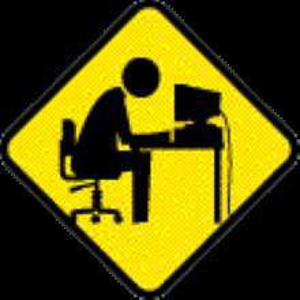
Realtek recently released update to their Ethernet driver (ver 10.050.0511.2021) to WU, and it fixes the BSOD for me.
Before WU, this update was available only on the Realtek website.
Regards,
-- pa
Windows insider is not currently supported here on QnA. The product group actively monitors questions over at
https://answers.microsoft.com/en-us/insider/forum
https://techcommunity.microsoft.com/t5/windows-insider-program/bd-p/WindowsInsiderProgram
--please don't forget to upvote and Accept as answer if the reply is helpful--