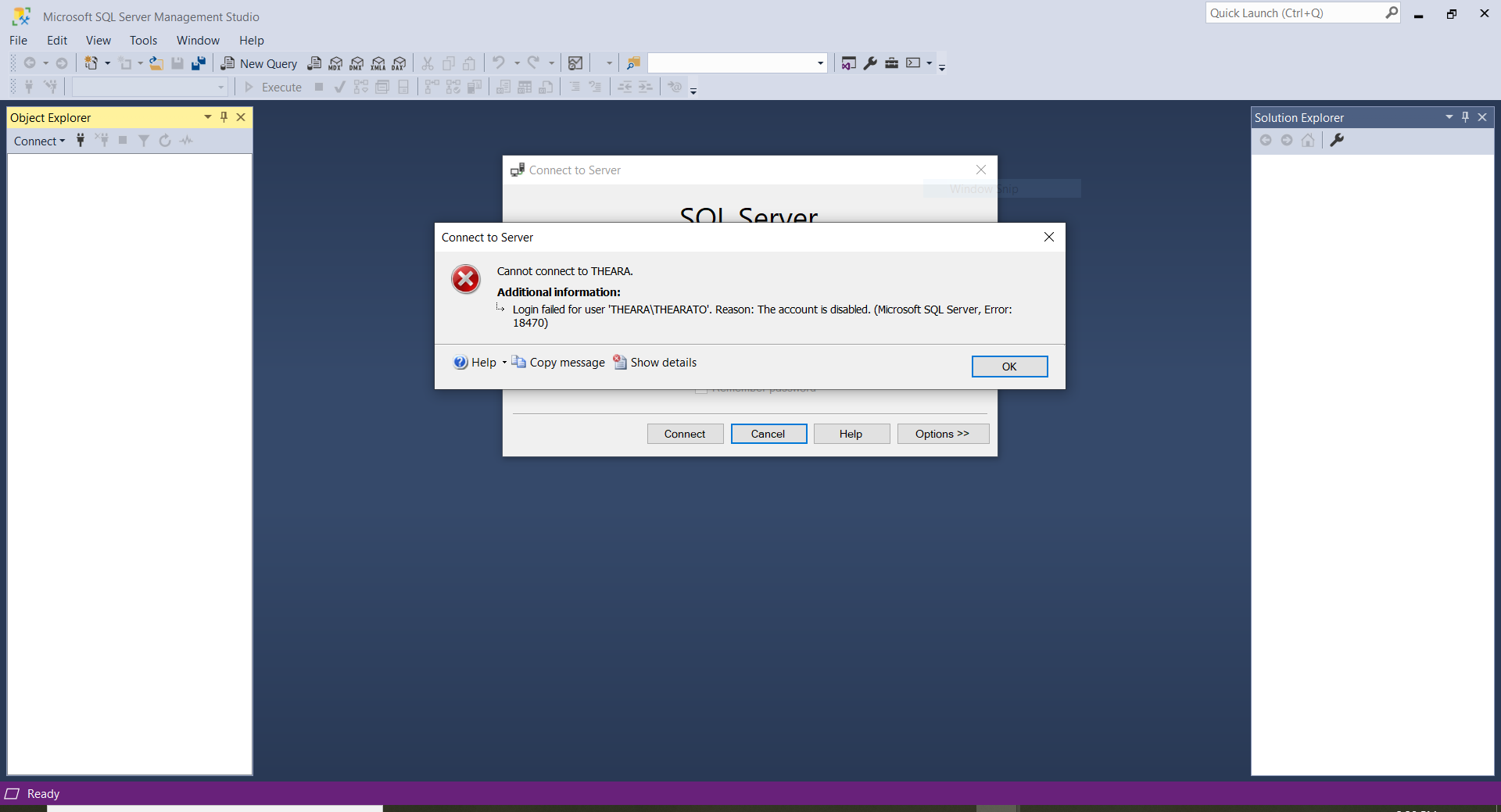Hello,
In fact, the SQL Server service is running, but this account is disabled, so it cannot be used to log in to the database services.
It seems that this windows(domain) account is the only administrator account you have known or created, and you have not enabled the sa account?
If you specify a domain account for the service startup account when installing SQL Server, maybe you can use it to log in to the system and then log in to the database, because it will be granted administrator privileges by default.
Or, now you can choose to start the SQL Server instance in single-user mode, and then use the command to re-enable the required account. Please refer to the following posts:
Connect to SQL Server when system administrators are locked out