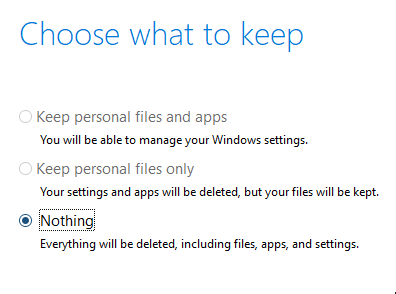Figured it out. My notes:
How to fix broken in-place upgrade on Windows 10 20H2:
To fix the in-place upgrade bug that causes “your files, apps,
and settings can’t be kept” error, follow these steps:
Open Settings > Update & Security > Windows Update.
Click on ‘View update history’ button.
Click on ‘Uninstall updates’.
In Control Panel window, look for ‘KB4562830’.
Select the update package and click on ‘Uninstall’
Reboot your system.
"the in-place upgrade problem in 20H2 is fully fixed with the
newly released KB4586853 update, Mayank":
https://www.catalog.update.microsoft.com/Search.aspx?q=KB4586853
Note: one is downloaded in ..MyCDs/Windows/W10
the Windows Update service has to be running to install this