
Hi @KRISTAM SHANMUKHA SAI , welcome to Q&A forum!
Per my understanding, what you see may be like this:
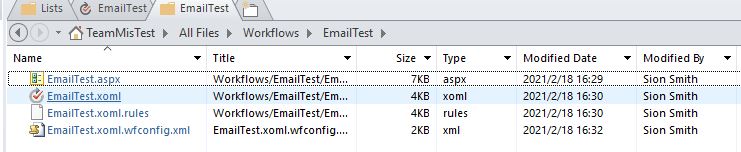
Depending on the settings made for the workflow in Workflow Designer, the number of files in the associated workflow folder might change. However, the file with the .xoml extension is the key file that supports workflows. Under normal circumstances, users do not need to modify these configuration files, they only need to create or modify their own workflow.
====================================
Did you create this workflow in SPD and delete it in SPD? Has this workflow been confirmed to be deleted? Or did you not delete the workflow but just remove it?
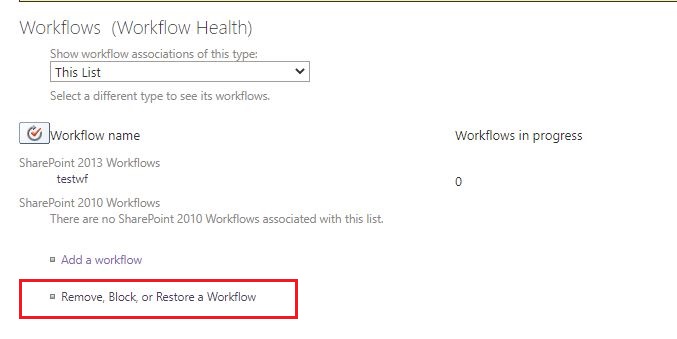
And could you please describe what does this "Workflow hidden library" refer to, more information can help us better understand your situation.
=====================Update1=======================
You could click Workflows and find the workflow you want, right click it and select to delete:
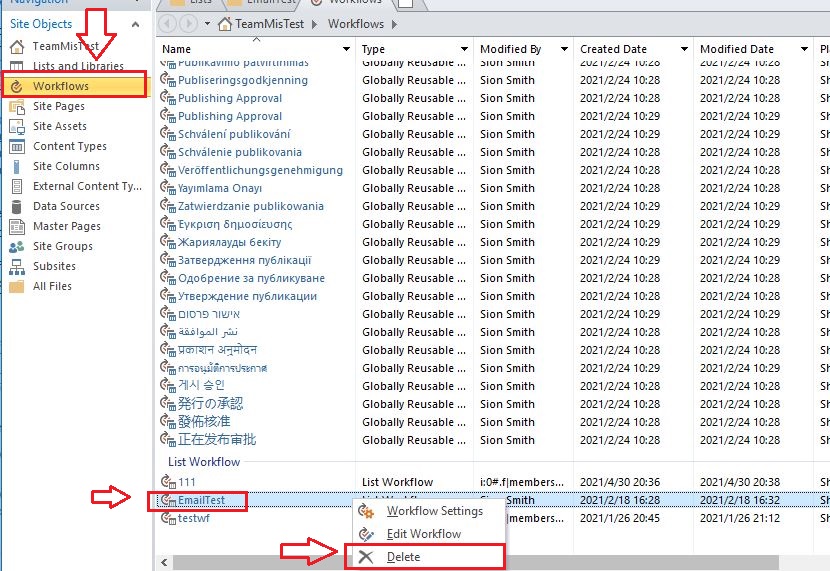
Then you will not find it any more:
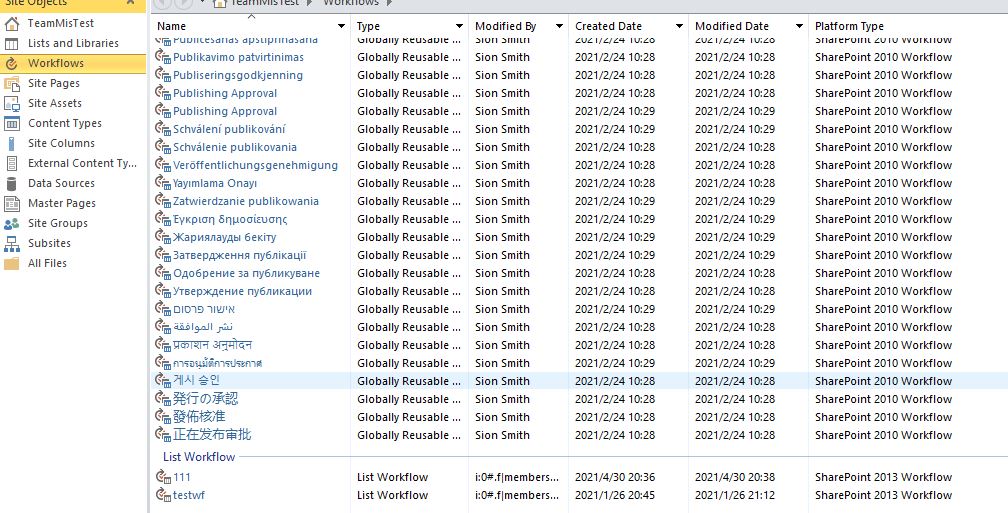
If the answer is helpful, please click "Accept Answer" and upvote it.
Note: Please follow the steps in our documentation to enable e-mail notifications if you want to receive the related email notification for this thread.
