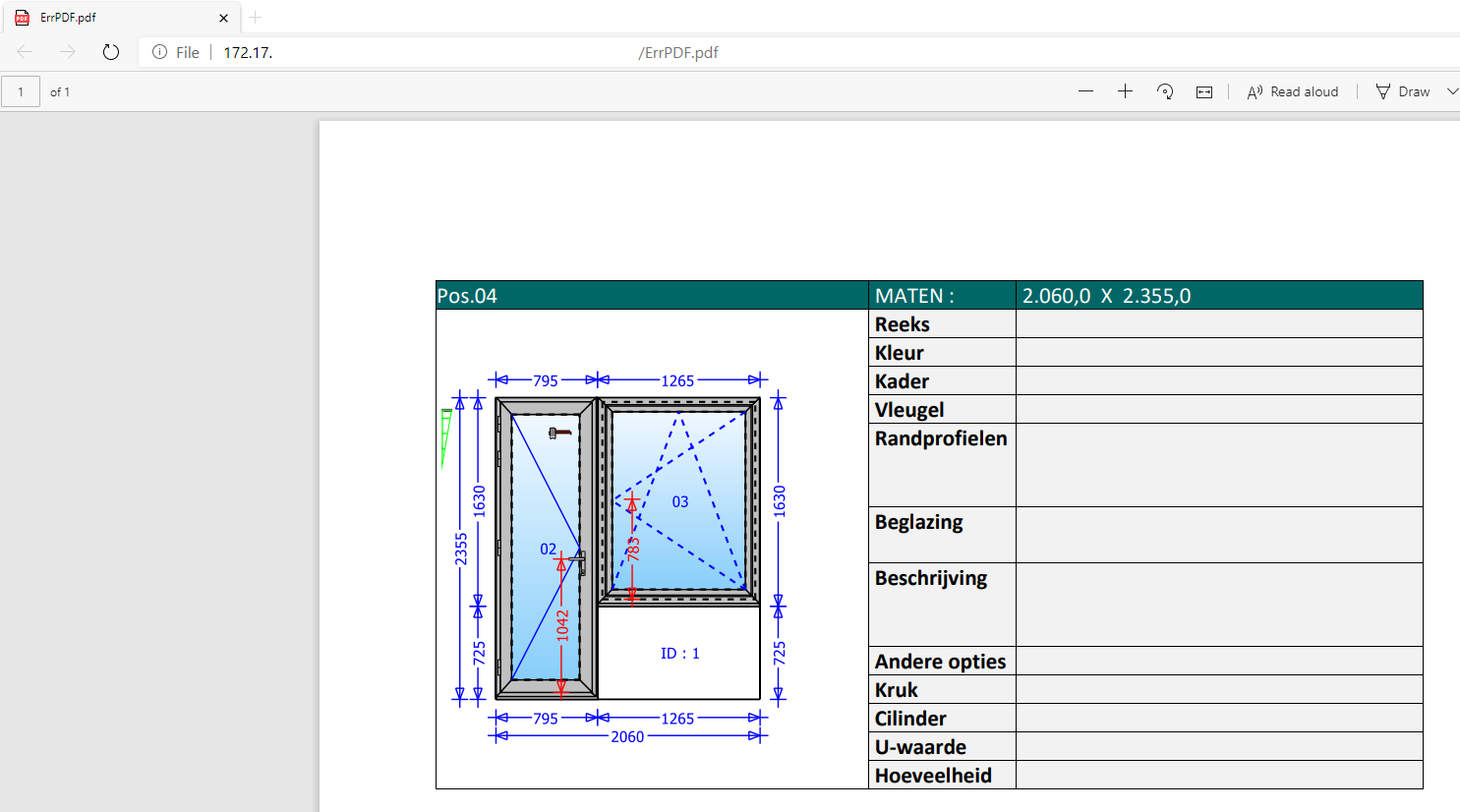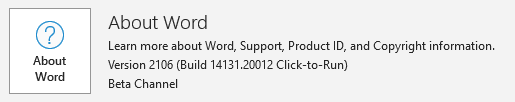Hello,
I decided to use exactly the workaround I gave in the original message (print to PDF printer) (I am not a fan of buying a software (Acrobat) if I can do it with a PDF printer that works.
After that I have seen that If I use the parameter EmfType.EmfOnly with the line New Metafile(......
I have no problem with the exportation. There is only a problem with the quality of the picture that is "less good" than normal WMF.
Marc