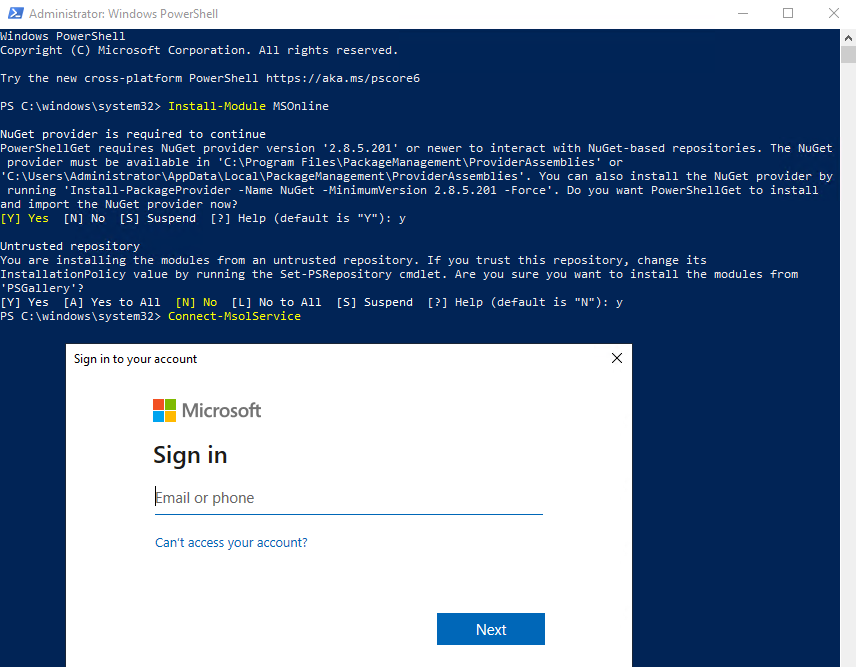Hi @sns ,
Looks like you're either missing the MSOnline PowerShell module, or it has not been imported.
Run the following command and check the results:
Get-Module -ListAvailable -Name MSOnline*
If the module is available, try importing it as follows:
Import-Module MSOnline
If you need to install the PowerShell module, try the following:
Install-Module MSOnline
You can also follow this blog post on how to install/import the MSOnline module:
The term ‘Connect-MsolService’ is not recognized
----------
(If the reply was helpful please don't forget to upvote and/or accept as answer, thank you)
Best regards,
Leon
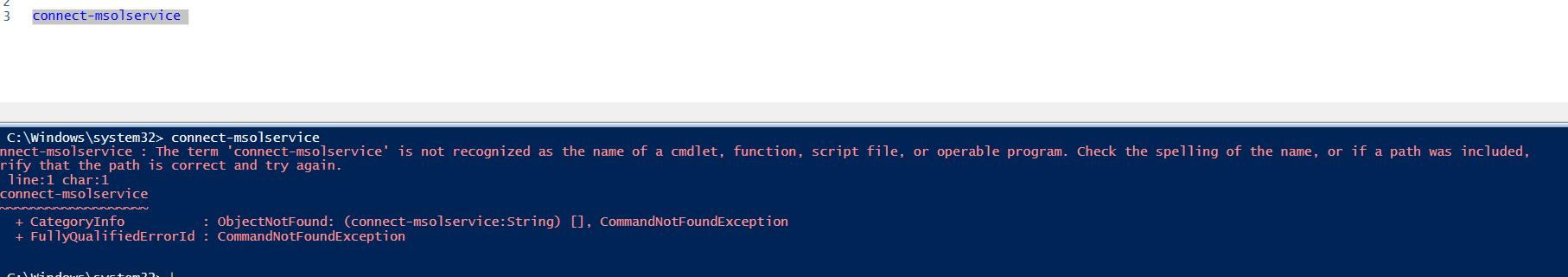 . Please see the errors below.
. Please see the errors below.