Hi @Daniel Hnyk
Is your environment a cloud-only one?
We use Set-MailboxFolderPermission cmdlet to modify folder-level permissions for users in mailboxes. This cmdlet differs from the Add-MailboxFolderPermission cmdlet in that it modifies existing permission entries.
If you didn't add the mailbox folder permission for the user previously, use Add-MailboxFolderPermission firstly
Add-MailboxFolderPermission -Identity ******@contoso.com:\Marketing -User ******@contoso.com -AccessRights Owner
Then if you want to edit the permission, use below command
Set-MailboxFolderPermission -Identity ******@contoso.com:\Marketing -User ******@contoso.com -AccessRights Editor
Please also make sure the account you run the command has the right permssion/role list below. Add the right permission/roles for your account if it miss any
Get-ManagementRole -Cmdlet xxx-xxx
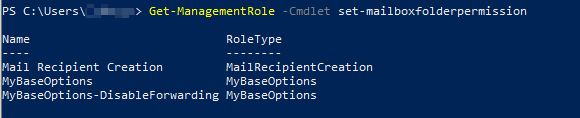
In addition, have you tried using OWA to verify the configuration again, can you use OWA to change the mailbox foler permission for that user?
If an Answer is helpful, please click "Accept Answer" and upvote it.
Note: Please follow the steps in our documentation to enable e-mail notifications if you want to receive the related email notification for this thread.