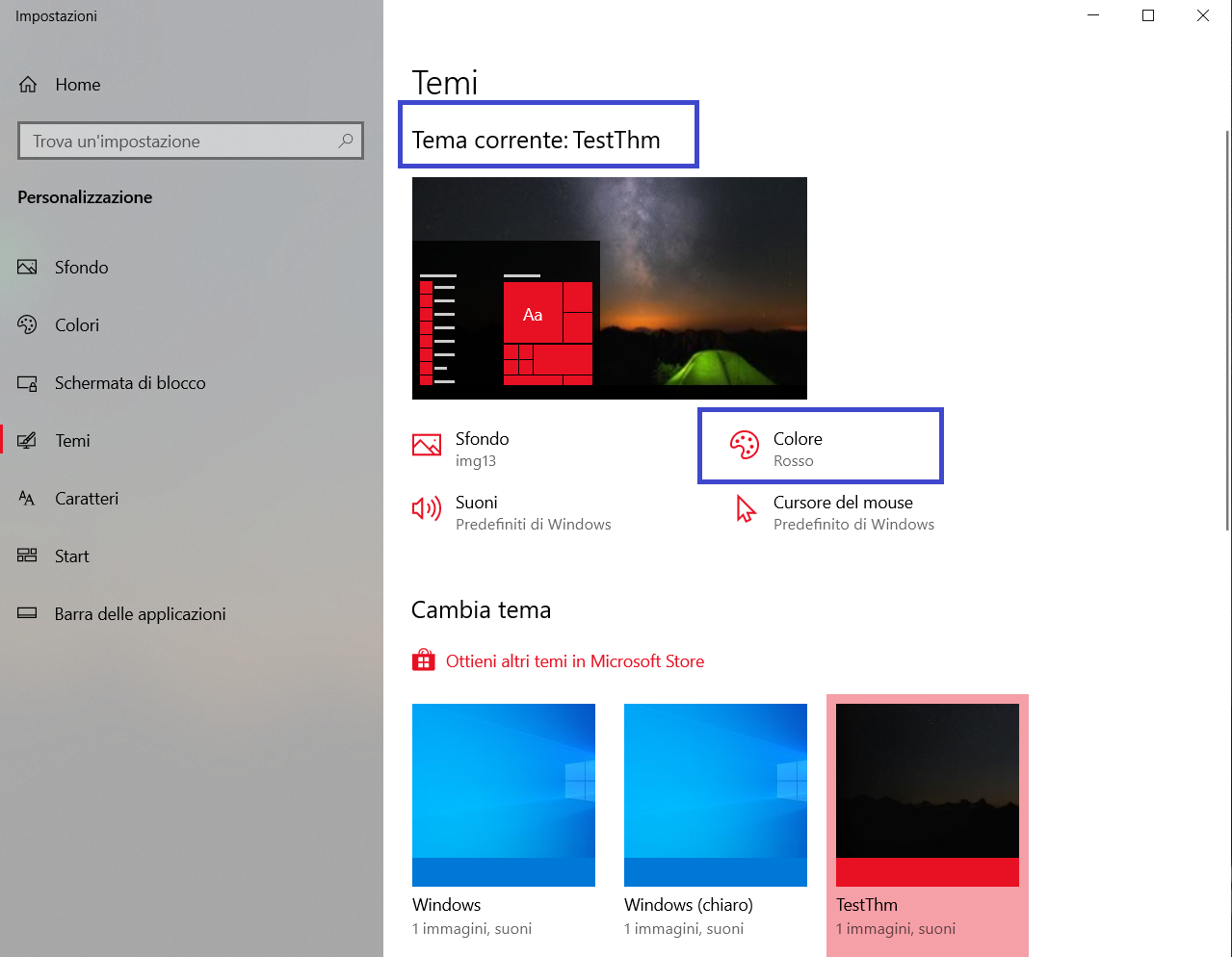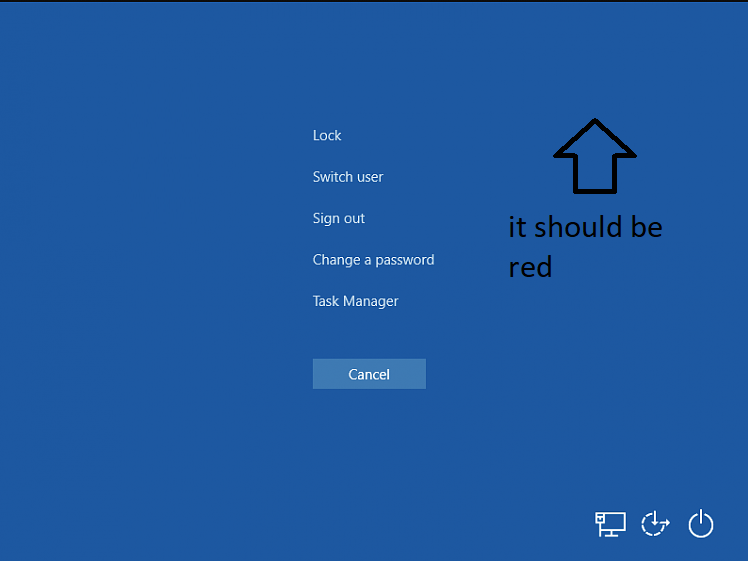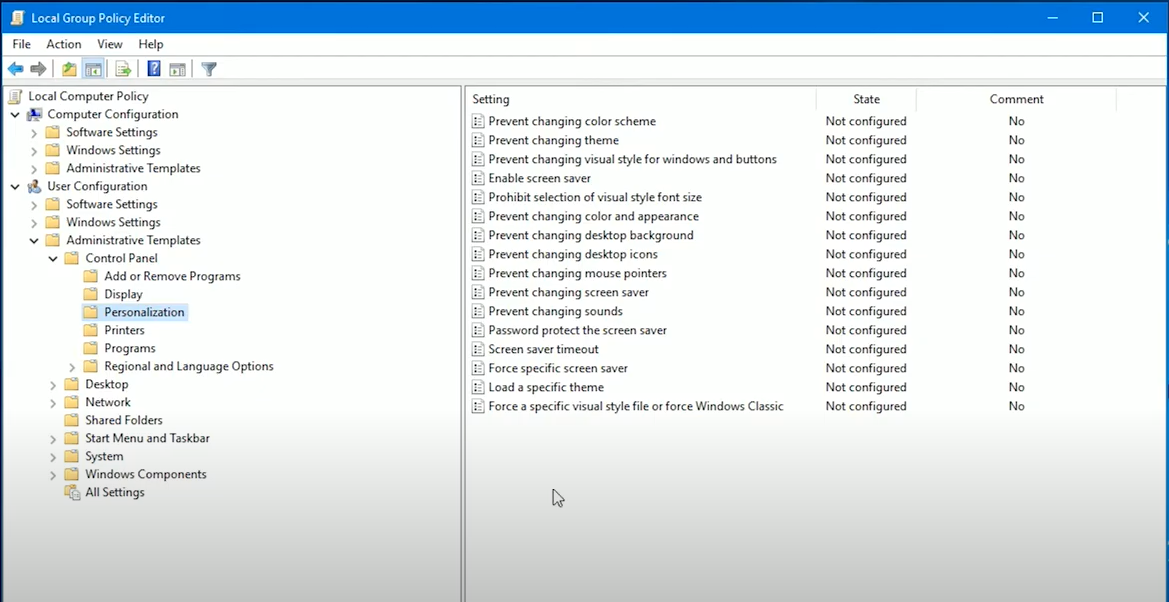Hello @Fabrizio-G ,
Thanks for your query.
1.Did this issue only happen for Windows 10?
2.The "Load a specific theme" GPO takes effect during the first time the user logs in. If the profile is already there, their theme preference isn't changed.
https://social.technet.microsoft.com/Forums/en-US/ff5bf6cb-88d3-491f-bce0-396336aae558/windows-10-quotload-specific-themequot-gpo-not-loading-theme?forum=win10itprosetup
https://social.technet.microsoft.com/Forums/en-US/a8768f02-8fb9-4f03-8b44-28067b4034e1/setting-theme-for-all-users-windows-10?forum=win10itprosetup
3.Is it related to "Picture" and "Slideshow" function?
https://social.technet.microsoft.com/Forums/en-US/464dec9d-e700-4dee-9096-161f677d66d2/gpo-in-windows-10-to-load-a-specific-theme-or-vbpowershell-script-to-run-accomplish-same?forum=win10itprogeneral%EF%BB%BF%EF%BB%BF%EF%BB%BF
https://social.technet.microsoft.com/Forums/en-US/8d56a22d-e8ce-40e9-a3af-b6cc1bbd4b08/quotslideshowquot-function-not-asserting-when-calling-theme-from-gpo?forum=win10itprosetup
Best regards,
Leila
If the Answer is helpful, please click "Accept Answer" and upvote it.
Note: Please follow the steps in our documentation to enable e-mail notifications if you want to receive the related email notification for this thread.