You can mix and match licenses within your tenant as you see fit. There is no point assigning both Office 365 Business Premium and Office 365 E3 license to the same user though, as the overlap between the different services means you will be paying double-ish. If you need extra mailbox storage only, purchase the standalone Exchange Online Plan 2: https://www.microsoft.com/en-ww/microsoft-365/exchange/compare-microsoft-exchange-online-plans?market=af
Microsoft Office 365 E3 or E5 with Office 365 Business Premium
Can a Microsoft Office 365 E3 or E5 license be used in conjunction with an Office 365 Business Premium license? Since Outlook for Office 365 Business Premium has a mailbox limit of 50 GB, can an Office 365 E3 or E5 license be used alongside it to get additional mailbox storage space?
Exchange | Exchange Server | Management
2 answers
Sort by: Most helpful
-
 Vasil Michev 119.9K Reputation points MVP Volunteer Moderator
Vasil Michev 119.9K Reputation points MVP Volunteer Moderator2021-06-11T12:07:27.797+00:00 -
Yuki Sun-MSFT 41,381 Reputation points Moderator
2021-06-14T05:55:26.78+00:00 Hi @ppowers ,
Agree with michev on that it's supported to assign both Microsoft Office 365 E3 or E5 license and an Office 365 Business Premium license to the same user.
Let's say a user is now assigned with an Office 365 Business Premium license which has a mailbox limit of 50 GB, when you try to assign an additional Microsoft Office 365 E3 or E5 license to the user, a warning message similar to the image below will prompt and you would need to choose between Exchange Online (Plan1) and Exchange Online (Plan2) in the Apps list. By choosing Exchange Online (Plan2) included in Microsoft 365 E3 or E5 license, the user can get a mailbox limit of 100 GB.
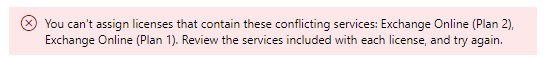
But as already mentioned by michev, taking the cost into consideration, it's not necessary to do so if you only want the user to get some extra mailbox storage space. Instead, you can just buy the standalone Exchange Online Plan 2 license, see Mailbox storage limits:
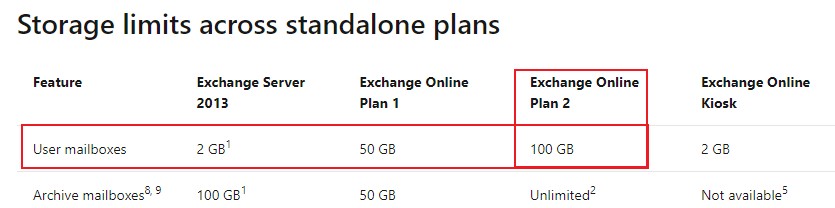
Furthermore, another option is that you may consider enabling Exchange Online Archiving for the user, which will give the user additional 50 GB of space as per the Business Premium license.
If an Answer is helpful, please click "Accept Answer" and upvote it.
Note: Please follow the steps in our documentation to enable e-mail notifications if you want to receive the related email notification for this thread.