Not possible.
https://learn.microsoft.com/en-us/microsoft-365/admin/email/about-shared-mailboxes?view=o365-worldwide
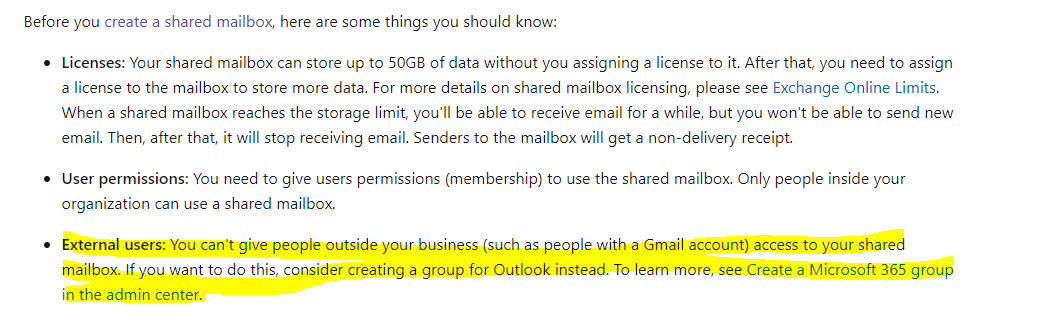
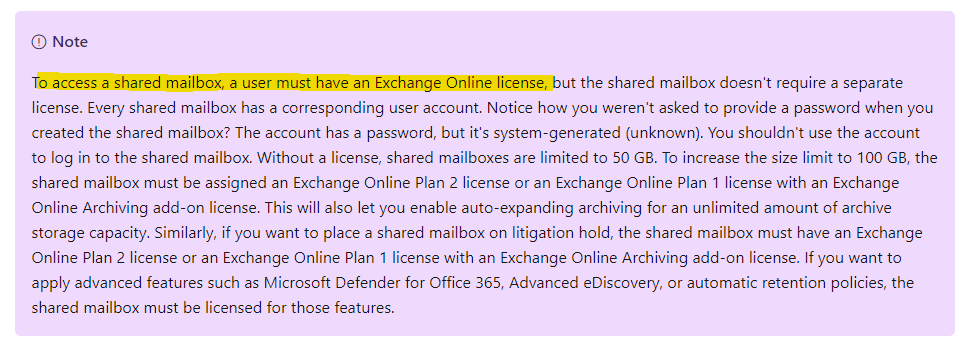
This browser is no longer supported.
Upgrade to Microsoft Edge to take advantage of the latest features, security updates, and technical support.
Hello Experts,
I am having trouble providing access to a shared mailbox for an external user.
Is this even possible? I've created the Guest user in Azure AD, Assigned some licenses to the user but am still unable to add the user to the desired shared mailbox.
Of course I have no issues adding "@myorganization.com" to the mailbox, but the external user - "@externalorganization.com" simply can not be added to the shared mailbox.
Am I missing something? Can I assign a license to the mailbox itself, reset password and provide it to the external user, so he can log into the shared mailbox? If it's possible could someone provide guide for it?
I've read that you can add the domain of the external organization to the tenant, but that does not seem like a good solution.
Adding the external user - "******@externalorganization.com" to Contacts and Creating a Distribution group also isn't a good alternative.

@Andy David - MVP Thanks for the quick response. As an alternative I have created a Microsoft 365 Group and added the external user there. Does the Microsoft 365 Group have shared mailbox capabilities or it's just like a distribution list, combined with a calendar, file sharing etc. ?
Hi, I Hope you're doing well. @Azure Apprentice may I ask what steps you made you to grant the external user access to the shared mailbox of your tenant?
So far, on my end, I have invited the external user, and he has accepted the invitation. After that, I realized that adding him to the delegation mailbox with Full Access rights wasn't straightforward. I found some articles suggesting two options: creating a group in the Exchange admin center (could you share this) or making the guest a member and then assigning an Exchange Online P1 license. (I did this, but the shared mailbox is still not able to open in the email.)
I badly need your help.