
After using the right search terms, I found that the extra registry settings can be removed via PowerShell. No longer need assistance with this.
This browser is no longer supported.
Upgrade to Microsoft Edge to take advantage of the latest features, security updates, and technical support.

Hello, we have a couple of entries in one of our GPOs that appear in Computer Configuration\Policies\Administrative Templates\Extra Registry Settings. The setting does appear anywhere and is probably some legacy entry that was removed but some remnants of it are still displaying. Just curious how to go about removing it since it no longer exists. The GPO is actually the Default Domain Policy so there are many options configured as well so I would rather not have to manually re-create it unless that is the only option.
Thank you
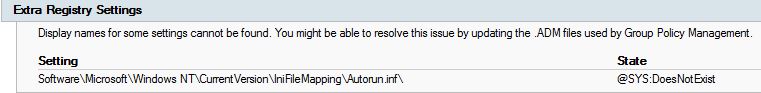

After using the right search terms, I found that the extra registry settings can be removed via PowerShell. No longer need assistance with this.

for the future, this seems related
https://sdmsoftware.com/tips-tricks/removing-extra-registry-settings-from-gpos/