
After you Resize-VHD then you'll need to Optimize-VHD.
--please don't forget to upvote and Accept as answer if the reply is helpful--
This browser is no longer supported.
Upgrade to Microsoft Edge to take advantage of the latest features, security updates, and technical support.
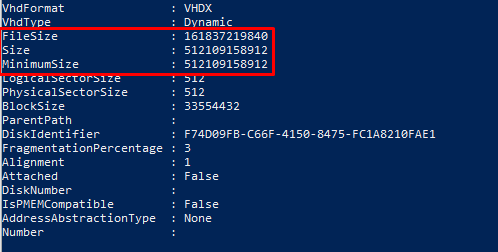
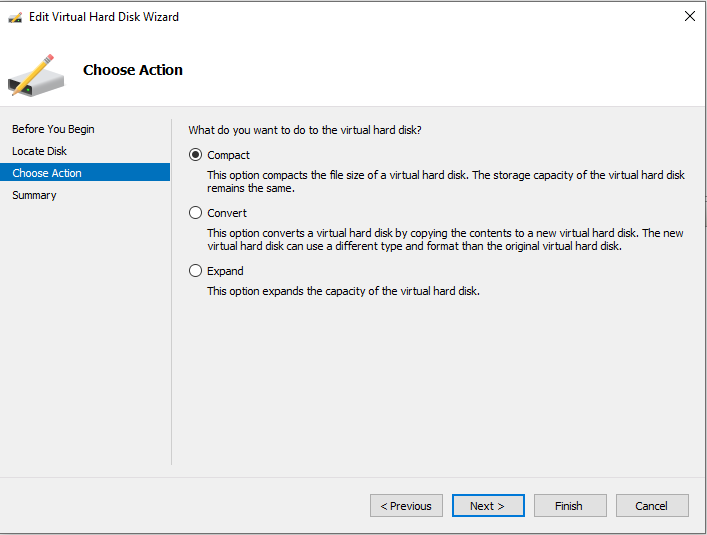
No Shrink Option even the VM is off/shutdown state.
[Resize-VHD -Path "D:\Virtual Machine\Hyper-V\Virtual hard disks\xxxx.vhdx" -tominimumsize] will only result to Minimum Size/Size equal.
After you Resize-VHD then you'll need to Optimize-VHD.
--please don't forget to upvote and Accept as answer if the reply is helpful--
Thanks @Anonymous !
Your answer was helpful but it did not really answer the question on how to make Hyper-V VHDX Minimum Size/Size equal to "File Size"?
Is this even possible? Is there a way to lower down Minimum Size to match the File Size? Thanks.
I am trying to achieve this because i only have limited SSD disk space and i cant create another partition anymore. Converting this VM to fixed size will result to a huge file size equal to Minimum Size/Size.
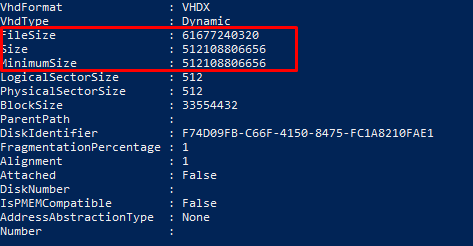
I think you should get the option to Shrink after the partition in the VM has it's space freed up.
Ok, since the Size and MinimumSize are identical it isn't a candidate for shrinking. A good explanation here by Eric
https://www.altaro.com/hyper-v/resize-virtual-hard-disks-hyper-v-2016/