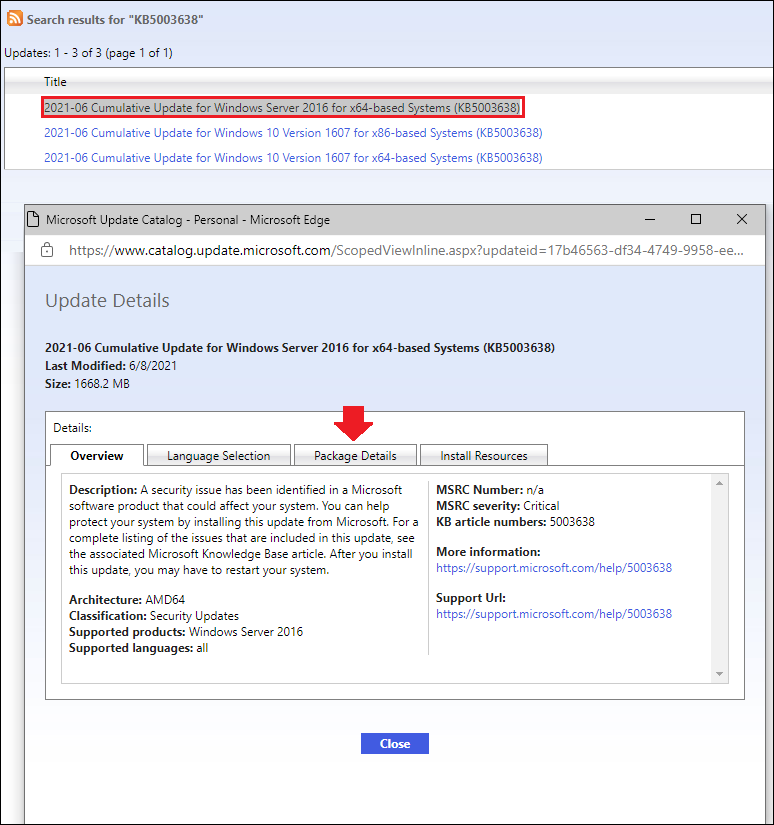Hi @TZW ,
There may be several reasons why you're receiving the "The update is not applicable to your computer":
- The update is superseded
- The update is already installed
- You have the wrong update for architecture
- Your update is missing a prerequisite
The most common thing is that you have already installed from a newer update, I suggest you go through these first, for more information see:
https://learn.microsoft.com/en-us/windows/deployment/update/windows-update-troubleshooting#the-update-is-not-applicable-to-your-computer
----------
(If the reply was helpful please don't forget to upvote and/or accept as answer, thank you)
Best regards,
Leon