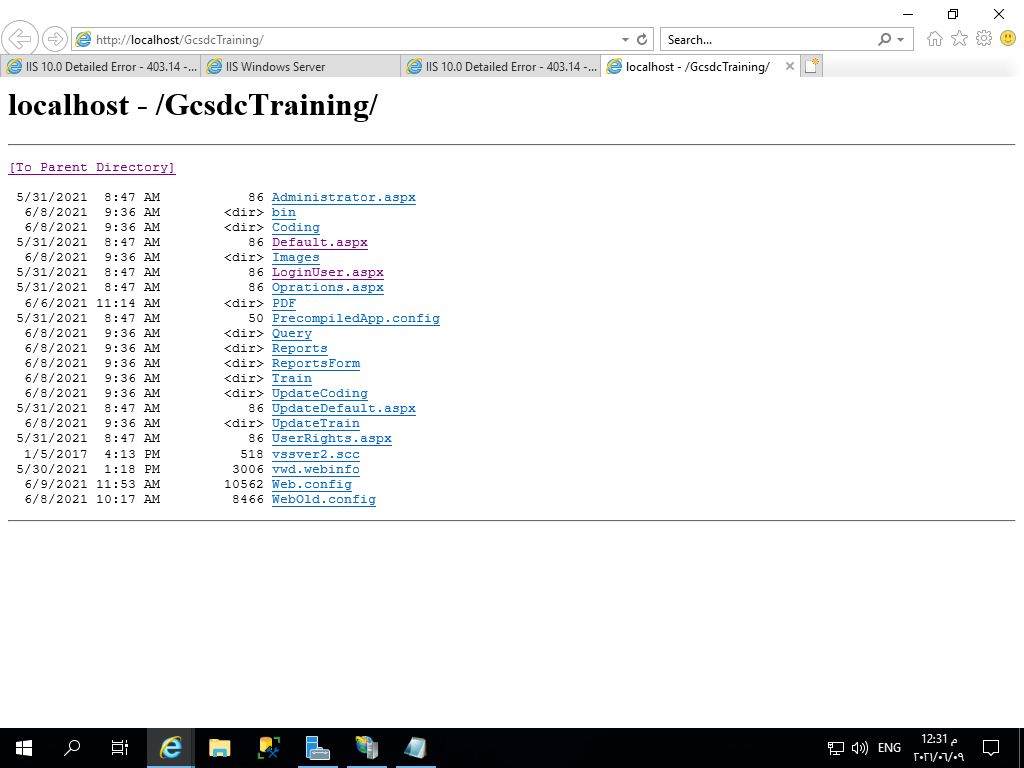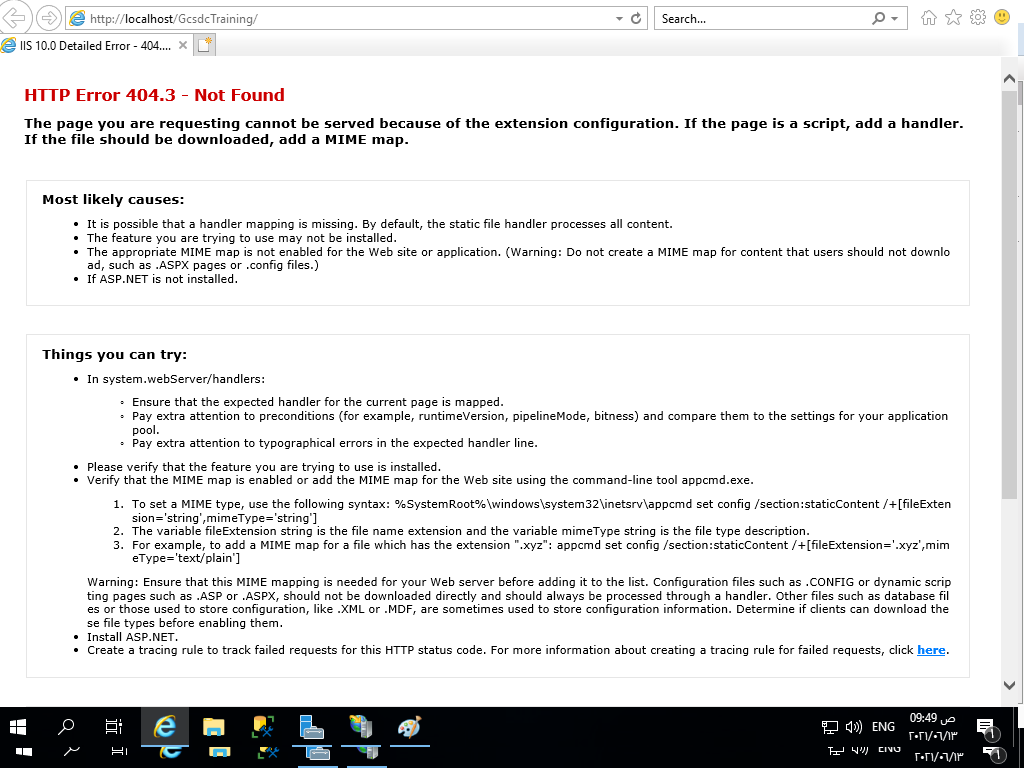The 404.3 error should be caused by missing components in your IIS, you should install IIS sub components from:
Control Panel -> Programs and Features -> Turn Windows features on or off
Internet Information Services has subsection World Wide Web Services / Application Development Features
There you must check ASP.NET (.NET Extensibility, ISAPI Extensions, ISAPI Filters will be selected automatically). Double check that specific versions are checked.
If the answer is helpful, please click "Accept Answer" and upvote it.
Note: Please follow the steps in our documentation to enable e-mail notifications if you want to receive the related email notification for this thread.