The product group actively monitors questions in dedicated forums here.
https://powerusers.microsoft.com/t5/Microsoft-Power-Automate/ct-p/MPACommunity
--please don't forget to upvote and Accept as answer if the reply is helpful--
This browser is no longer supported.
Upgrade to Microsoft Edge to take advantage of the latest features, security updates, and technical support.
Hi Team,
Can we call power automate from azure data factory or vice versa?
The product group actively monitors questions in dedicated forums here.
https://powerusers.microsoft.com/t5/Microsoft-Power-Automate/ct-p/MPACommunity
--please don't forget to upvote and Accept as answer if the reply is helpful--

Hello @Dobriyal, Ricky ,
Welcome to the Microsoft Q&A platform.
Unfortunately, you cannot call Power Automate from Azure Data Factory.
Currently, calling Azure Data Factory from Power Automate is only possible at this moment.
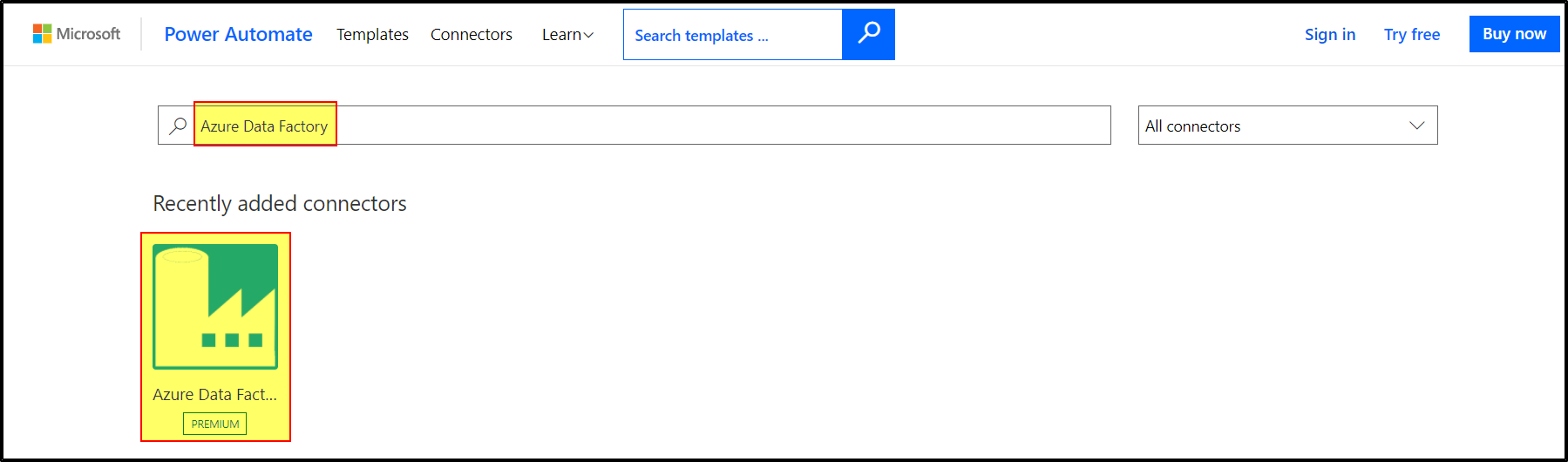
For more details, refer to Azure Data Factory - connector.
Hope this helps. Do let us know if you any further queries.
------------
Yes, as of 2024-02-08, you can call a Power Automate flow from an Azure Data Factory pipeline, even though the process is a little bit complex.
Step 1: Create a new Azure App Registration, add permission to use Power Automate, and generate the Client ID and the Client Secret. You can refer P1 - Securing "When an HTTP Request is Received" trigger in Power Automate. Read the section Azure Application Registration.
Step 2: Create a new Power Automate instant cloud flow with a trigger as When an HTTP request is received. Or, update your existing flow, delete the existing trigger step, and add a new trigger step as When an HTTP request is received. You can refer P1 - Securing "When an HTTP Request is Received" trigger in Power Automate. Read the section Flow 1.
Step 3 (optional but recommended): Create three Azure Key Vault secrets to store your org's Azure Tenant Id, the Client ID and the Client Secret you just generated.
Step 4: Create a new ADF pipeline, or update your existing ADF pipeline. Add a new Web activity (named Get Access Token For Power Automate) to retrieve the access_token from Microsoft Extra ID for accessing your Power Automate flow. You can refer Get Token from Azure AD using OAUTH v2.0 using Azure data factory. I highly recommend you to get the tenant id, client id and client secret from Azure Key Vault, and concatenate them as the Web activity body. You can refer Use Azure Key Vault secrets in pipeline activities for how to get Azure Key Vault secret.
Step 5: In your ADF pipeline, add a new Web activity to call your Power Automate flow. Use your Power Automate flow trigger's HTTP POST URL as the URL value of your Web activity. Use method POST. Use {} as Body. Use None as Authentication. And add a Header Authorization with the value @concat('Bearer ', activity('Get Access Token For Power Automate').output.access_token).
Now, when your ADF pipeline execute the second Web activity, your Power Automate will be called.
If you have any questions, pls feel free to reach me on LinkedIn.