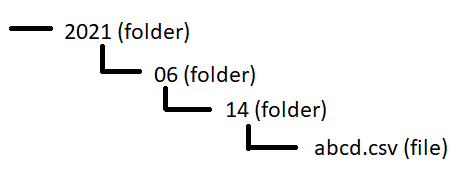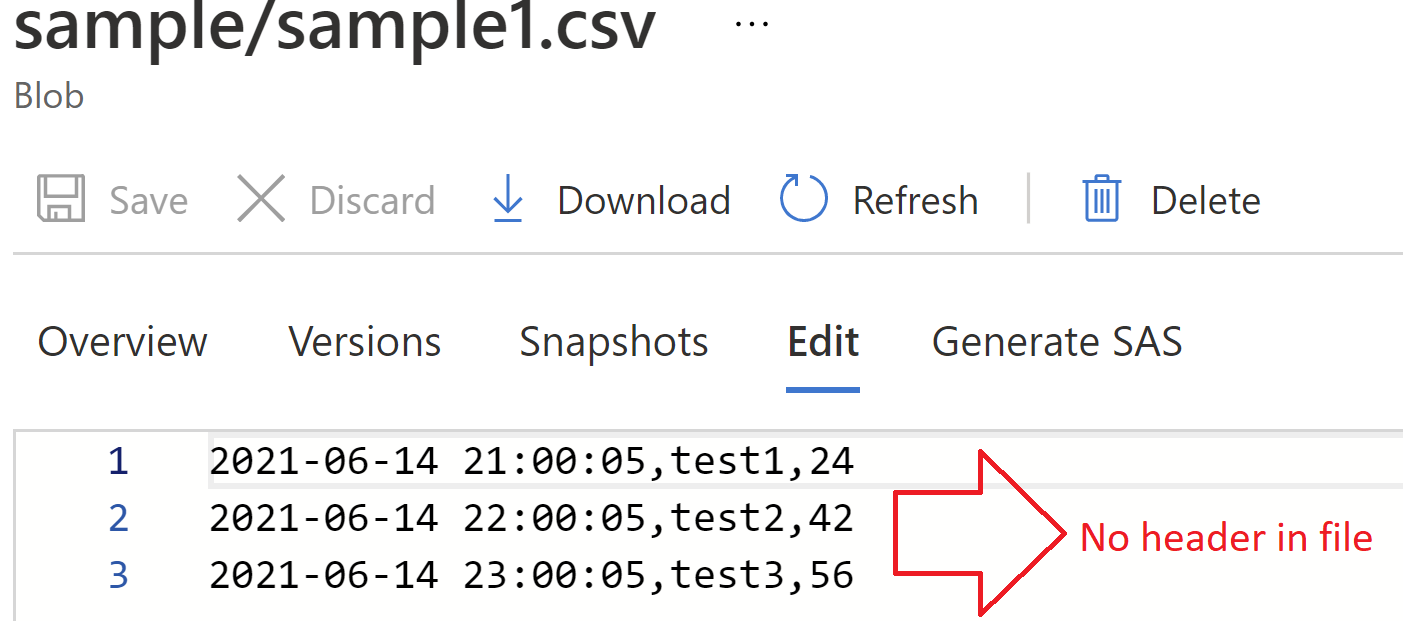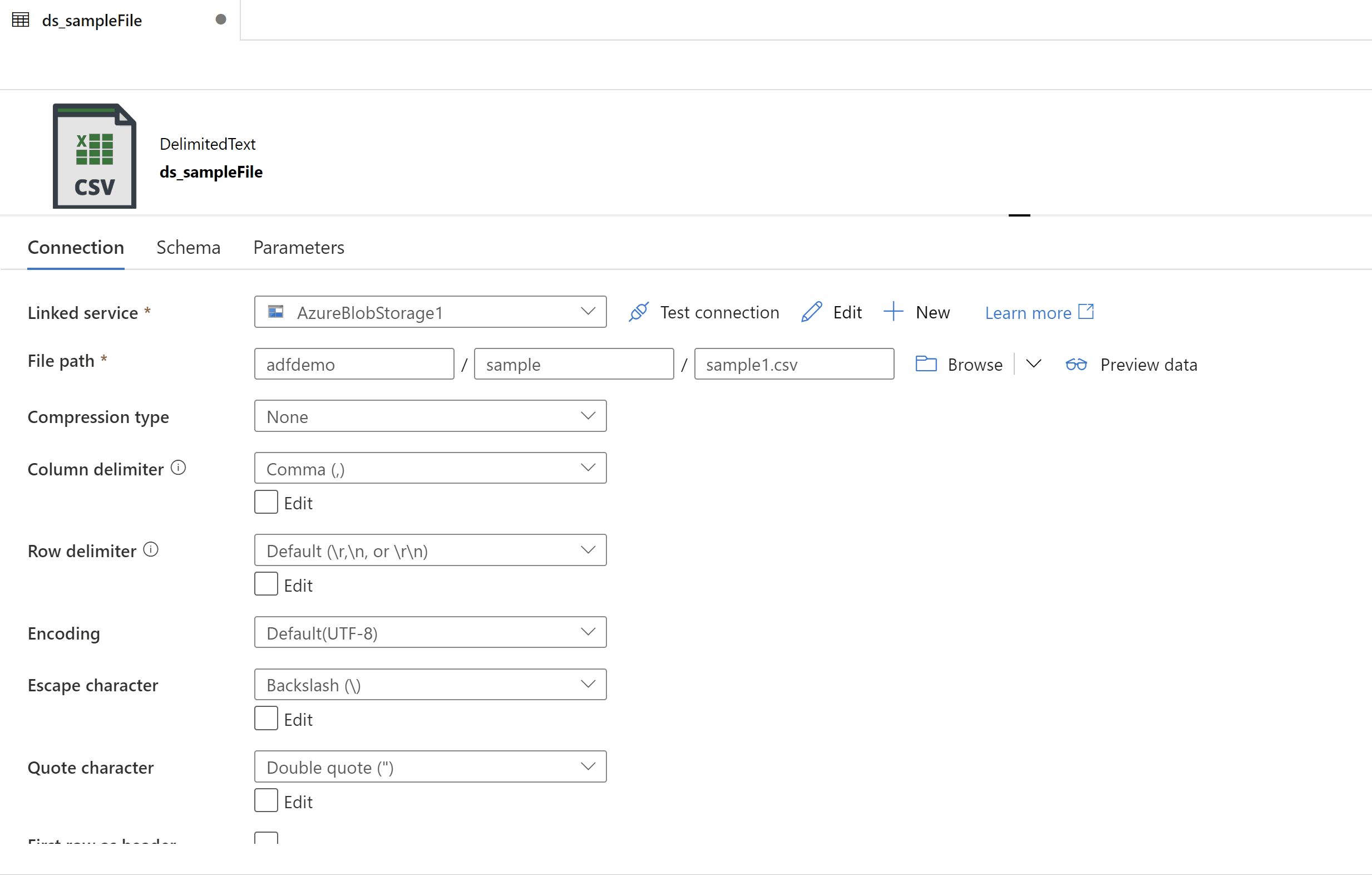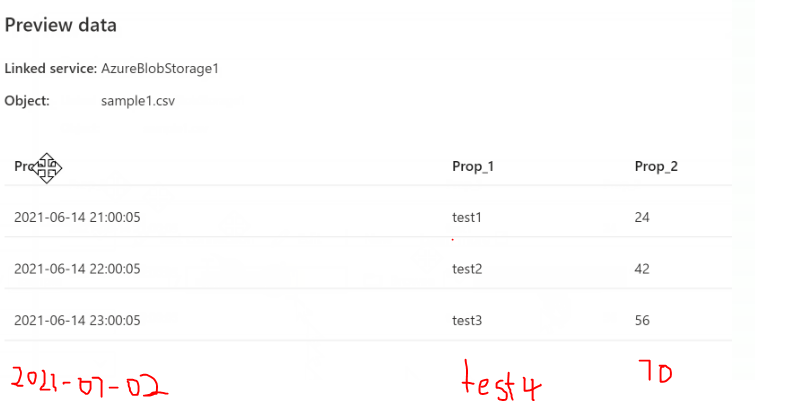Hello @Tinashe Chinyati ,
Thank you for Clarifications on Query.
Please check out the below detailed example, which implements dates hierarchy path.
For example, let's assume I have two files in folder as below.
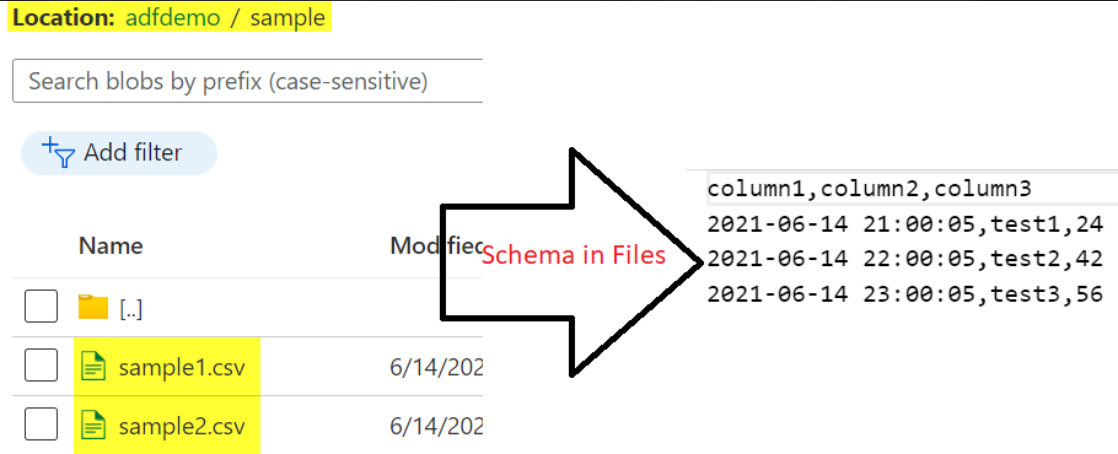
Step 1: GetMetaData activity to get files from folder
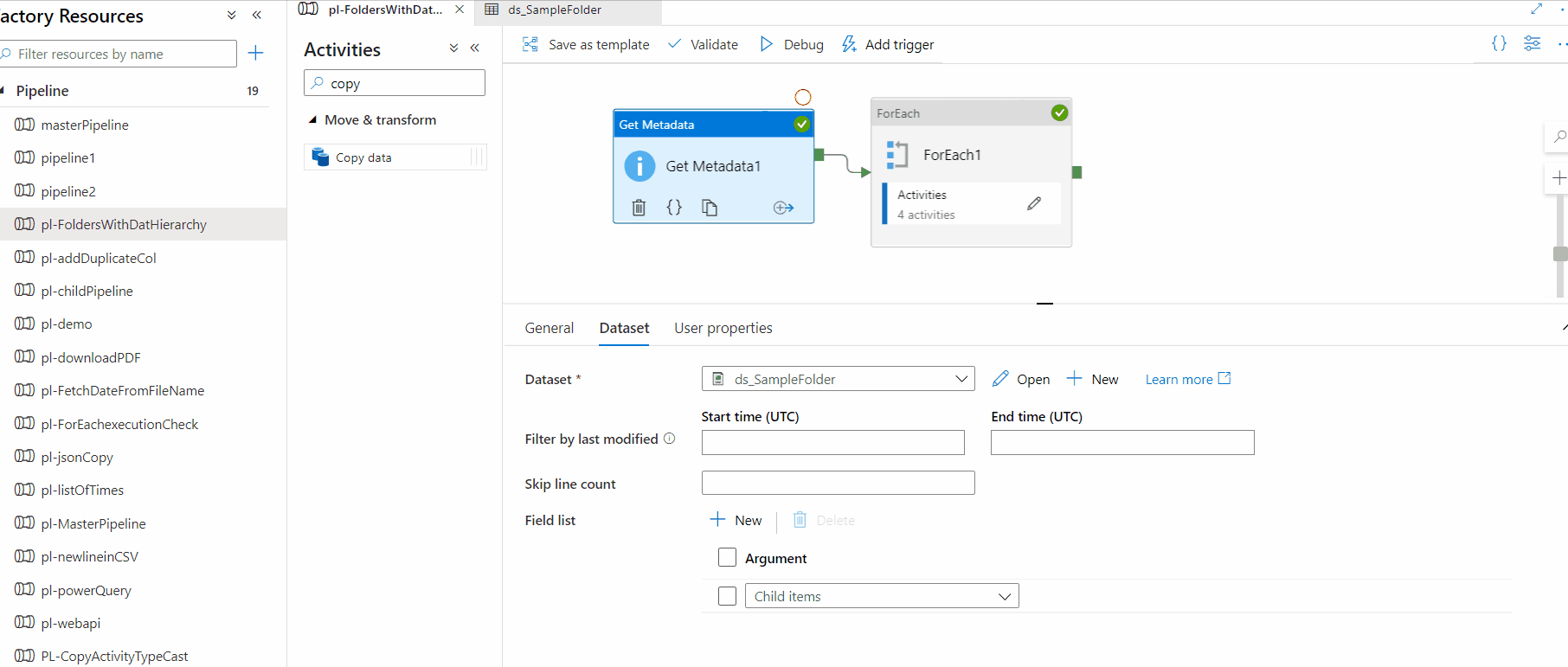
Step 2: Pass GetMetaDataAcitivity outout childItems to ForEach activity
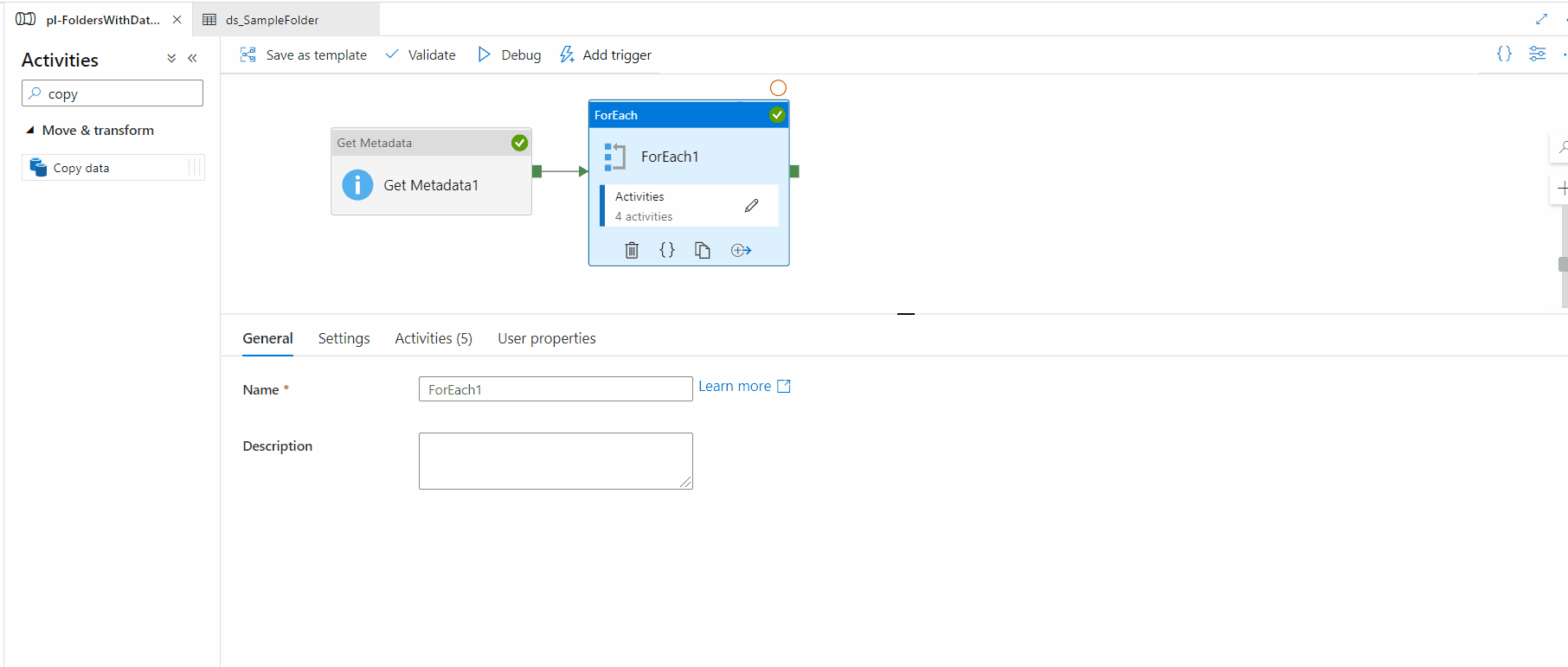
Step 3: Create date, month & date variables
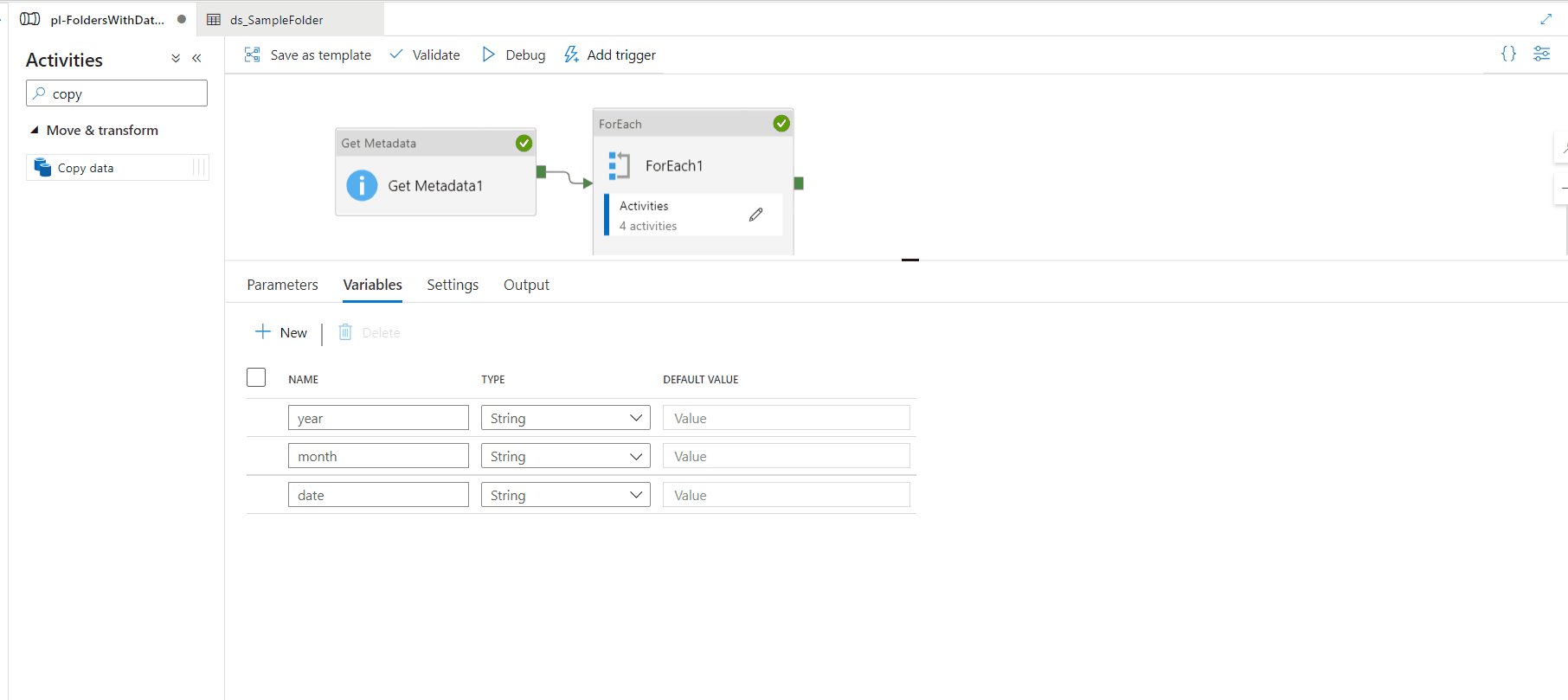
Step 4: Lookup activity to get first row from file
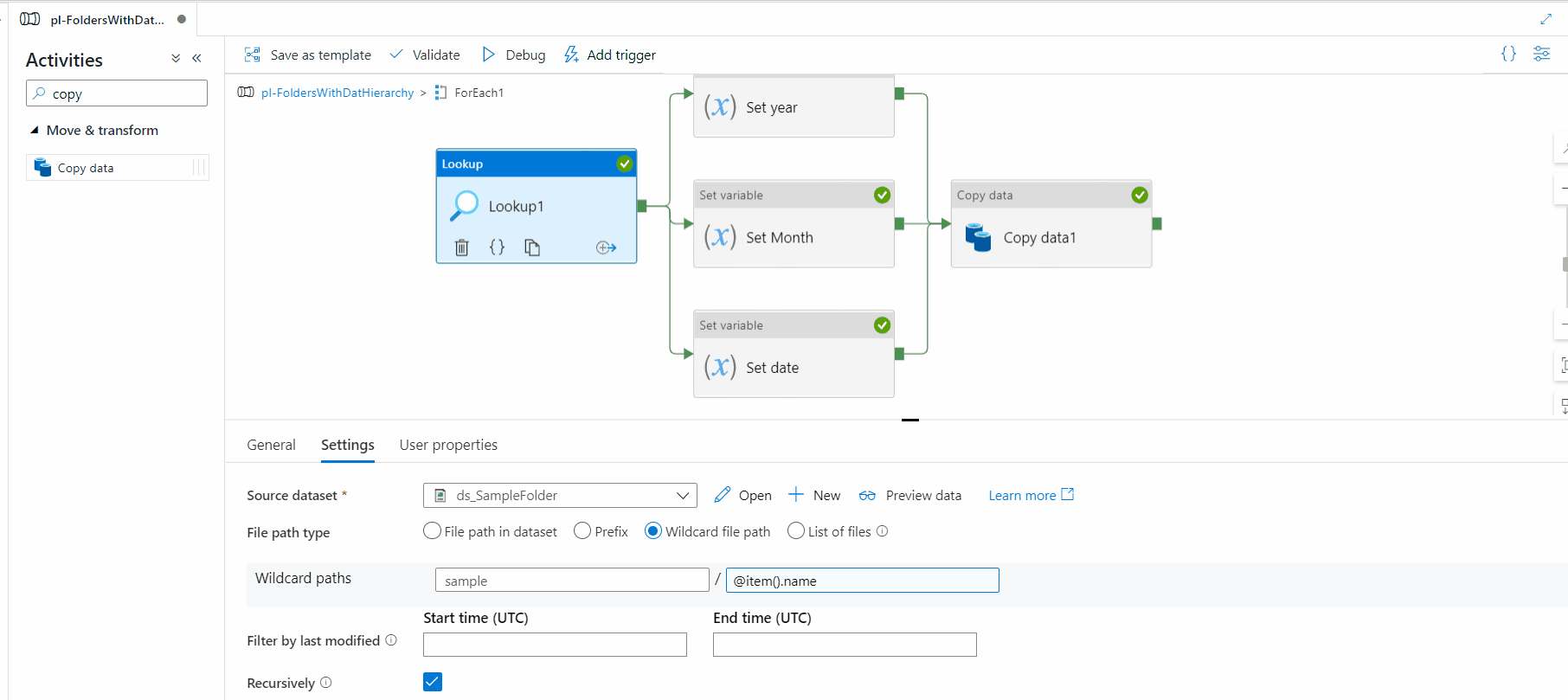
Step 5: Set values in to 3 variables
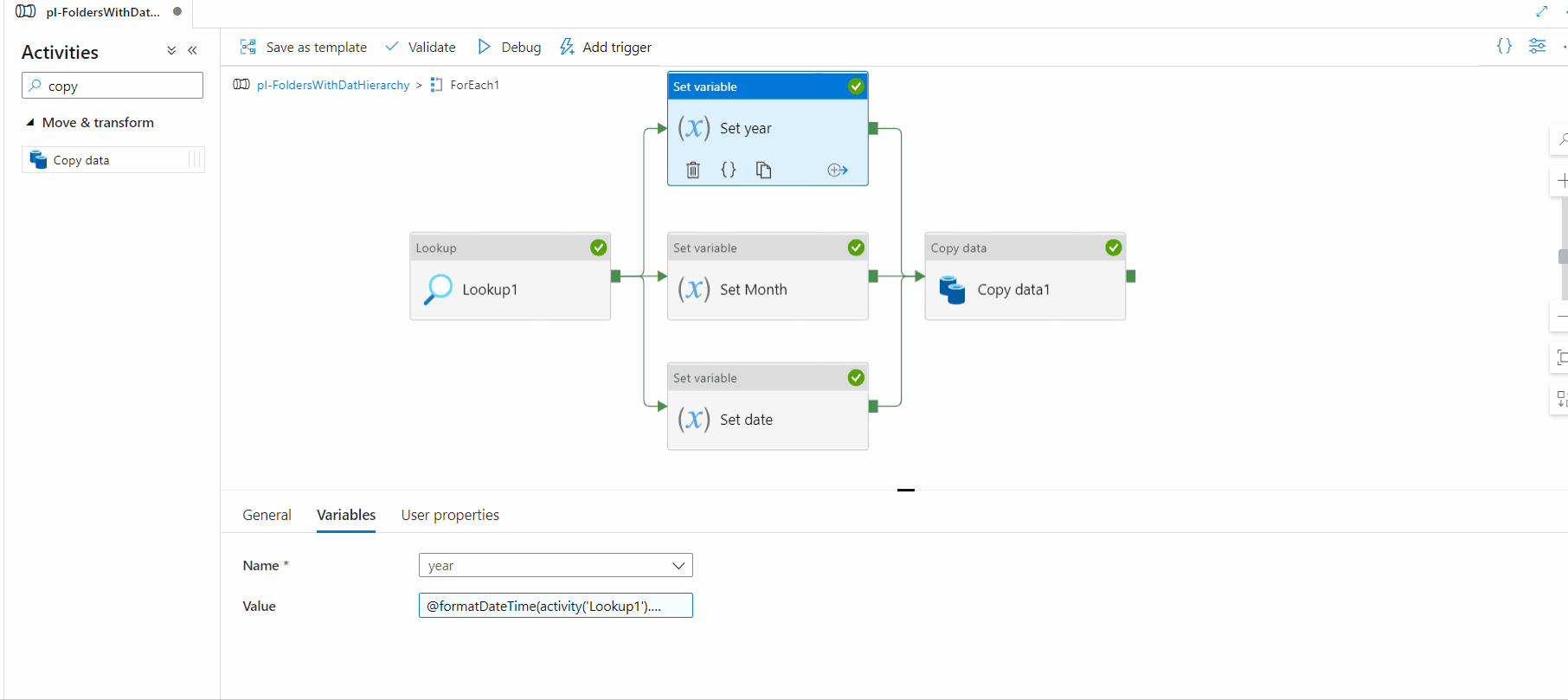
Step 6: Copy activity to copy file to destination by creating path with date hierarchy
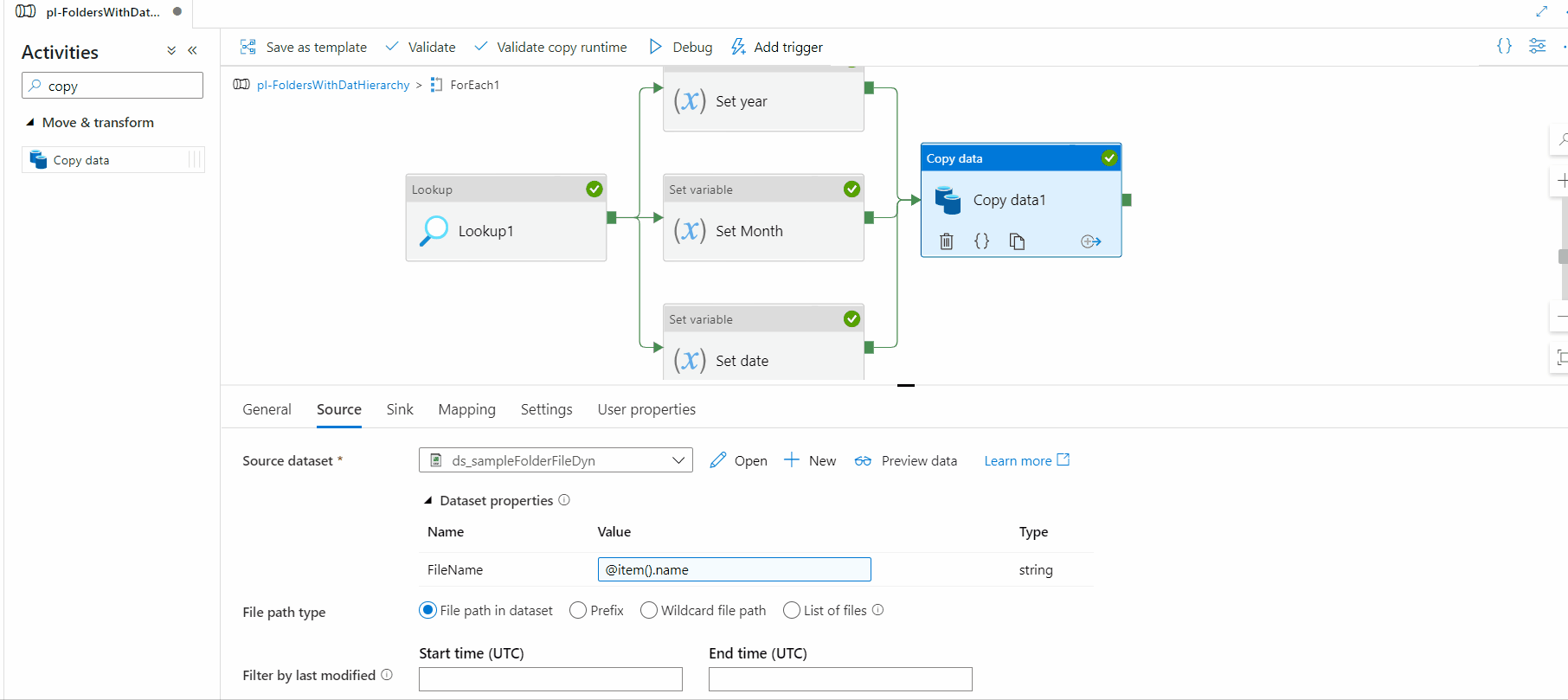
Step 7: Final results
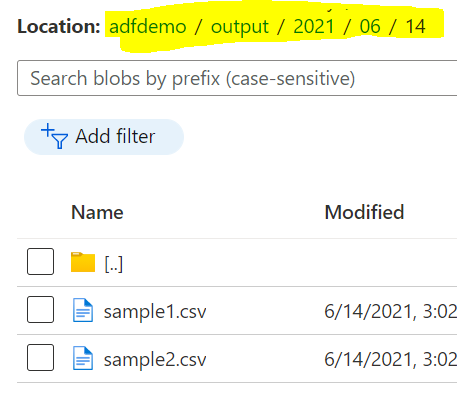
Hope this helps. Do let us know if you any further queries.
------------
- Please accept an answer if correct. Original posters help the community find answers faster by identifying the correct answer. Here is how.
- Want a reminder to come back and check responses? Here is how to subscribe to a notification.