Hi @NOVATROOP77 ,
I would rather this not be something that the user has to configure I want it to act like how shopify and most other sites would act without any user intervention in the currency bar the dropdown.
Can I understand it as follows:
- Do you want to change the Currency automatically in a different culture?
If so, you can follow the link I provided earlier. When you change the culture, the Currency changes. You can also refer to the code I tested below.
Startup
public void ConfigureServices(IServiceCollection services)
{
... ...
services.AddLocalization(options => options.ResourcesPath = "Resources");
services.Configure<RequestLocalizationOptions>(options =>
{
var supportedCultures = new[]
{
new CultureInfo("en-US"),
new CultureInfo("fr")
};
options.DefaultRequestCulture = new RequestCulture(culture: "en-US", uiCulture: "en-US");
options.SupportedCultures = supportedCultures;
options.SupportedUICultures = supportedCultures;
options.AddInitialRequestCultureProvider(new CustomRequestCultureProvider(async context =>
{
// My custom request culture logic
return new ProviderCultureResult("en");
}));
});
services.AddMvc()
.AddViewLocalization(LanguageViewLocationExpanderFormat.Suffix)
.AddDataAnnotationsLocalization();
}
// This method gets called by the runtime. Use this method to configure the HTTP request pipeline.
public void Configure(IApplicationBuilder app, IWebHostEnvironment env)
{
... ...
var supportedCultures = new[] { "en-US", "fr" };
var localizationOptions = new RequestLocalizationOptions().SetDefaultCulture(supportedCultures[0])
.AddSupportedCultures(supportedCultures)
.AddSupportedUICultures(supportedCultures);
app.UseRequestLocalization(localizationOptions);
... ...
}
Controller
public class CurrencyController : Controller
{
public IActionResult Index()
{
return View();
}
[HttpPost]
public IActionResult SetLanguage(string culture, string returnUrl)
{
Response.Cookies.Append(
CookieRequestCultureProvider.DefaultCookieName,
CookieRequestCultureProvider.MakeCookieValue(new RequestCulture(culture)),
new CookieOptions { Expires = DateTimeOffset.UtcNow.AddYears(1) }
);
return LocalRedirect(returnUrl);
}
}
View
- You can click this link to check the code.
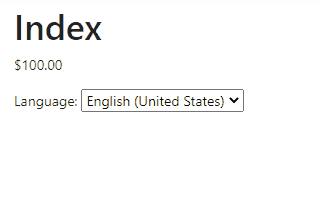
If the answer is helpful, please click "Accept Answer" and upvote it.
Note: Please follow the steps in our documentation to enable e-mail notifications if you want to receive the related email notification for this thread.
Best Regards,
YihuiSun
