@LarryGreenspan-0412 Have you tried using the merge template option from Threat Modeling tool. You need to fist open any existing template for example - azure. Once the template is loaded successfully, then you can use the "Merge Template to This" to select another template.
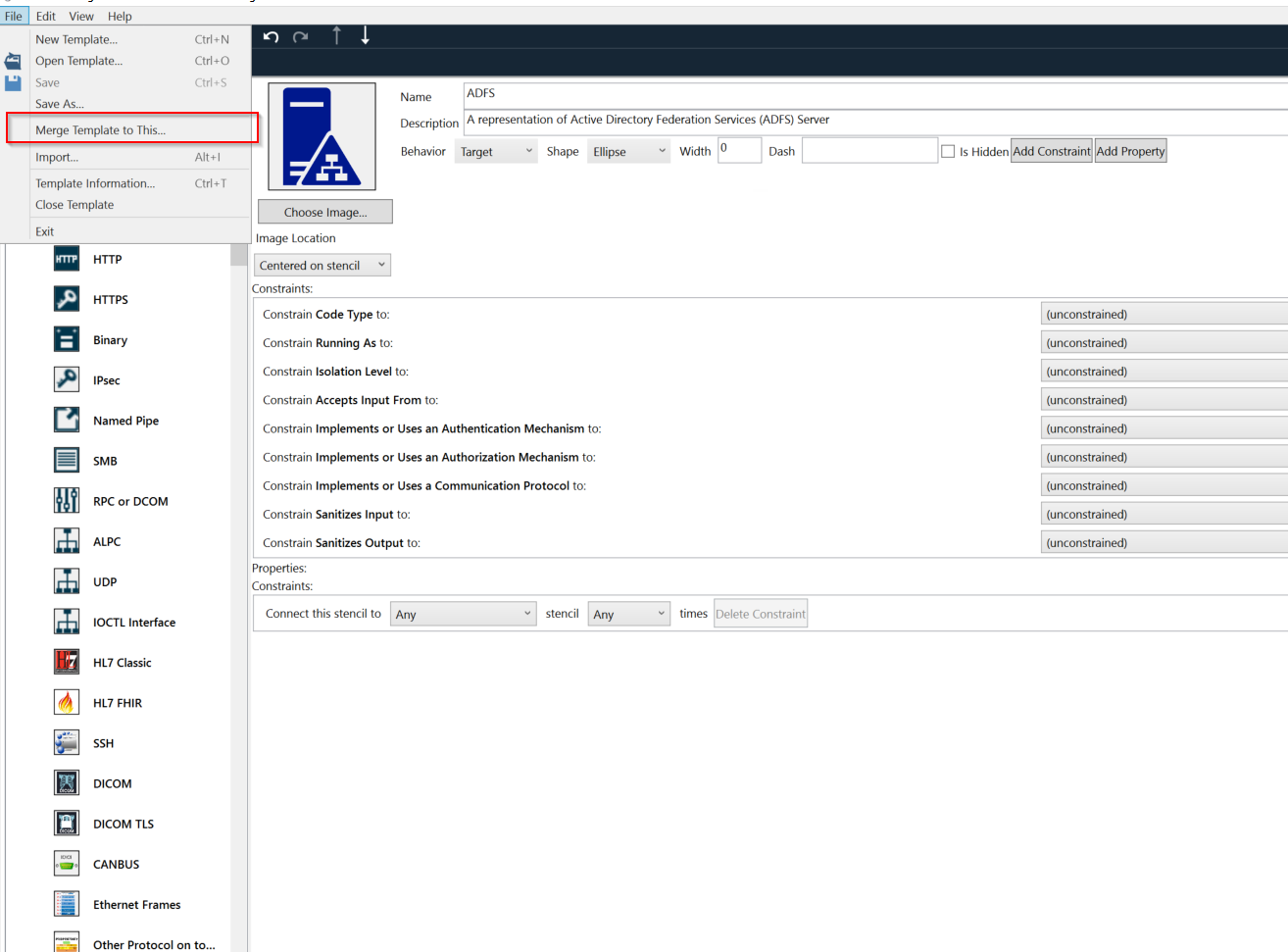
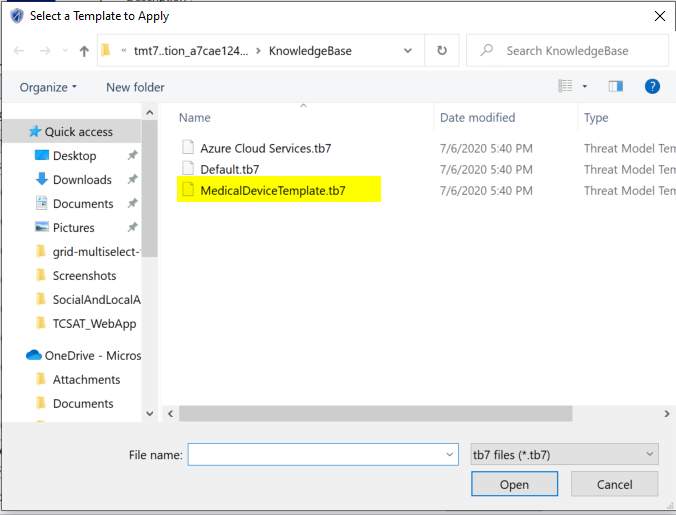
You will be asked to create save the template as a new file and once you select that option you will get both the templates merged together as a new file.
You can also reach out to threat modeling support team at tmtextsupport@microsoft.com for any specific questions about the tool features.
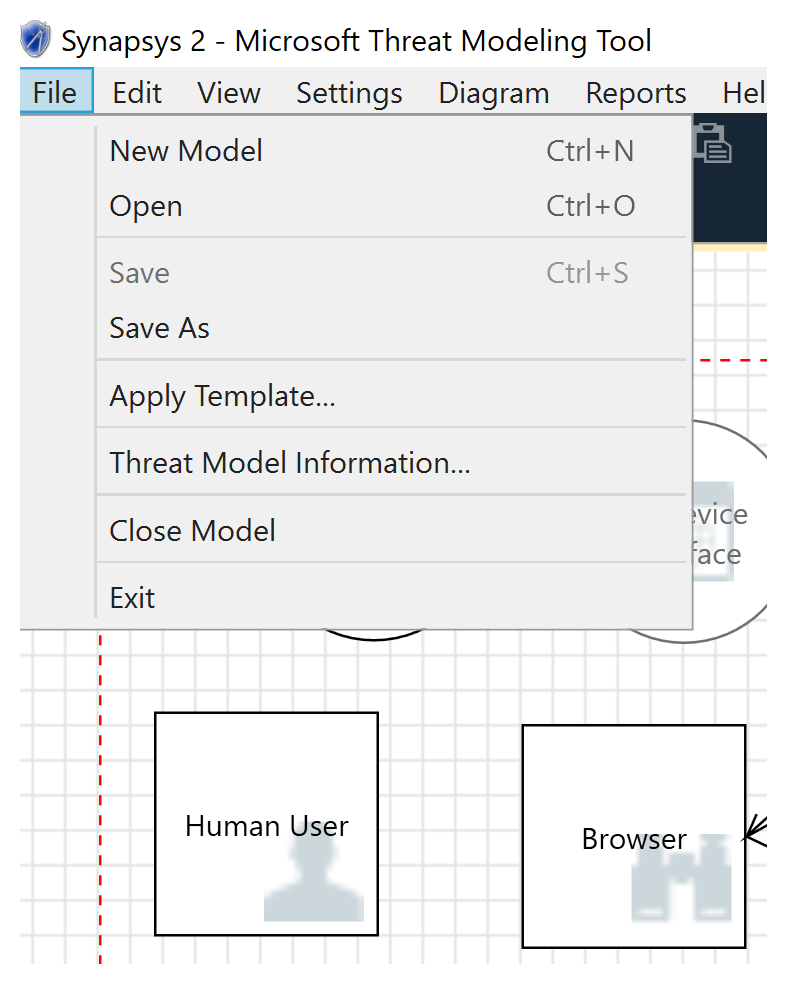

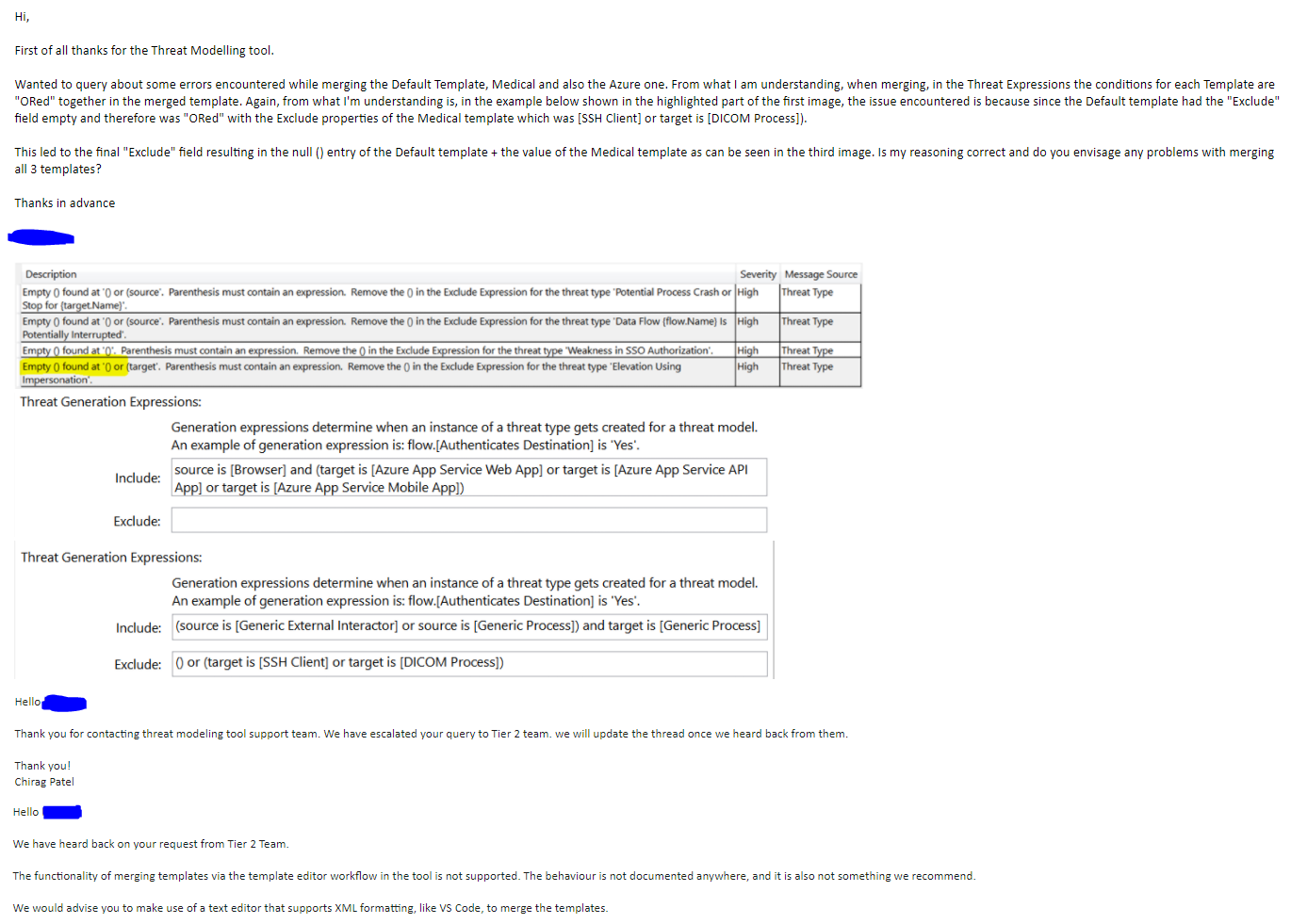 @SaurabhSharma0303
@SaurabhSharma0303