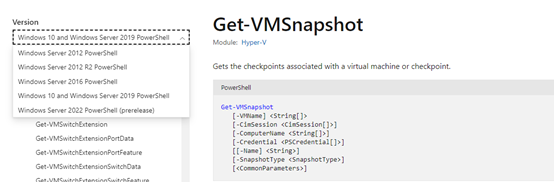Hi,
I’m sorry but I do not understand the problem. Would you describe it again?
Based on my understanding, you’re trying to create checkpoints for other vms from your local vm, by scripts, is that correct?
Please be more specific about the question you want to ask.
Thanks for your understanding.
Best regards,
Danny
-----------------------------
If the Answer is helpful, please click "Accept Answer" and upvote it.
Note: Please follow the steps in our documentation to enable e-mail notifications if you want to receive the related email notification for this thread.