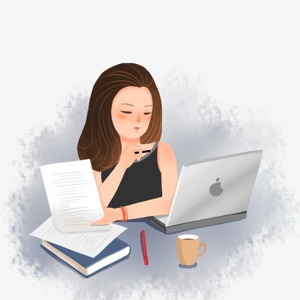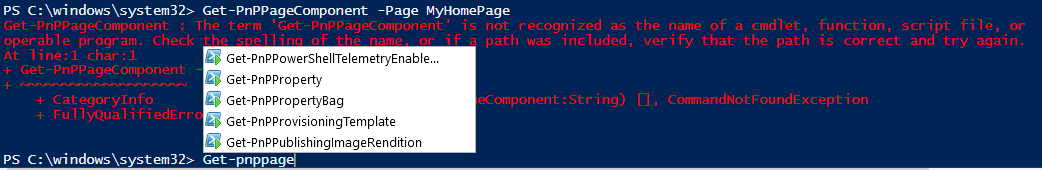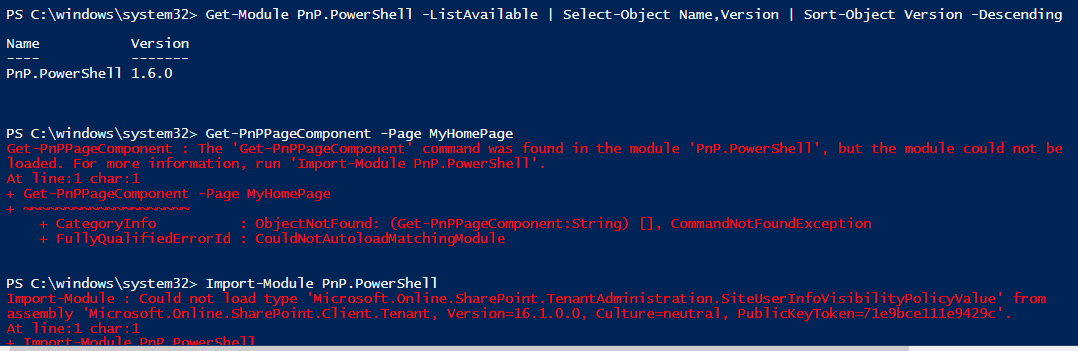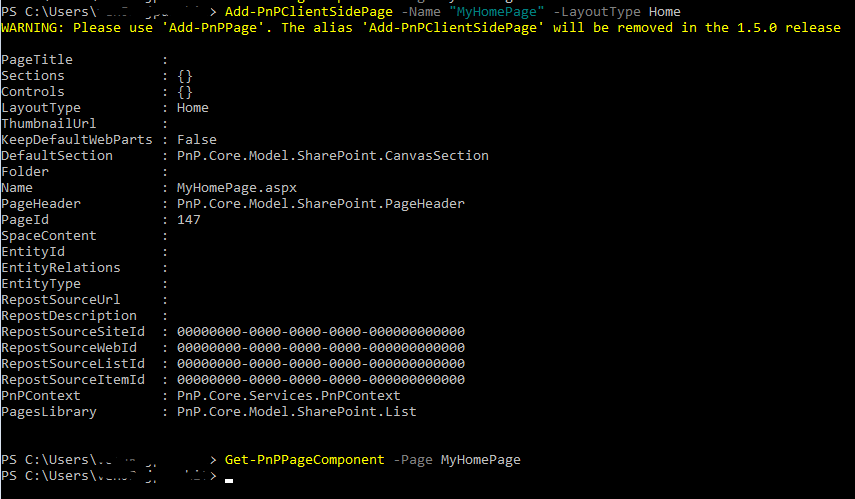Please use 'Get-PnPPageComponent' instead of Get-PnPClientSideComponent, since the alias 'Get-PnPClientSideComponent' will be removed in the 1.5.0 release.
Get-PnPPageComponent -Page Home
In addition, please note that for a newly created modern site, the Home.aspx page will not be returning any components.
This is because the underlying CanvasContent1 will not be populated until the homepage has been edited and published.
The reason for this behavior is to allow for the default homepage to be able to be updated by Microsoft as long as it hasn't been modified.
For any other site page or after editing and publishing the homepage, this command will return the correct components as they are positioned on the site page.
For more information, please refer to:
If an Answer is helpful, please click "Accept Answer" and upvote it.
Note: Please follow the steps in our documentation to enable e-mail notifications if you want to receive the related email notification for this thread.