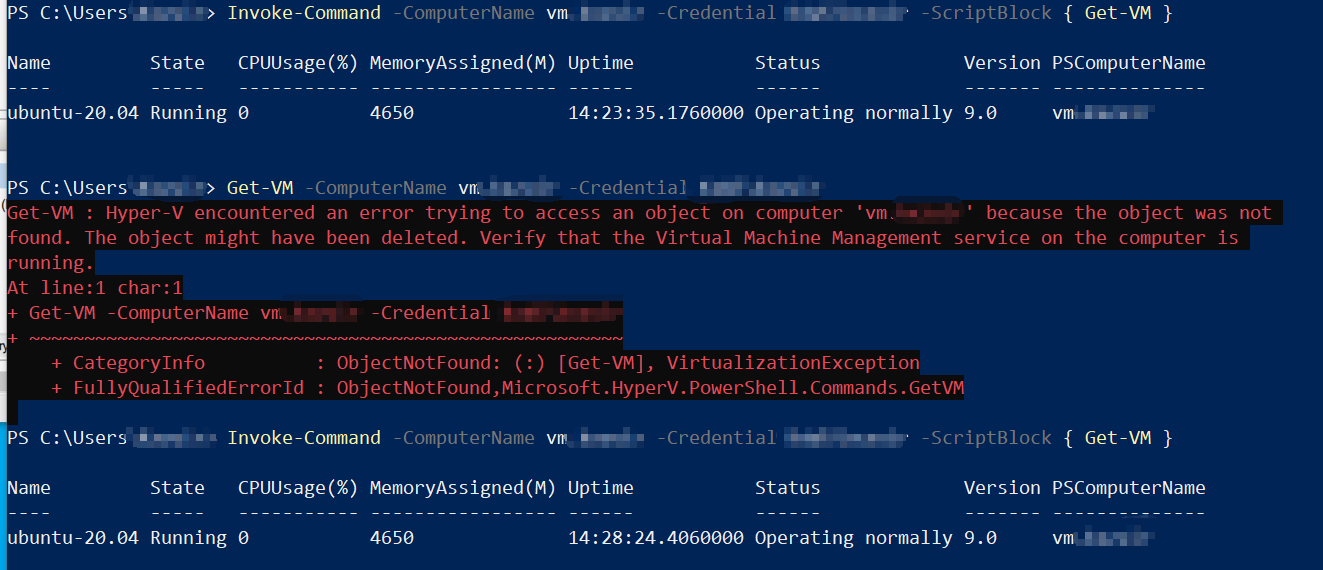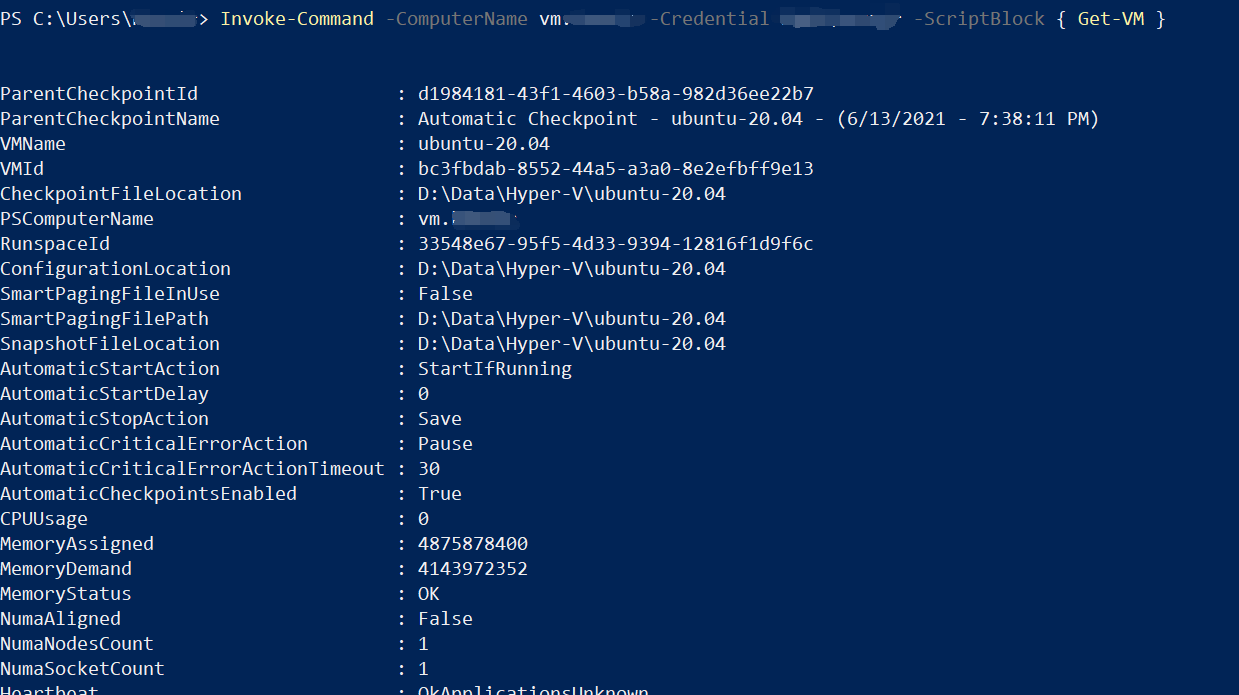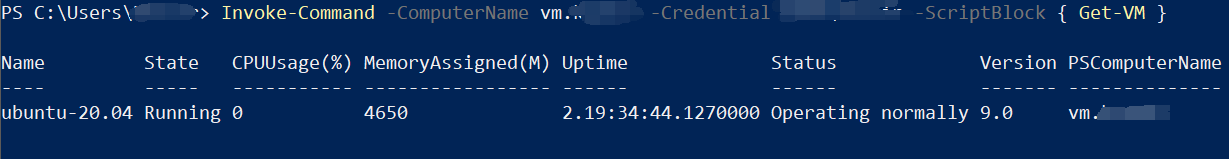Hi,
The invoke-command returns everything it gets, including the errors.
Also have you tried restarting VMMS service on your VMs? It seems that the VMMS service is somehow related to it according to the second paragraph.
Thanks for your time.
Best regards,
Danny
-----------------------------
If the Answer is helpful, please click "Accept Answer" and upvote it.
Note: Please follow the steps in our documentation to enable e-mail notifications if you want to receive the related email notification for this thread.