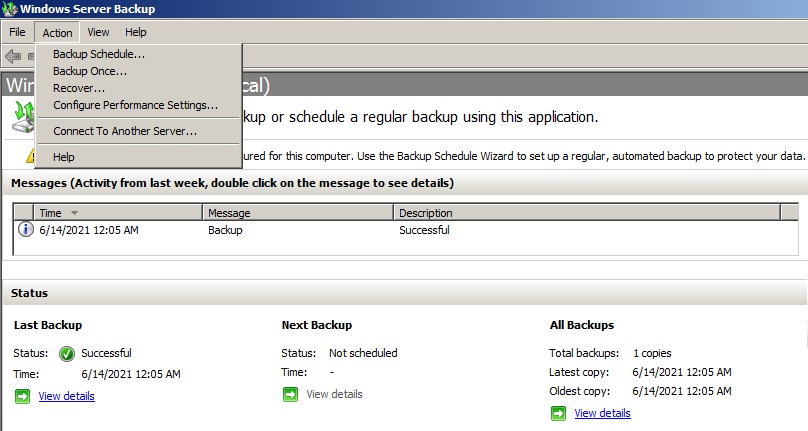Hi @Manas Dash ,
Yes you can perform backups of remote server(s), but they will need the Windows Server Backup feature installed.
You can store backups either locally or remotely (for example on a share).
Here's also a similar old TechNet forum thread:
Can you manage or backup remote servers?
----------
(If the reply was helpful please don't forget to upvote and/or accept as answer, thank you)
Best regards,
Leon