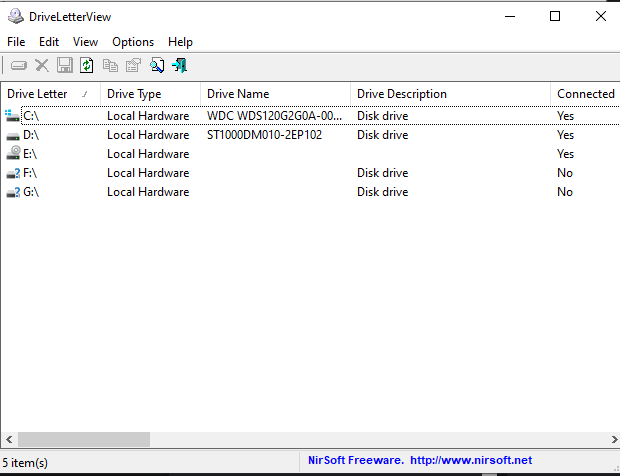Microsoft Windows [Version 10.0.19043.1052]
(c) Microsoft Corporation. All rights reserved.
C:\WINDOWS\system32>diskpart
Microsoft DiskPart version 10.0.19041.964
Copyright (C) Microsoft Corporation.
On computer: NICO
DISKPART> lis dis
Disk ### Status Size Free Dyn Gpt
Disk 0 Online 111 GB 0 B *
Disk 1 Online 931 GB 0 B
DISKPART> lis vol
Volume ### Ltr Label Fs Type Size Status Info
Volume 0 C NTFS Partition 111 GB Healthy Boot
Volume 1 NTFS Partition 529 MB Healthy Hidden
Volume 2 FAT32 Partition 99 MB Healthy System
Volume 3 D NTFS Partition 931 GB Healthy
DISKPART> sel dis 0
Disk 0 is now the selected disk.
DISKPART> det dis
WDC WDS120G2G0A-00JH30
Disk ID: {E9070A50-7BAA-49B6-9E08-3BECD8DF6177}
Type : SATA
Status : Online
Path : 0
Target : 0
LUN ID : 0
Location Path : PCIROOT(0)#PCI(1700)#ATA(C00T00L00)
Current Read-only State : No
Read-only : No
Boot Disk : Yes
Pagefile Disk : Yes
Hibernation File Disk : No
Crashdump Disk : Yes
Clustered Disk : No
Volume ### Ltr Label Fs Type Size Status Info
Volume 0 C NTFS Partition 111 GB Healthy Boot
Volume 1 NTFS Partition 529 MB Healthy Hidden
Volume 2 FAT32 Partition 99 MB Healthy System
DISKPART> lis par
Partition ### Type Size Offset
Partition 1 Recovery 529 MB 1024 KB
Partition 2 System 99 MB 530 MB
Partition 3 Reserved 16 MB 629 MB
Partition 4 Primary 111 GB 645 MB
DISKPART> sel par 1
Partition 1 is now the selected partition.
DISKPART> det par
Partition 1
Type : de94bba4-06d1-4d40-a16a-bfd50179d6ac
Hidden : Yes
Required: Yes
Attrib : 0X8000000000000001
Offset in Bytes: 1048576
Volume ### Ltr Label Fs Type Size Status Info
- Volume 1 NTFS Partition 529 MB Healthy Hidden
DISKPART> sel par 2
Partition 2 is now the selected partition.
DISKPART> det par
Partition 2
Type : c12a7328-f81f-11d2-ba4b-00a0c93ec93b
Hidden : Yes
Required: No
Attrib : 0X8000000000000000
Offset in Bytes: 555745280
Volume ### Ltr Label Fs Type Size Status Info
- Volume 2 FAT32 Partition 99 MB Healthy System
DISKPART> sel par 3
Partition 3 is now the selected partition.
DISKPART> det par
Partition 3
Type : e3c9e316-0b5c-4db8-817d-f92df00215ae
Hidden : Yes
Required: No
Attrib : 0X8000000000000000
Offset in Bytes: 659554304
There is no volume associated with this partition.
DISKPART> sel par 4
Partition 4 is now the selected partition.
DISKPART> det par
Partition 4
Type : ebd0a0a2-b9e5-4433-87c0-68b6b72699c7
Hidden : No
Required: No
Attrib : 0000000000000000
Offset in Bytes: 676331520
Volume ### Ltr Label Fs Type Size Status Info
- Volume 0 C NTFS Partition 111 GB Healthy Boot
DISKPART> sel par 5
The specified partition is not valid.
Please select a valid partition.
There is no partition selected.
DISKPART> det par
There is no partition selected.
Please select a partition and try again.
DISKPART> sel par 6
The specified partition is not valid.
Please select a valid partition.
There is no partition selected.
DISKPART> det par
There is no partition selected.
Please select a partition and try again.
DISKPART> sel dis 1
Disk 1 is now the selected disk.
DISKPART> det dis
ST1000DM010-2EP102
Disk ID: 18306277
Type : SATA
Status : Online
Path : 4
Target : 0
LUN ID : 0
Location Path : PCIROOT(0)#PCI(1700)#ATA(C04T00L00)
Current Read-only State : No
Read-only : No
Boot Disk : No
Pagefile Disk : No
Hibernation File Disk : No
Crashdump Disk : No
Clustered Disk : No
Volume ### Ltr Label Fs Type Size Status Info
Volume 3 D NTFS Partition 931 GB Healthy
DISKPART> lis par
Partition ### Type Size Offset
Partition 1 Primary 931 GB 1024 KB
DISKPART> sel par 1
Partition 1 is now the selected partition.
DISKPART> det par
Partition 1
Type : 07
Hidden: No
Active: No
Offset in Bytes: 1048576
Volume ### Ltr Label Fs Type Size Status Info
- Volume 3 D NTFS Partition 931 GB Healthy
DISKPART> sel par 2
The specified partition is not valid.
Please select a valid partition.
There is no partition selected.
DISKPART> det par
There is no partition selected.
Please select a partition and try again.
DISKPART> sel par 3
The specified partition is not valid.
Please select a valid partition.
There is no partition selected.
DISKPART> det par
There is no partition selected.
Please select a partition and try again.
DISKPART> sel par 4
The specified partition is not valid.
Please select a valid partition.
There is no partition selected.
DISKPART> det par
There is no partition selected.
Please select a partition and try again.
DISKPART> sel par 5
The specified partition is not valid.
Please select a valid partition.
There is no partition selected.
DISKPART> det par
There is no partition selected.
Please select a partition and try again.
DISKPART> sel par 6
The specified partition is not valid.
Please select a valid partition.
There is no partition selected.
DISKPART> det par
There is no partition selected.
Please select a partition and try again.
DISKPART> sel dis 2
The disk you specified is not valid.
There is no disk selected.
DISKPART> det dis
There is no disk selected to list details for.
Please select a disk and try again.
Displays the properties of the selected disk and the list of volumes on
the disk.
Syntax: DETAIL DISK
A disk must be selected for this operation to succeed.
Example:
DETAIL DISK
DISKPART> lis par
There is no disk selected to list partitions.
Select a disk and try again.
DISKPART> sel dis 3
The disk you specified is not valid.
There is no disk selected.
DISKPART> det par
There is no disk selected.
Please select a disk and try again.
DISKPART> exit
Leaving DiskPart...
C:\WINDOWS\system32>

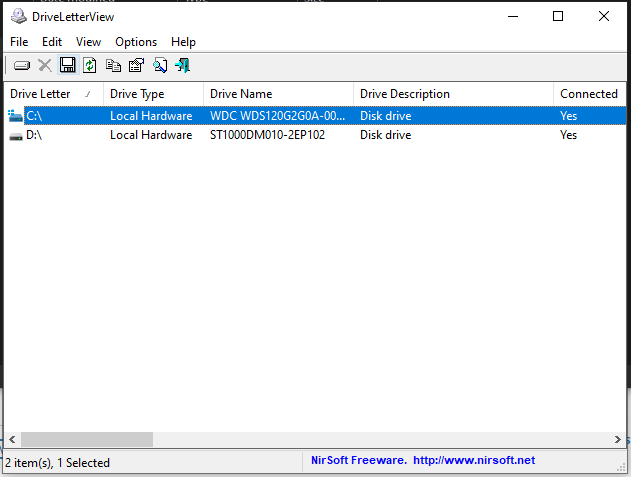 ?
?