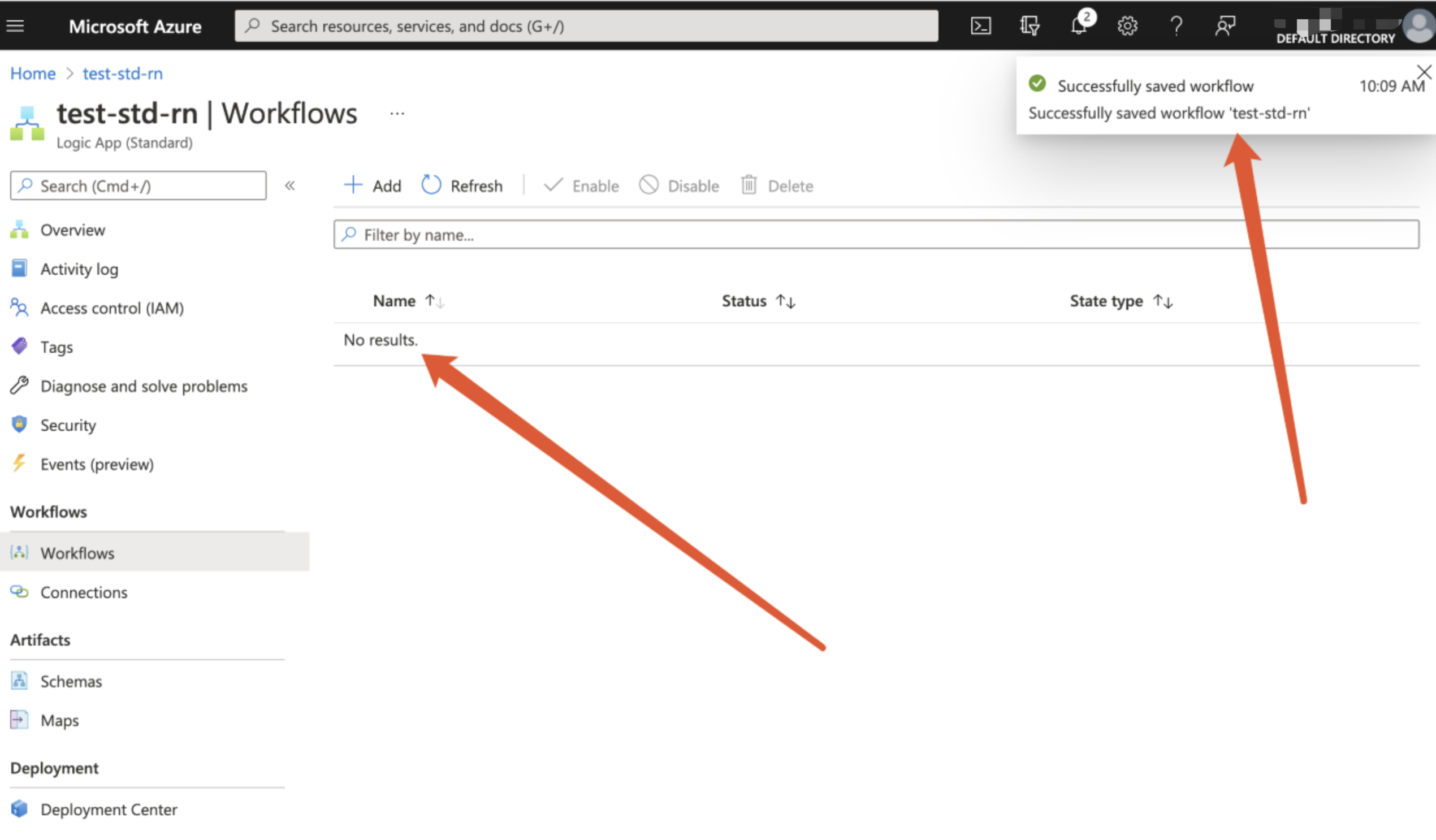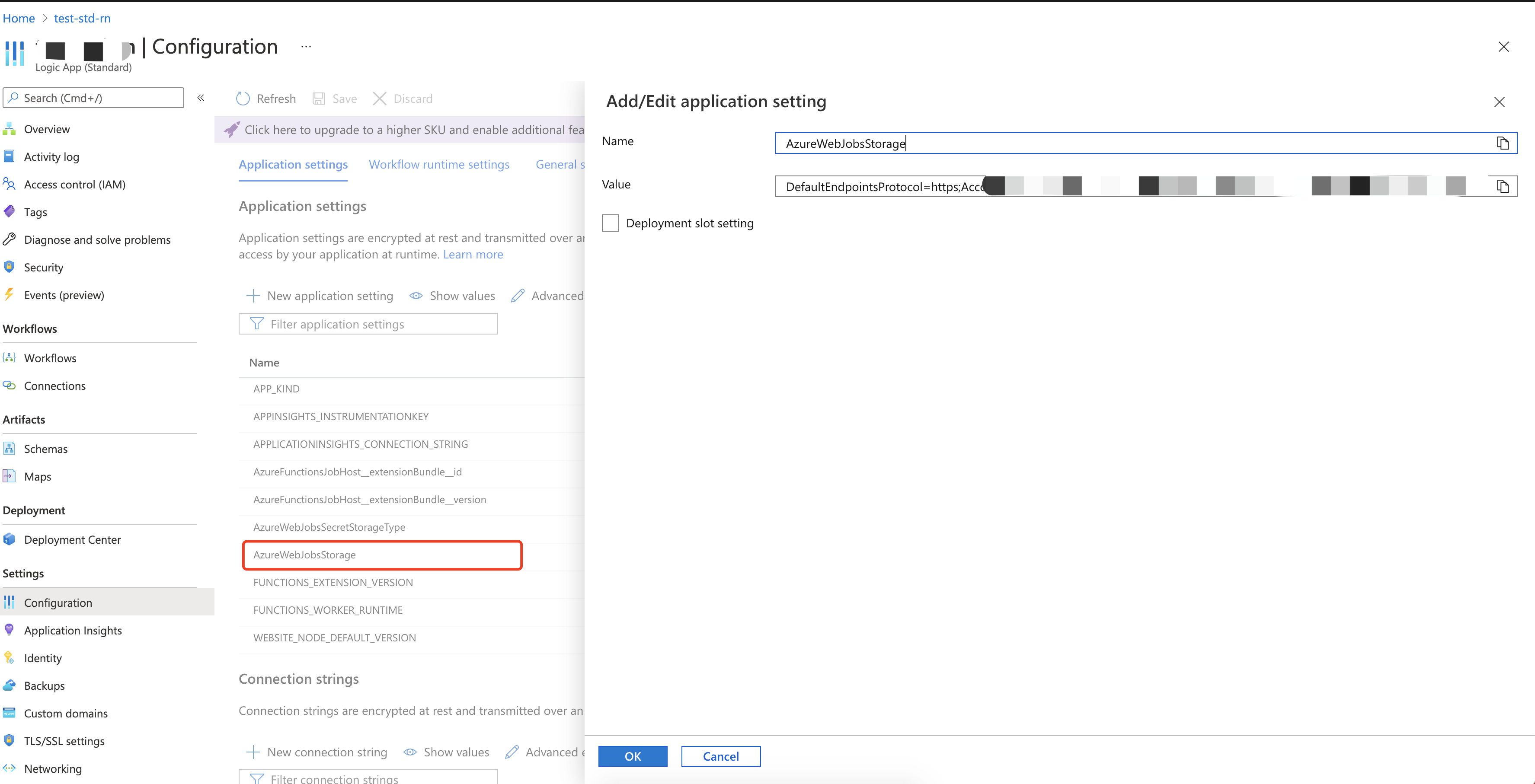Hi @Gary Zhang
Welcome to Microsoft Q&A! Thanks for posting the question.
I have looked into the backend logs and I can see "Invalid blob storage connection configuration" for your logic app.
I was able to reproduce the same issue as you have observed if the connection string that I have specified is invalid. I will suggest you to review the storage connection string for the application setting AzureWebJobStorage and update it with the correct storage connection string.
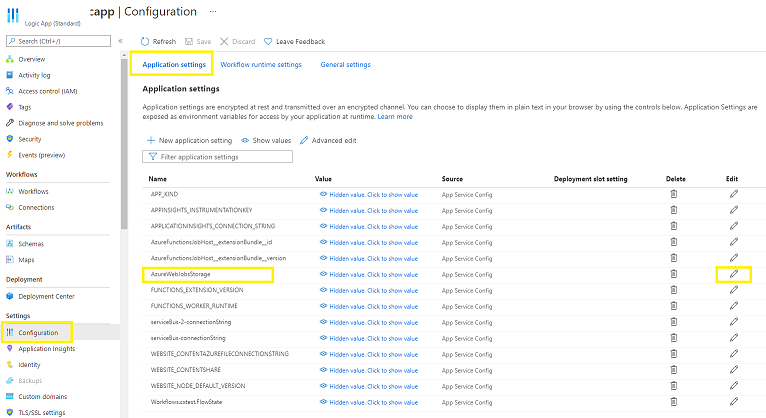
The successfully saved workflow message is expected behavior as the WriteWorflow.json operation request was successfully submitted. As the creation of workflow is async call and it the portal never returns whether the workflow creation was successful or not. If there are any "Sync Web Apps Function Triggers" calls then you should see it as the Failure status with error as "Encountered an error (InternalServerError) from host runtime."
Hope the above helps you to resolve the issue. Feel free to get back to me if you need any assistance.
Please 'Accept as answer' and ‘Upvote’ if it helped so that it can help others in the community looking for help on similar topics.