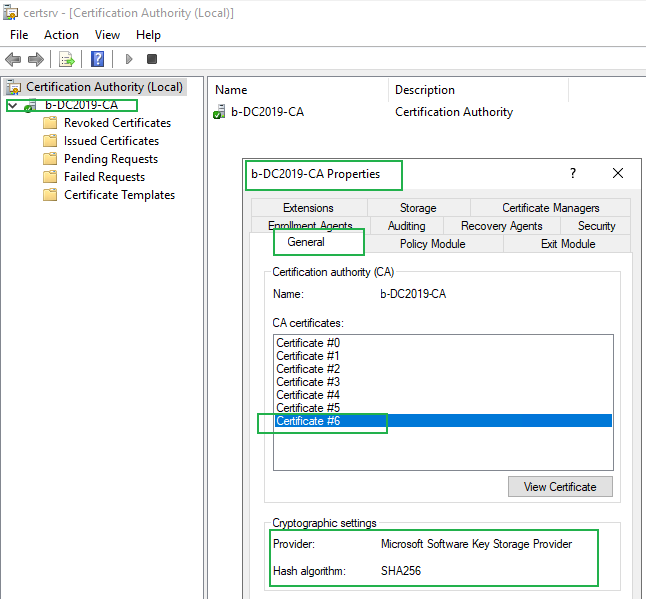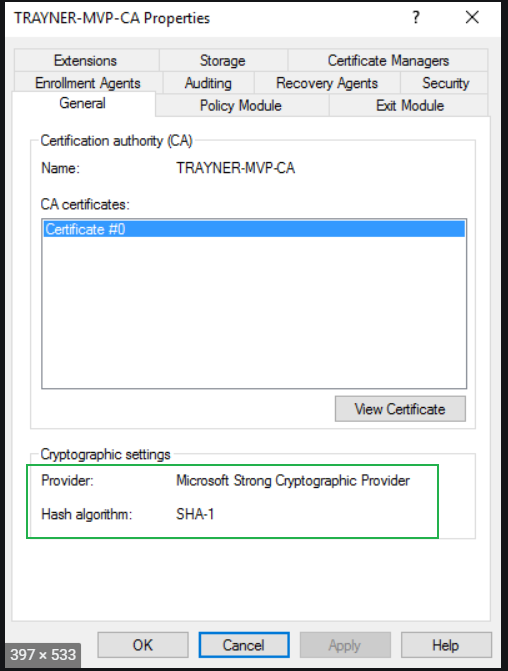Hello @LotfiBOUCHERIT-4930,
Thank you for posting here.
Hope the information provided by Crypt32 is helpful to you.
Q: We would like to know, if converting to SHA2 (256), would impact the already delivered certificates or not?
A: From the following article, we can see:
What about certificates that have already been issued?
We are NOT going to revoke any CA certificates that have already been issued so existing certificates will remain unaffected.
Certificate Services – Migrate from SHA1 to SHA2 (SHA256)
https://www.petenetlive.com/KB/Article/0001243
Reference
Migrate Windows CA from CSP to KSP and from SHA-1 to SHA-256: Part 1
https://devblogs.microsoft.com/scripting/migrate-windows-ca-from-csp-to-ksp-and-from-sha-1-to-sha-256-part-1/
Hope the information above is also helpful.
Should you have any question or concern, please feel free to let us know.
Please note: Information posted in the given link is hosted by a third party. Microsoft does not guarantee the accuracy and effectiveness of information.
Best Regards,
Daisy Zhou
============================================
If the Answer is helpful, please click "Accept Answer" and upvote it.