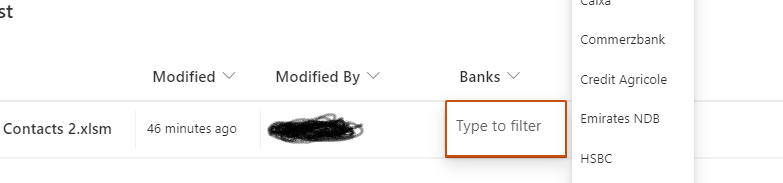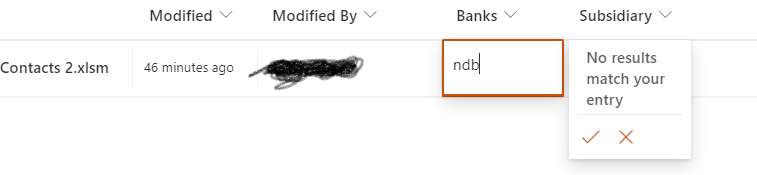Hi @James Philbey , welcome to Q&A forum!
Per my knowledge, the Choice column in SPO currently only supports "Begin with" search. We understand your situation, however this is the default behavior of SPO, I might have to say there is currently no setting to change this default behavior.
Thanks for your support and understanding. :)
If the answer is helpful, please click "Accept Answer" and upvote it.
Note: Please follow the steps in our documentation to enable e-mail notifications if you want to receive the related email notification for this thread.