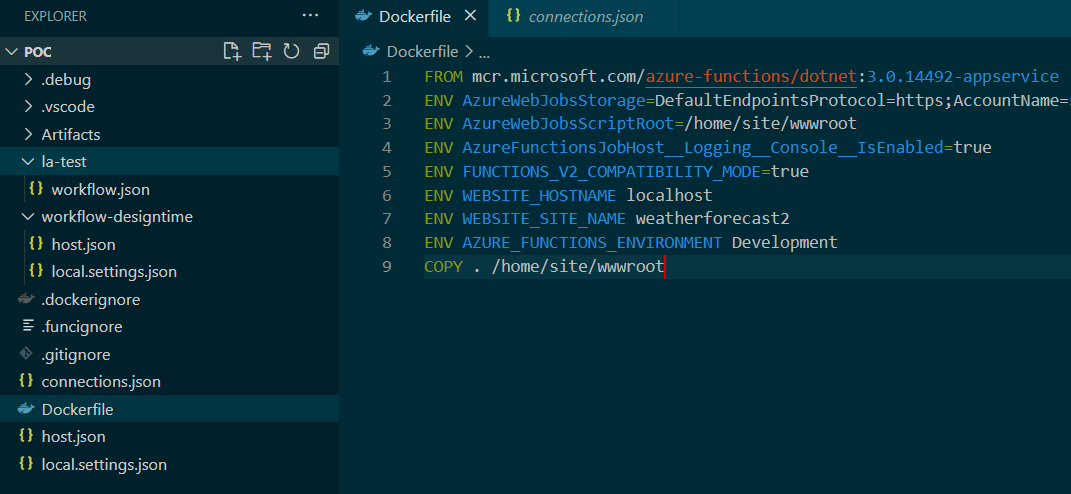Hello @Dhanalakshmi Hariharan
You'll want to pass in the JWT for the API Connection (for your Azure Queue) which the Put_a_message_on_a_queue action needs in order to talk to Azure Queues service. If you have already tested your workflow successfully prior to containerizing with Docker, you probably have an existing API Connection already so you should find the JWT for it in your local.settings.json file as the value of azurequeues-connectionKey property.
Copy the value and pass it in your docker run command as an environment variable: docker run -e WEBSITE_HOSTNAME=localhost -e azurequeues-connectionKey=<your JWT for Azure Queues> -p 8080:80 local/workflow
This will get your workflow up and running in Docker as a quick test, but afterwards, you'll definitely want to set up your Docker project such that your secrets and JWTs are better handled in a more secure way.
I found the README on the following to be helpful: https://github.com/Azure/logicapps/tree/master/azure-devops-sample#api-connections
I hope this helps, let me know if you run into issues or have any further questions.