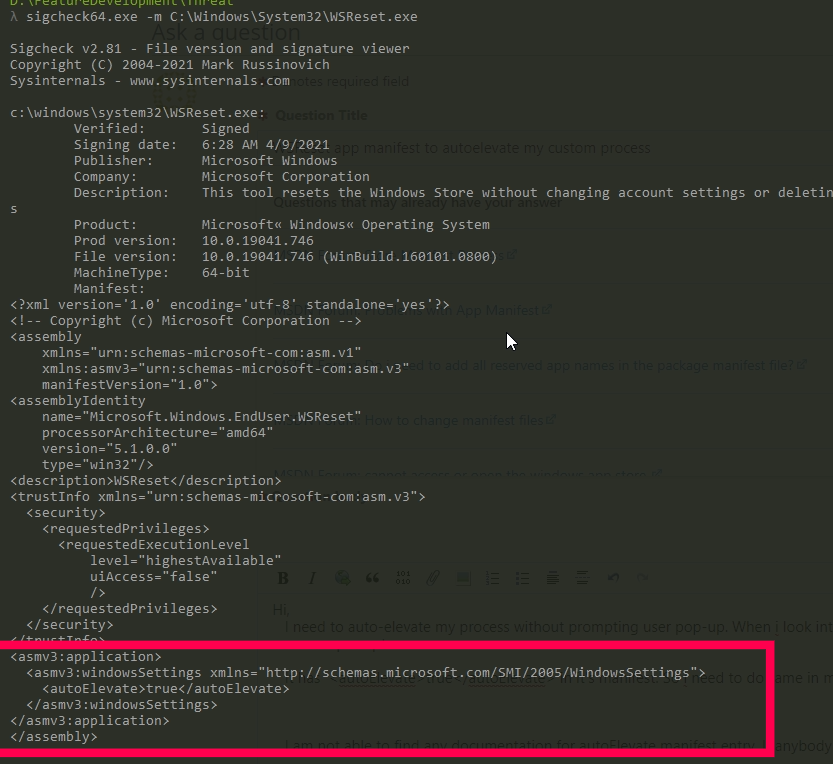Hi,
I'm not sure but it's probably about the authentication of startup user. if you did not already, you may check here for detailed information.
https://learn.microsoft.com/en-us/previous-versions/bb756929(v=msdn.10)?redirectedfrom=MSDN
You may need to have an entry like: <requestedexecutionlevel level="requireAdministrator" uiaccess="false">
Hope this helps and please help to accept as Answer if the response is useful.
Best Regards,
Carl