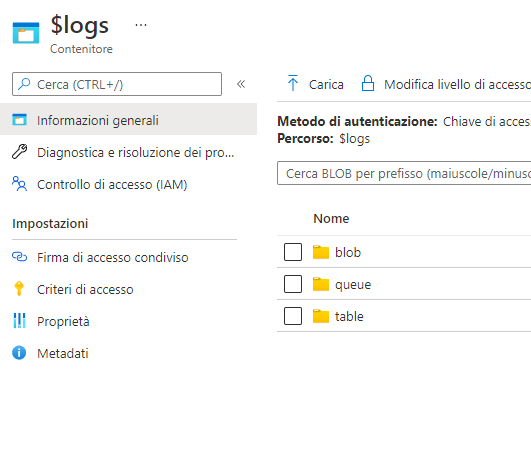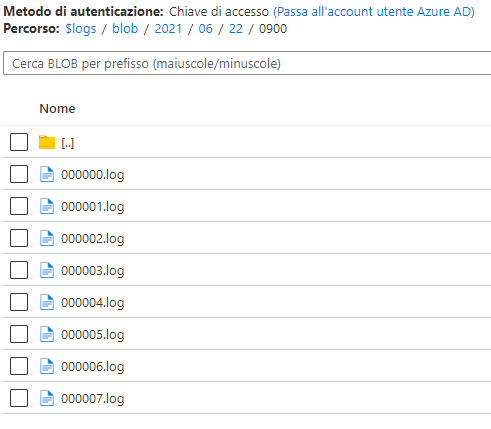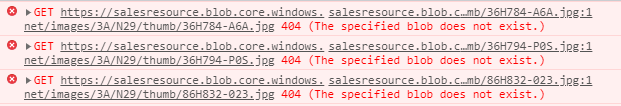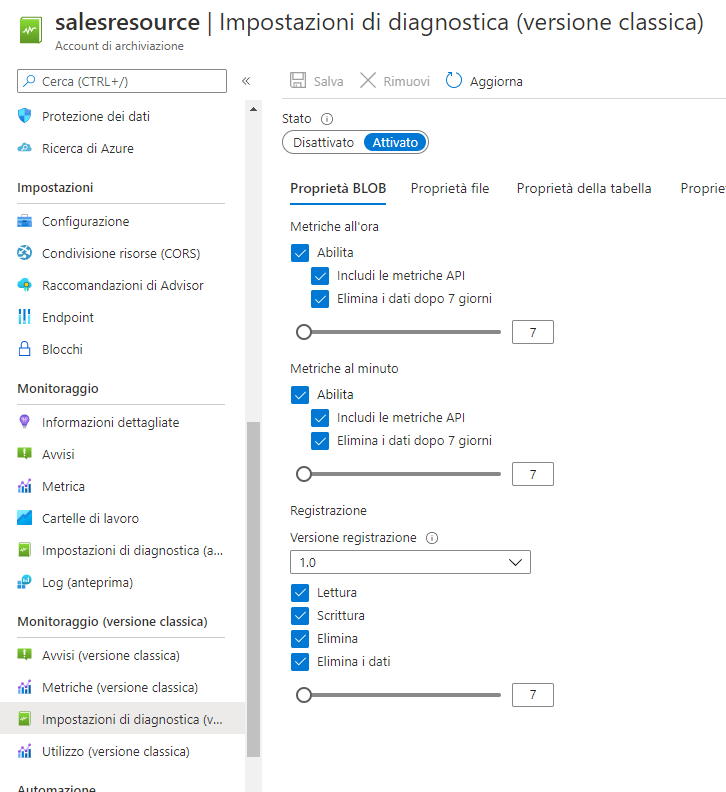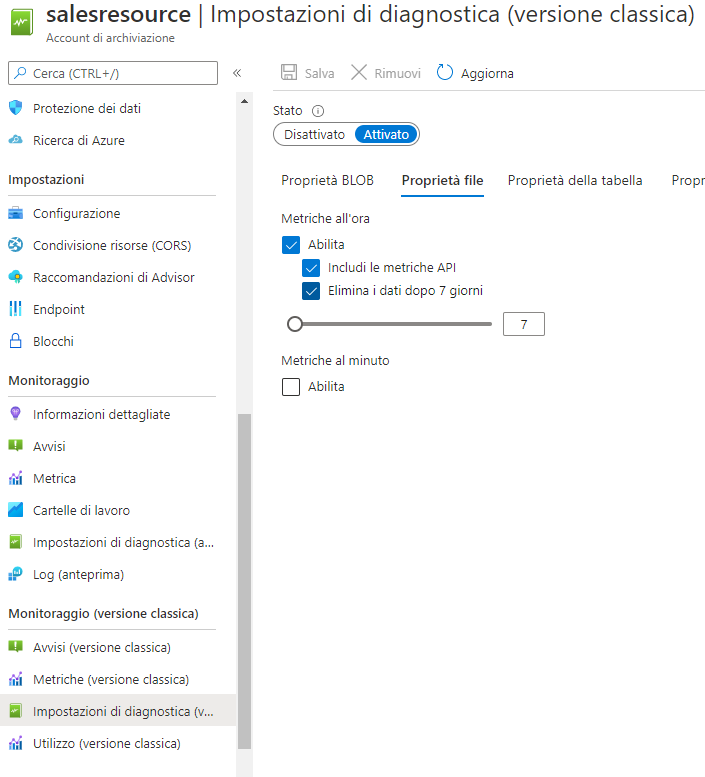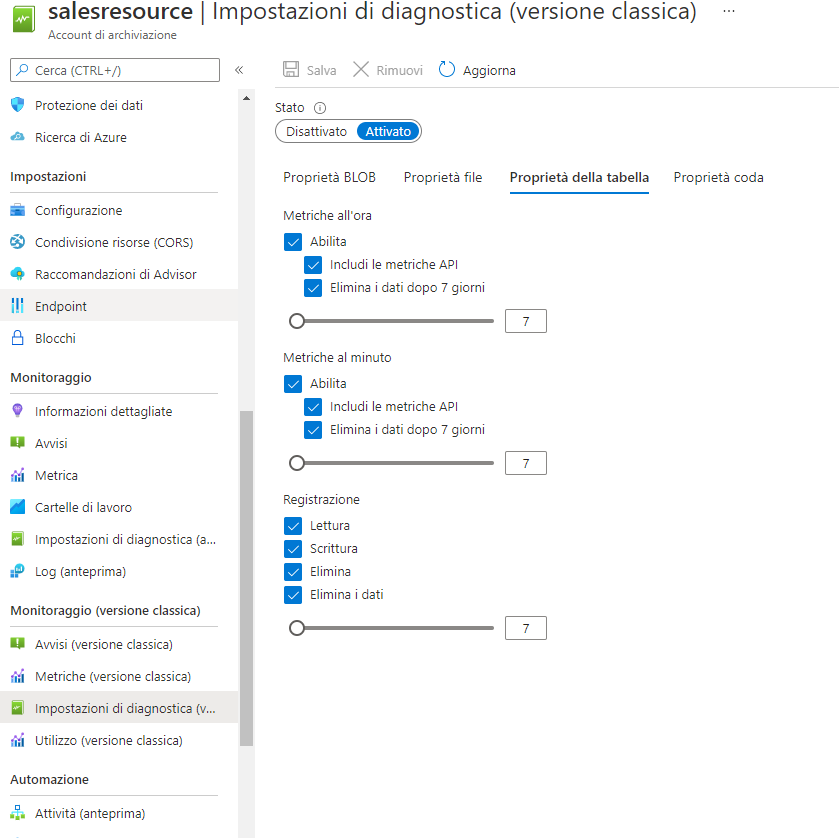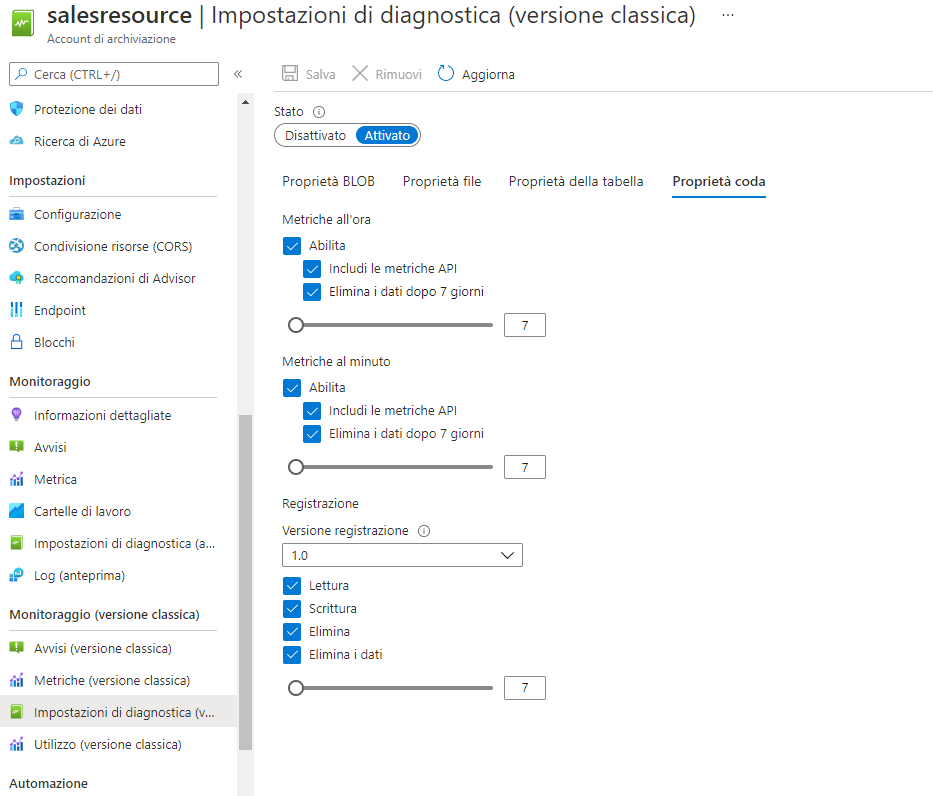@Luca Welcome to Microsoft Q&A Forum, Thank you for posting your query here!
Are you referring to How Enable $logs for Azure Blob storage: https://learn.microsoft.com/en-us/azure/storage/common/manage-storage-analytics-logs?tabs=azure-portal ,
We have feature which lists the storage service operations and status messages that are recorded by Storage Analytics. Requests made by Storage Analytics itself, such as log creation or deletion, are not logged. A full list of the logged data is documented in the Storage Analytics Logged Operations and Status Messages and Storage Analytics Log Format topics.. If not please correct me?
Storage Analytics logging is not enabled by default for your storage account. You can enable it in the Azure portal or by using PowerShell, or Azure CLI. For step-by-step guidance, see Enable and manage Azure Storage Analytics logs (classic).
The diagnostics logs are saved in a blob container named $logs in your storage account. You can view the log data using a storage explorer like the Microsoft Azure Storage Explorer, or programmatically using the storage client library or PowerShell.
For information about accessing the logs container, see Storage analytics logging.
Additional information: Monitor, diagnose, and troubleshoot Microsoft Azure Storage
Hope this helps!
Kindly let us know if the above helps or you need further assistance on this issue.
----------------------------------------------------------------------------------------------------------------------------------------
Please do not forget to "Accept the answer” and “up-vote” wherever the information provided helps you, this can be beneficial to other community members.