Hi @Tomas Urbanek ,
Honestly, we know little about these software and functions of Dell, and there is no relevant environment for us to do lab test.
To answer most of the questions, it is recommended to contact Dell support to see if they have some comments about this, as they may have more resources.
We can only give some suggestions on SCCM, please check:
We could package the updates separately by driver model in cm console, and then deploy them to the devices by deploying the task sequence.
- Create some TS steps "Apply Driver Package" to deploy the different updates.
- In the Options tab of the TS step, choose Add Condition > WMI Query, and enter the following language in the language box:
- SELECT * FROM Win32_ComputerSystem WHERE Model LIKE "<driver model>"
So that we could identify the driver model and deploy the updates package separately.
Below is the screenshot for your reference:
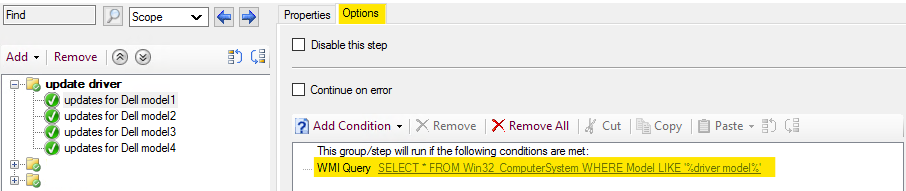
Thanks for your time.
If the response is helpful, please click "Accept Answer"and upvote it.
Note: Please follow the steps in our documentation to enable e-mail notifications if you want to receive the related email notification for this thread.