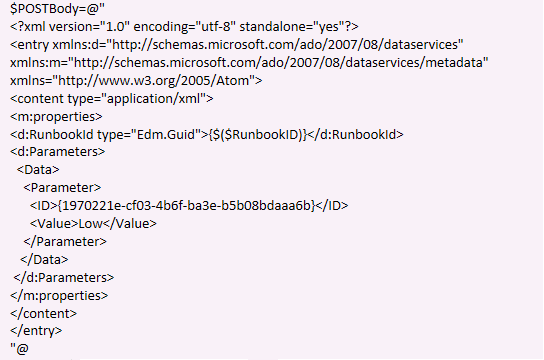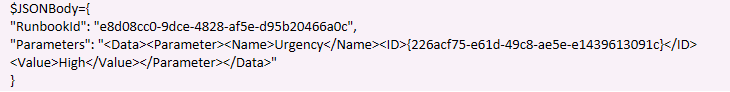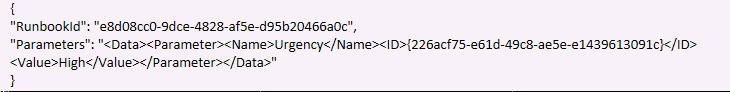Hi @jansi rani krishnan ,
in the second screenshot the ´<d:Parameters> .... </d:Parameters>´ section is not in the right format. It should be in the same format like the first screenshot.
you have to use the < instead of < and > instead of >and so on. You have to use these HTML Special entities.
That's something "special" in Orchestrator ;-)
----------
(If the reply was helpful please don't forget to upvote and/or accept as answer, thank you)
Regards
Andreas Baumgarten
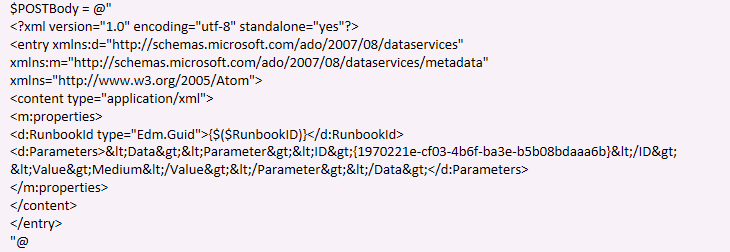
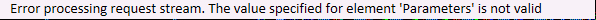 ".. Am i missing anything in the second XML structure.
".. Am i missing anything in the second XML structure.