@A3434342
Thank you for your post and I apologize for the delayed response! When it comes to using the CorrelationID, you can try to search for it using Kusto, Azure PowerShell, or the Azure Portal within your Log Analytics workspace.
#Sample query to just show correlationId
Logs
| where correlationId contains "2b58e1d8-c0b3-45ec-994d-b00e9990ec37"
Get-AzLog -CorrelationId "2b58e1d8-c0b3-45ec-994d-b00e9990ec37"
Azure Portal:
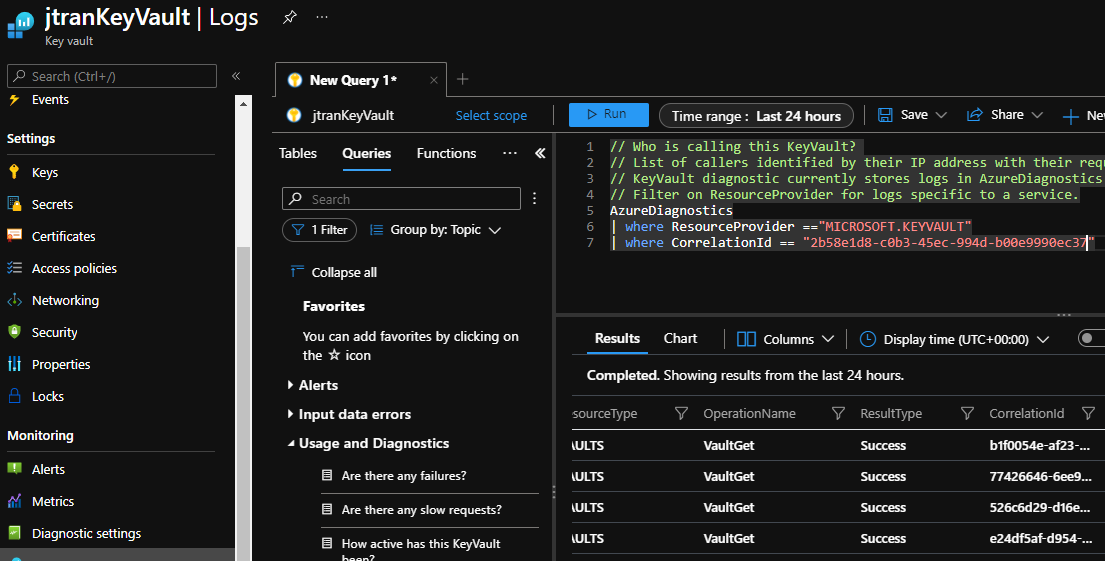
Additional Links:
Error codes: Azure Active Directory B2C
How to track Azure AD B2C errors using Correlation ID?
If you have any other questions, please let me know.
Thank you for your time and patience throughout this issue.
----------
Please remember to "Accept Answer" if any answer/reply helped, so that others in the community facing similar issues can easily find the solution.
