
Hi @Gopi, Radhika ,
The createuploadsession request doesn't require file in the body, just choose none for the request. We would get the upload URL in the response body. As the below picture shows.
POST https://graph.microsoft.com/v1.0/sites/{siteID}/drive/root:/test/testing.xlsx:/createUploadSession
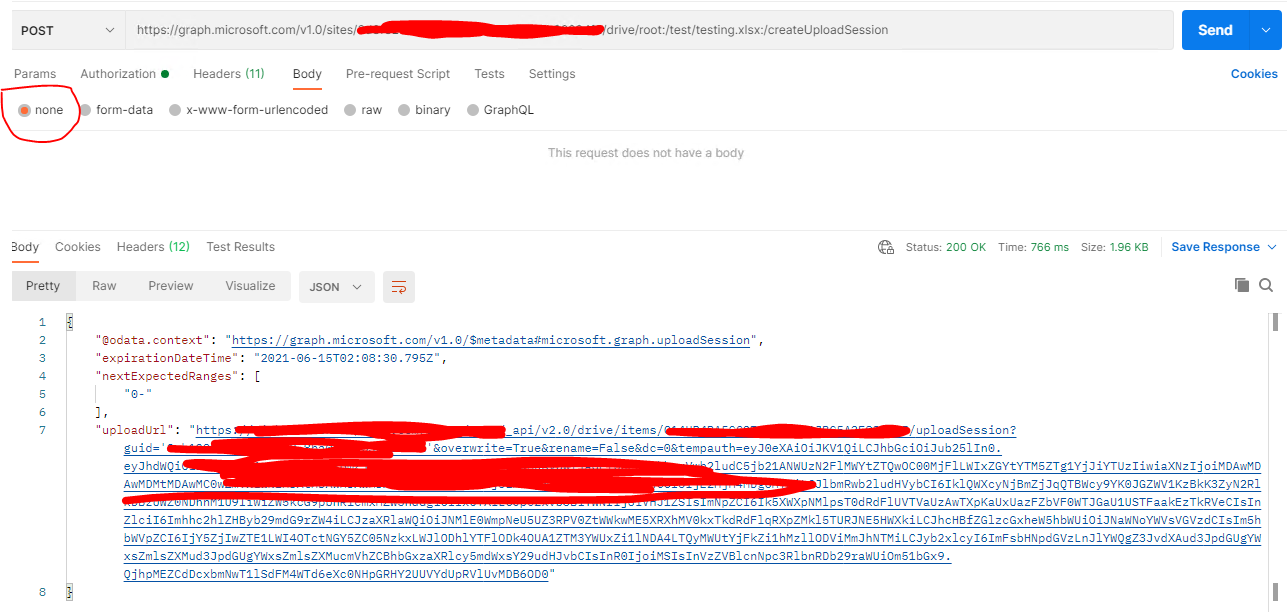
Then we could use the Upload URL to upload the large file.
put {upload URL returned}
In the body, choose the file. ThenAdd two headers Content-Length and Content-Range for the request.
Content-Length : {fileSize in bytes}
Content-Range: bytes 0-{fileSize-1}/{fileSize}
For example:
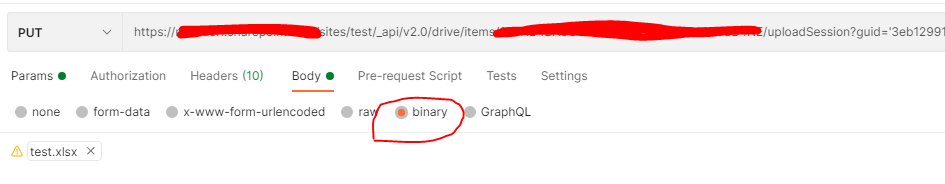

If an Answer is helpful, please click "Accept Answer" and upvote it.
Note: Please follow the steps in our documentation to enable e-mail notifications if you want to receive the related email notification for this thread.
If the response is helpful, please click "Accept Answer" and upvote it.
