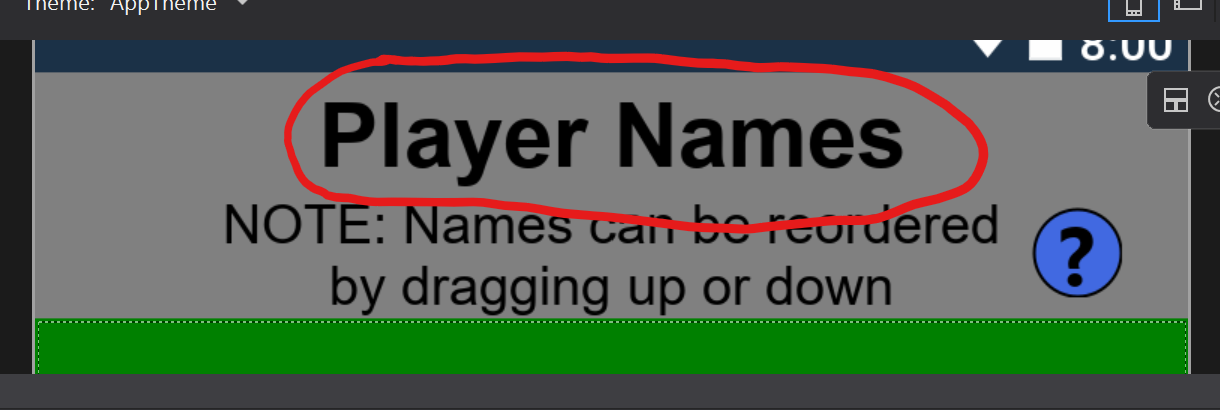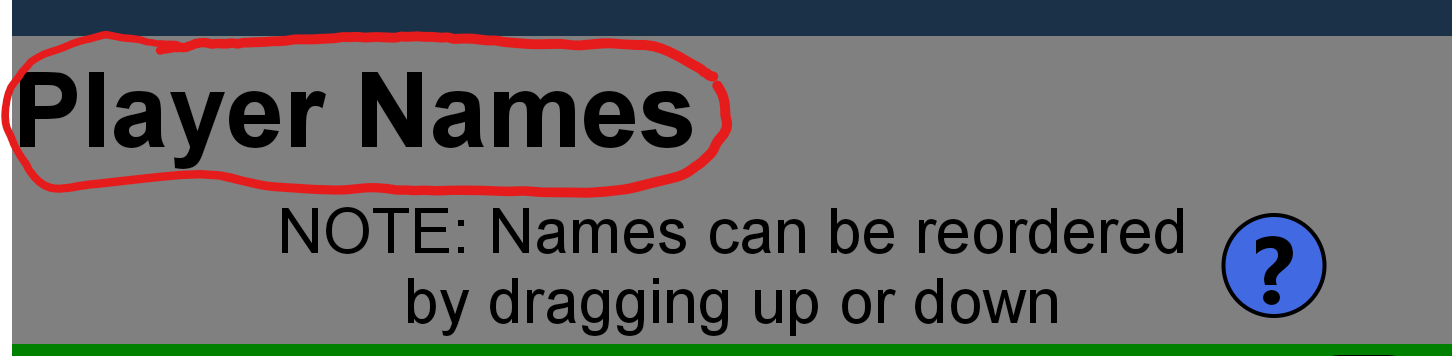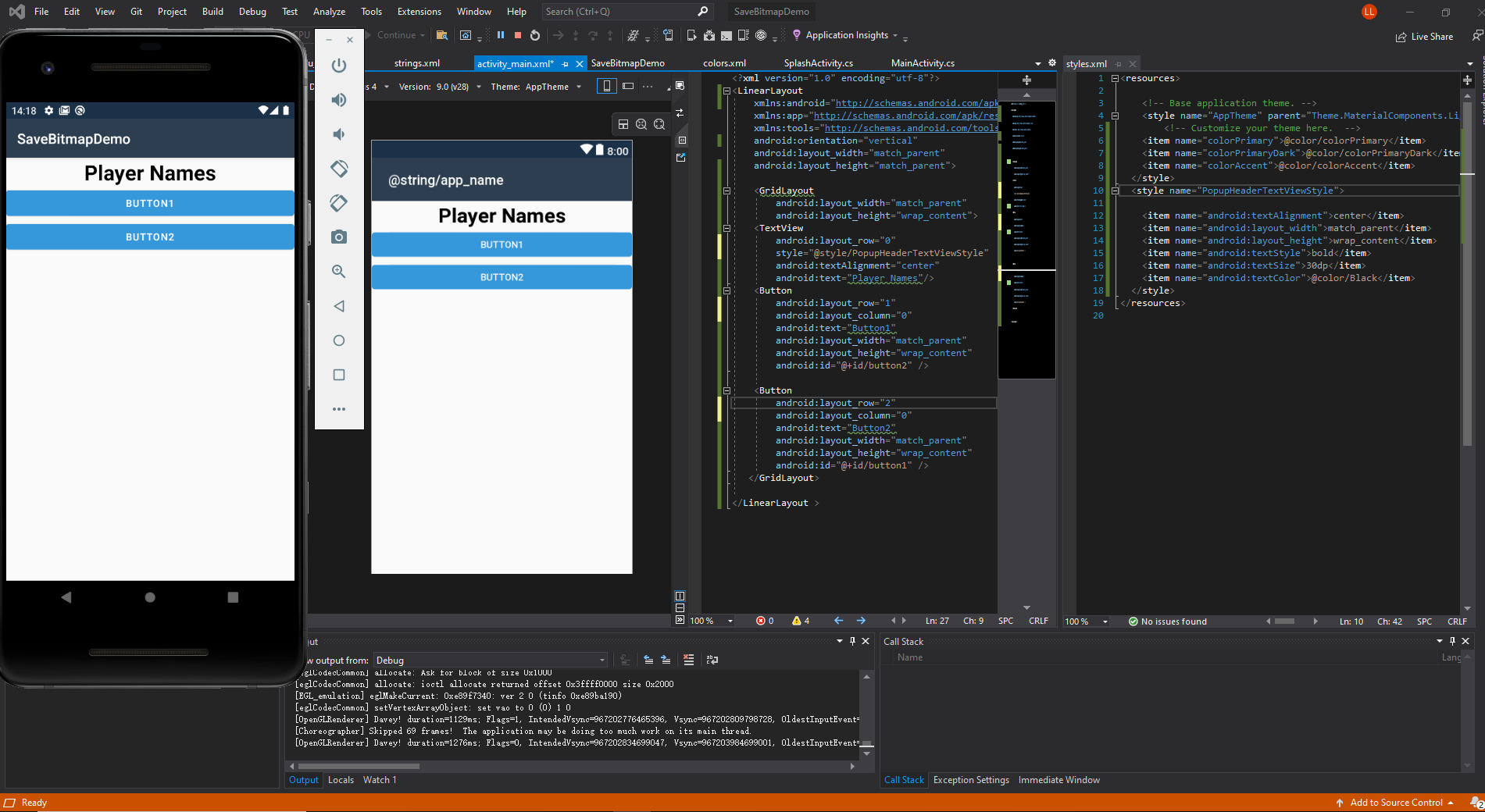I think I found the solution. In the Application (the class that inherits from Application), I had to add SupportsRtl=true in the Application attribute, as follows:
[Application(Debuggable = true, SupportsRtl = true)]
public class ScorePadApplication : Application
If SupportsRtl is set to false or not specified (which is what it was before), it ignored android:textAlignment, but now it works. I don't know why it was working before if this is necessary, but it seems to have solved the problem. Hopefully this can help anyone else that has this problem.