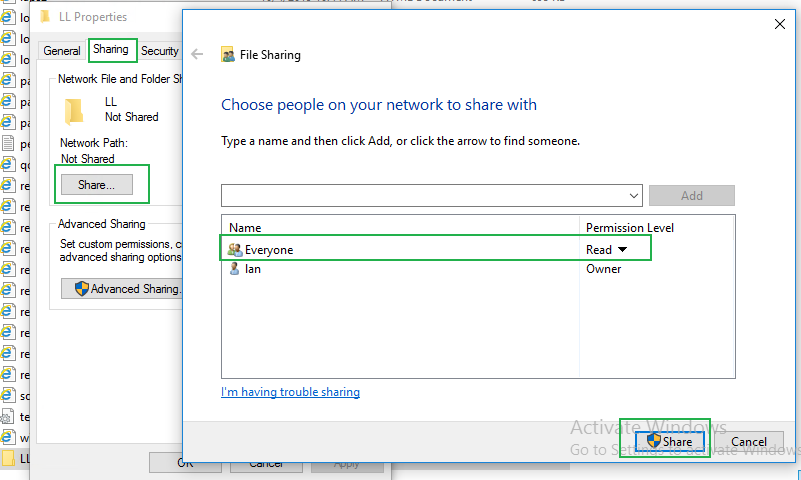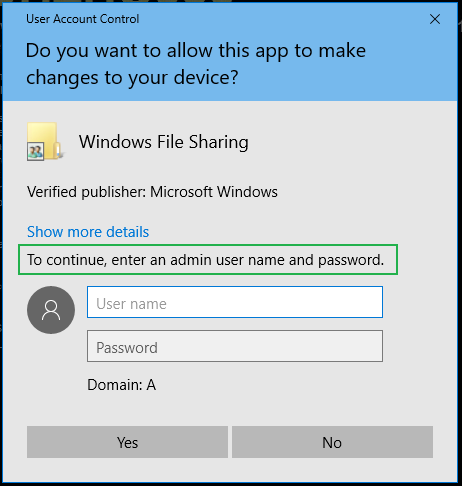Hello @huy duong ,
Thank you for posting here.
I have tested in my lab, I got similar result as you.
1-I have a domain joined client.
2-I log on this domain client using the normal local user account on this domain client.
3-Create a new folder and shared this folder.
or if I log on this domain client using administrator account and create a folder and log on this domain client using the normal local user account on this domain client and share this existing folder.
4-I was prompted to provide the admin user name and password as below.
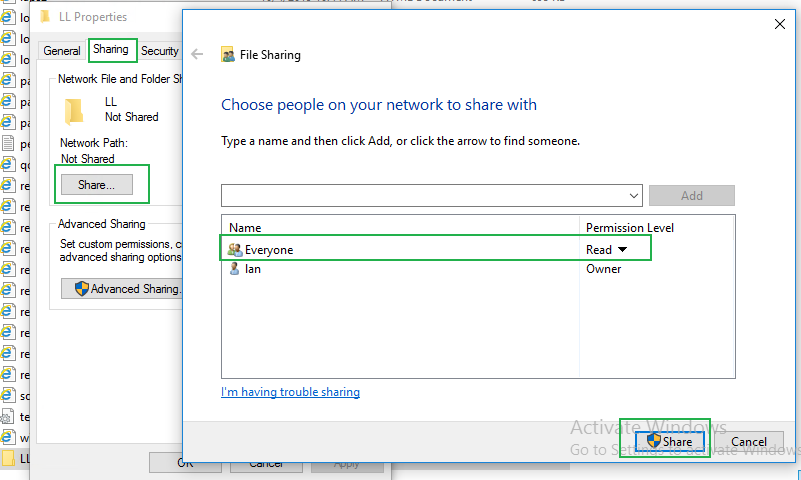
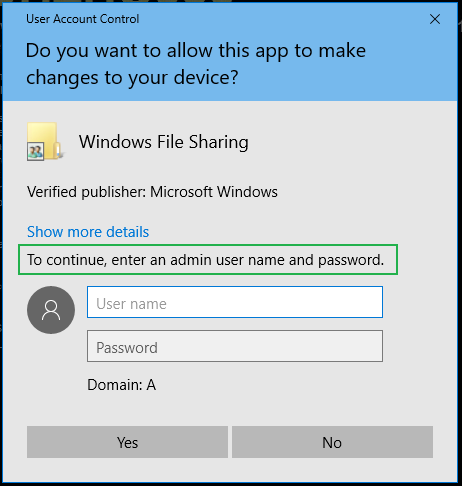
If I provide the admin user name and password, I can share the folder.
If I provide the normal user account, I cannot share the folder.
Q: so how to let the client share folder?
A: You can create a admin user on this domain client to use for sharing the folder.
Hope the information above is helpful to you.
Should you have any question or concern, please feel free to let us know.
Best Regards,
Daisy Zhou
============================================
If the Answer is helpful, please click "Accept Answer" and upvote it.