Azure Monitor
An Azure service that is used to collect, analyze, and act on telemetry data from Azure and on-premises environments.
This browser is no longer supported.
Upgrade to Microsoft Edge to take advantage of the latest features, security updates, and technical support.
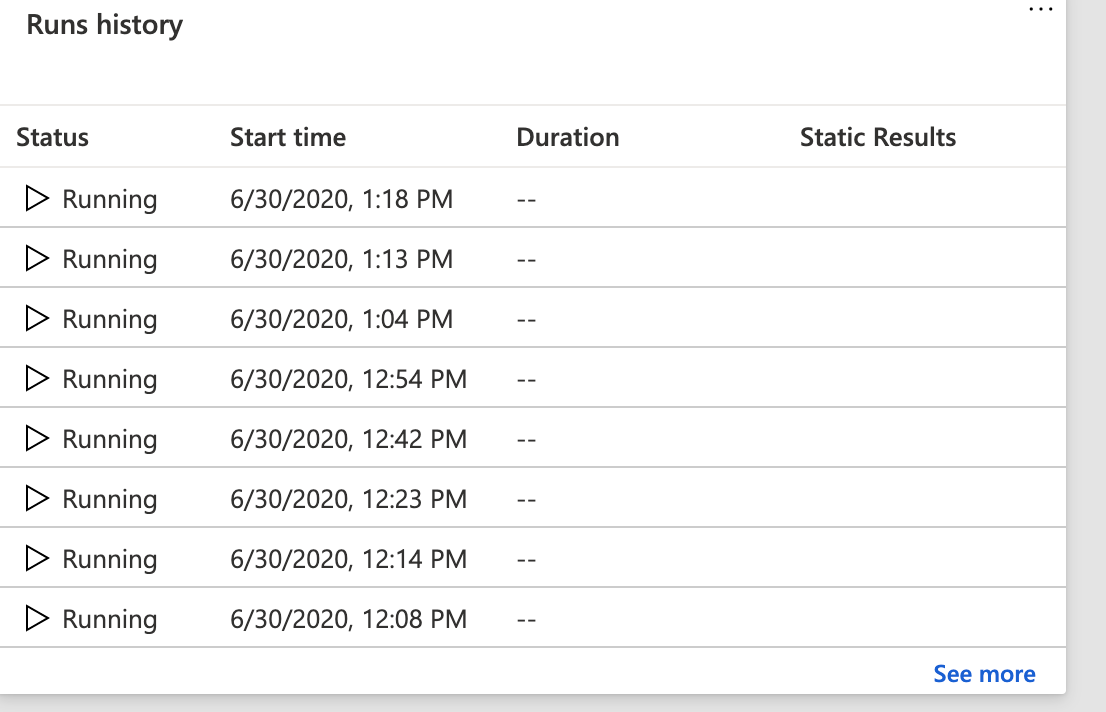
Currently the dashboard is showing the status 'Running'. However I don't want to view logic app runs with 'succeded' or 'running' status in my dashboard. I want to see only those runs which is showing 'Failed' runs. Do you guys know of any way to manage that?

@AakashBasnet-3871 To get the failed state of the Logic Apps you can try below options.
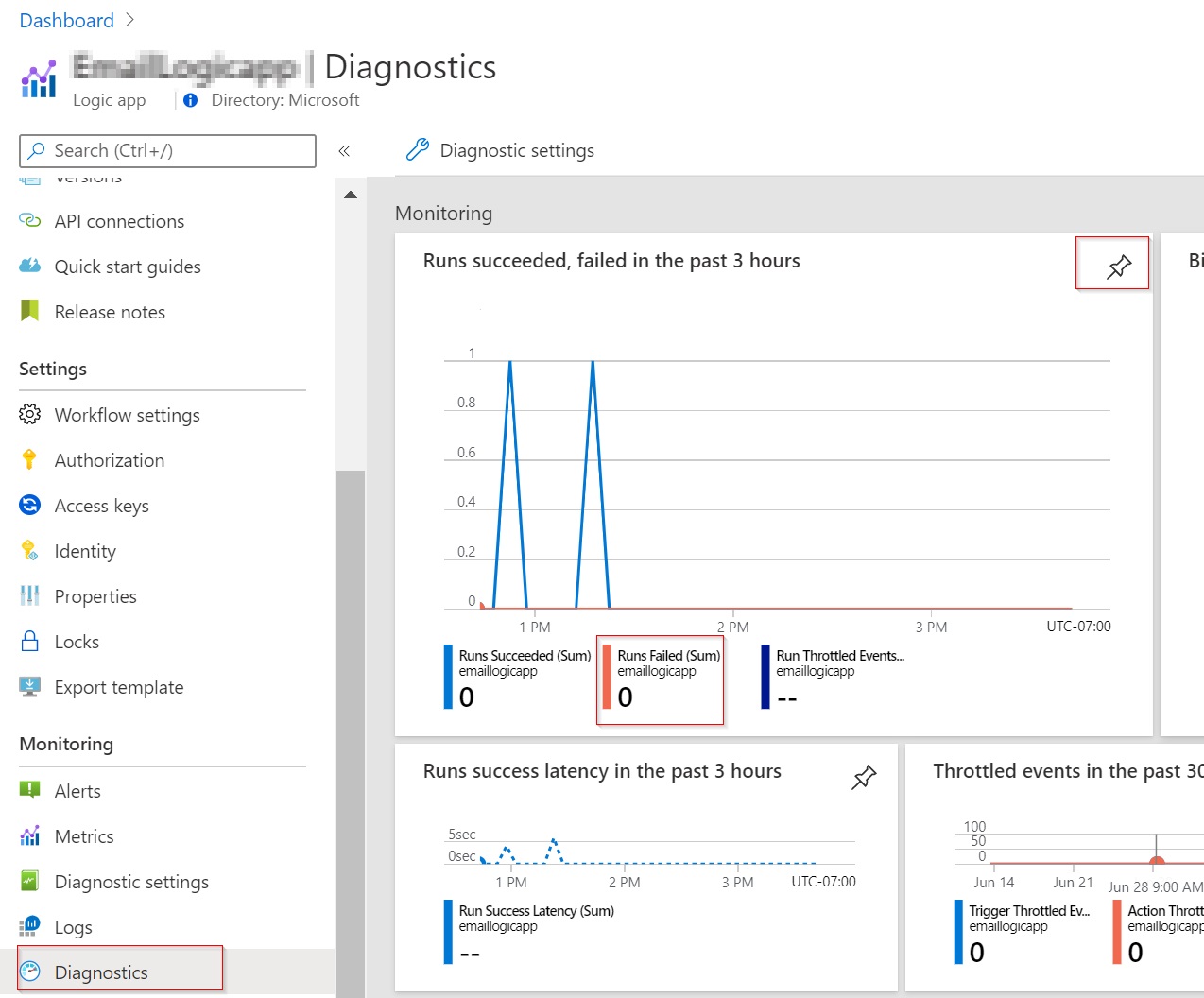
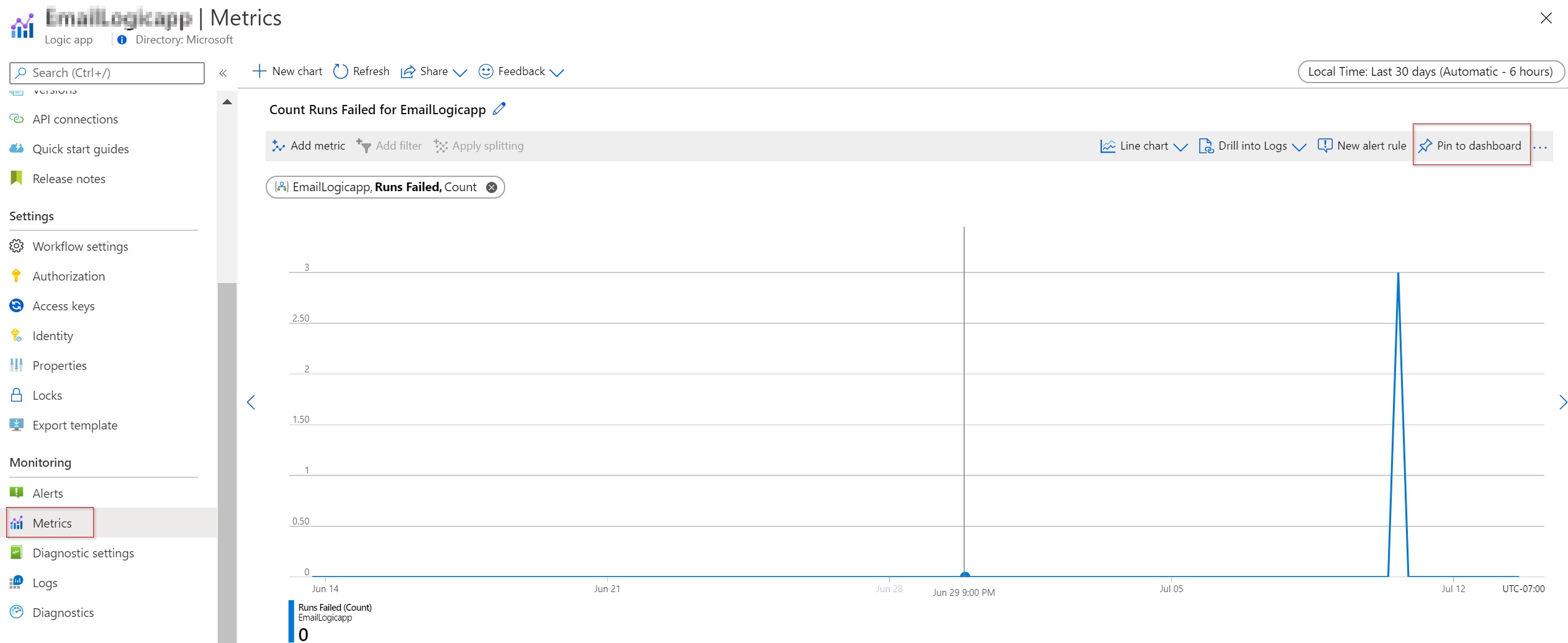
Hope the above information helps, please revert back if you have any further queries. Thank you