@Carolina Zamisnicu
Thank you for your detailed post!
Current Roles:
- All users are Owners at the Subscription level
- A few users also have the Application Admin role assigned at the Subscription level
Production Resource Group:
- Two users will be allowed to perform all actions (i.e. create, delete, etc.) on this Resource Group
- No other users (besides the two) can see or modify this Resource Group.
Development Resource Group:
- All users will have access to deploy or modify resources within this Resource Group.
As you stated, you'll definitely have to modify your current roles from Subscription level to Resource Group level in order to achieve this. As for the steps, I'll share my recommendation below based off of our Best practices for Azure RBAC documentation, specifically referring to the Assign roles to groups, not users section.
Steps:
- Since all of your users have the Owner RBAC role assigned (I'm assuming the roles are directly assigned to each user) at the subscription level. I'd recommend creating a group specific to the Development Resource Group users and assigning them to this group. For example, "Development Group Users".
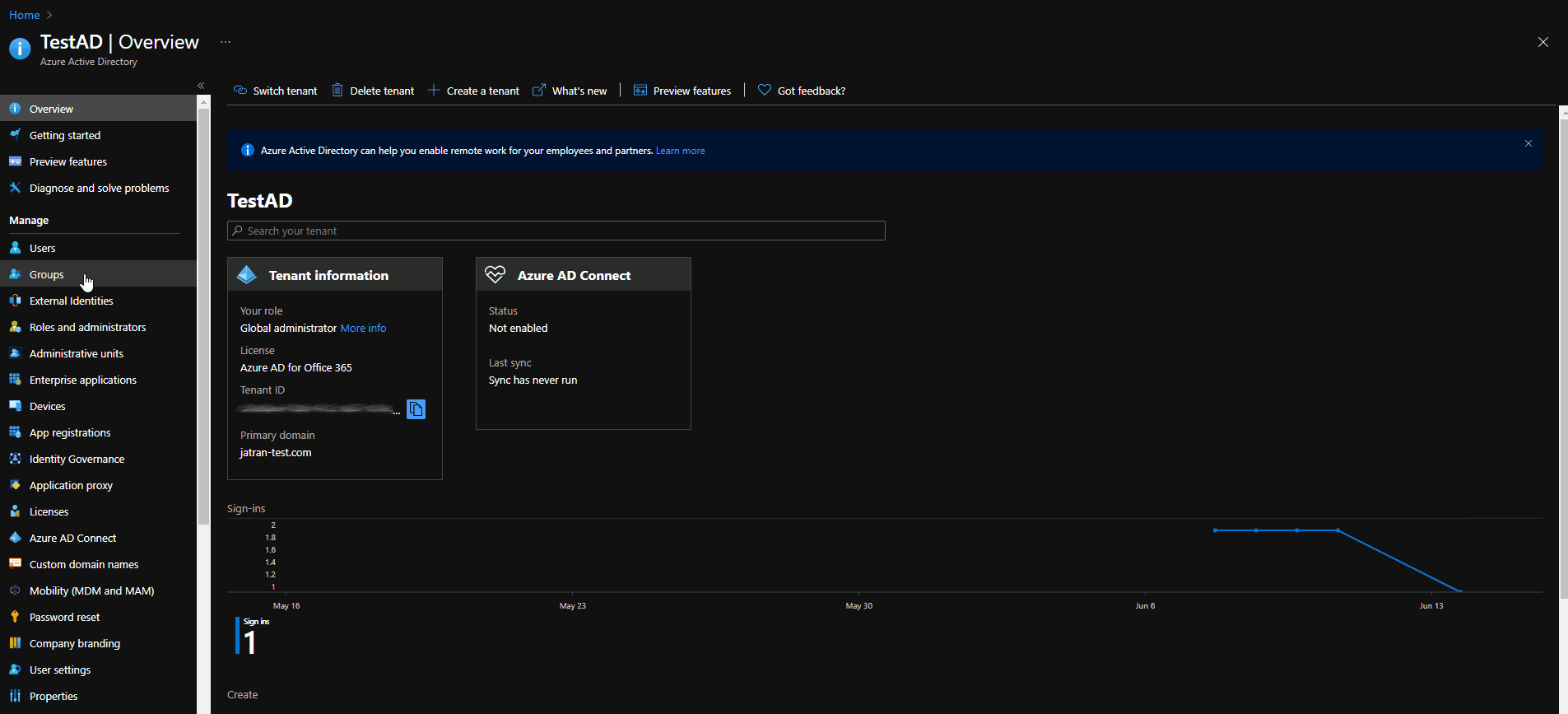
2) Since you only want two users to be able to edit the Production Resource Group, I'd also create a "Production Team" Group, and assign the necessary users.
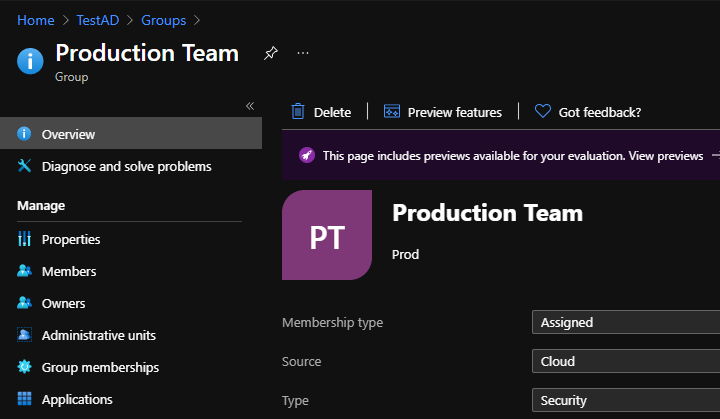
3) Once you have all the users assigned to their required Groups. You'll have to go to the the respective Resource Groups (Prod/Dev) -> Access Control (IAM) -> and assign the respective RBAC role to each group.
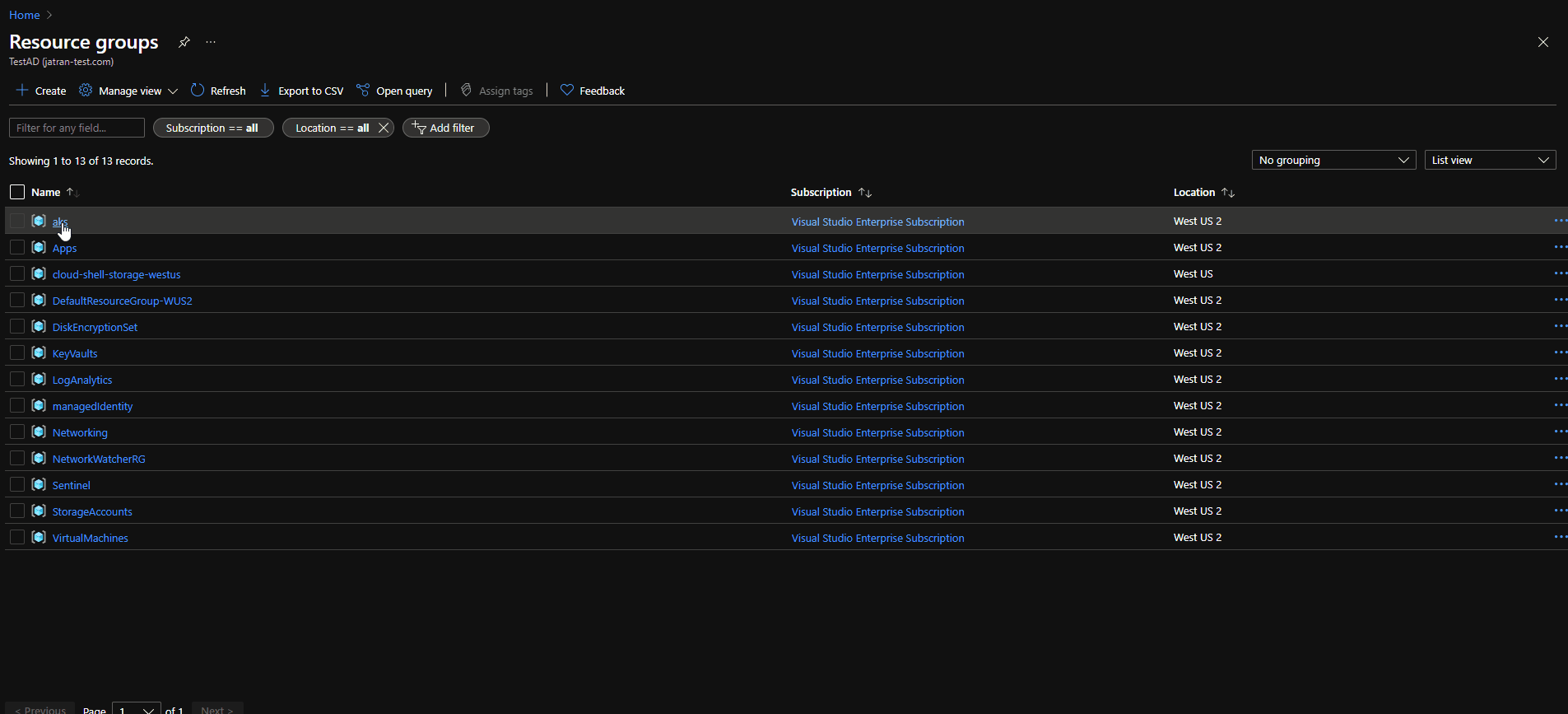
4) After the Groups are assigned to their Resource Group(s), feel free to "clean up" your subscription level Owner roles. Please be sure that you don't delete yourself or any other user(s) that needs to be an Owner on the Subscription. Lastly, I'd recommend testing everything once you remove the Owner roles from the Subscription.
If you have any other questions, please let me know.
Thank you for your time and patience throughout this issue.
Please remember to "Accept Answer" if any answer/reply helped, so that others in the community facing similar issues can easily find the solution.
