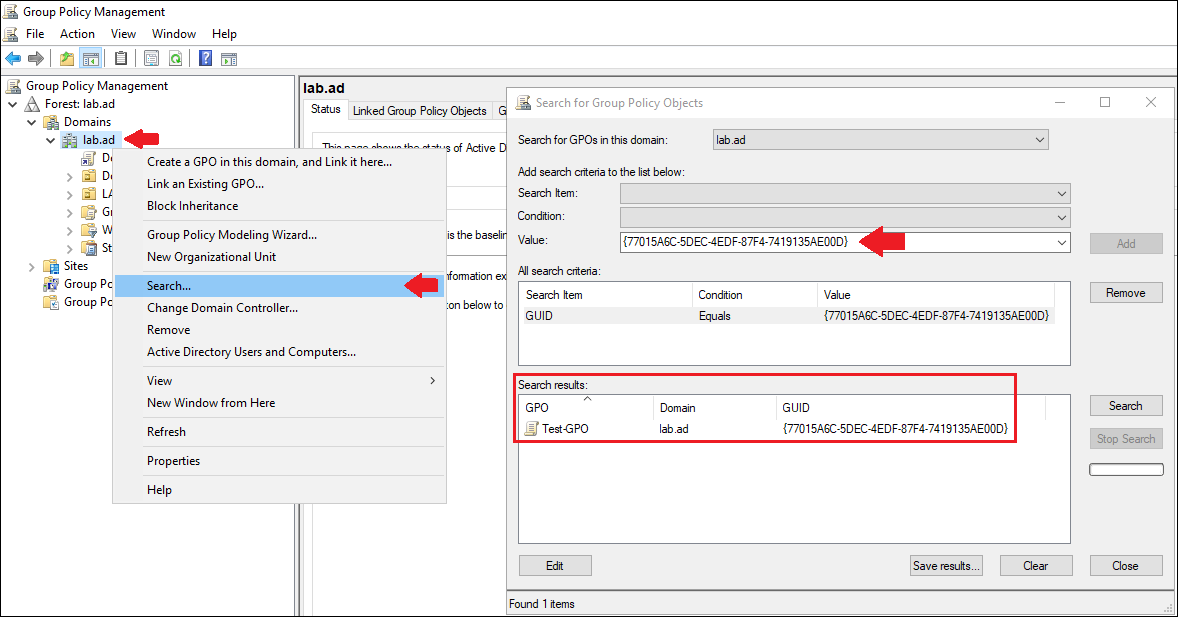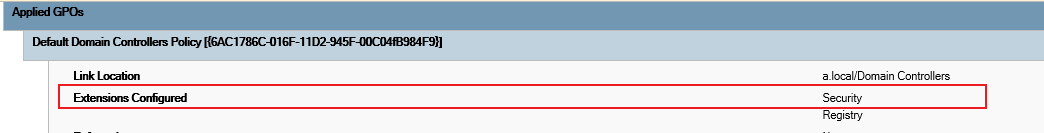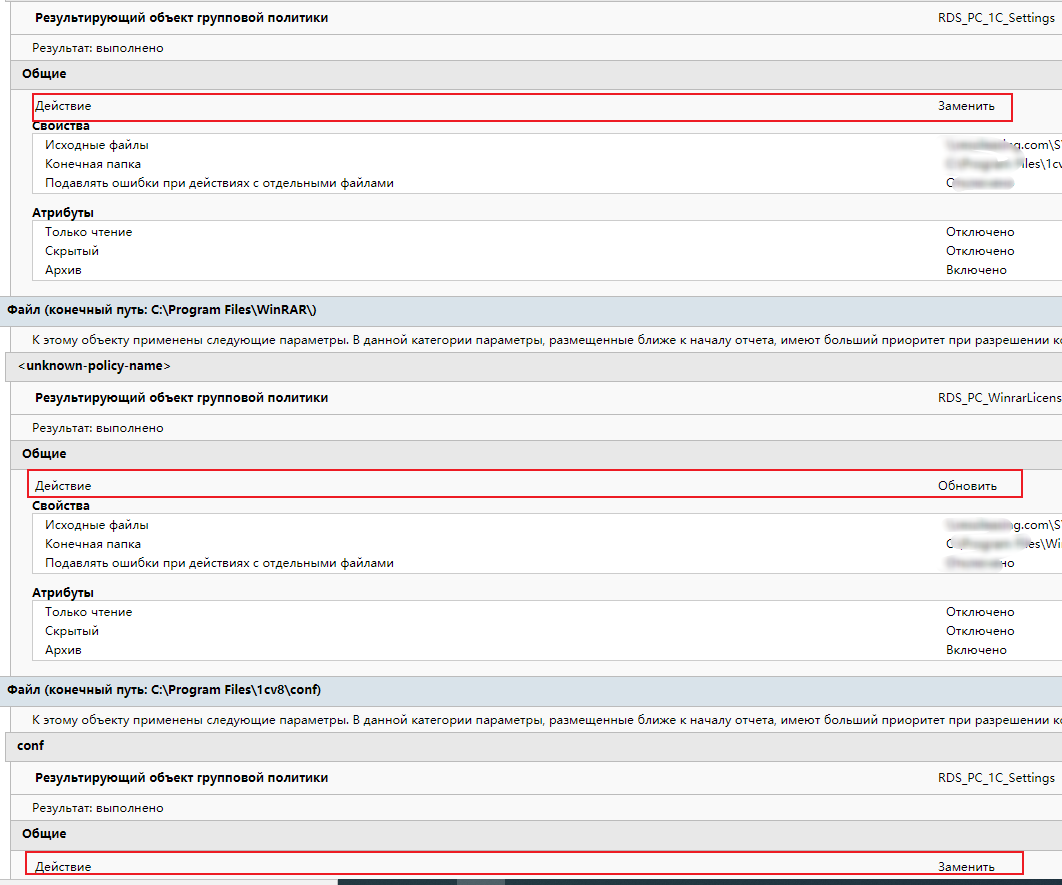Hello @Андрей Михалевский ,
Thank you for your update.
After my further research, here is my finding.
From the original post, we can see:
<Data Name="ErrorCode">183</Data>
<Data Name="ErrorDescription">The file cannot be created because it already exists.
Here is the gpo you want to find.
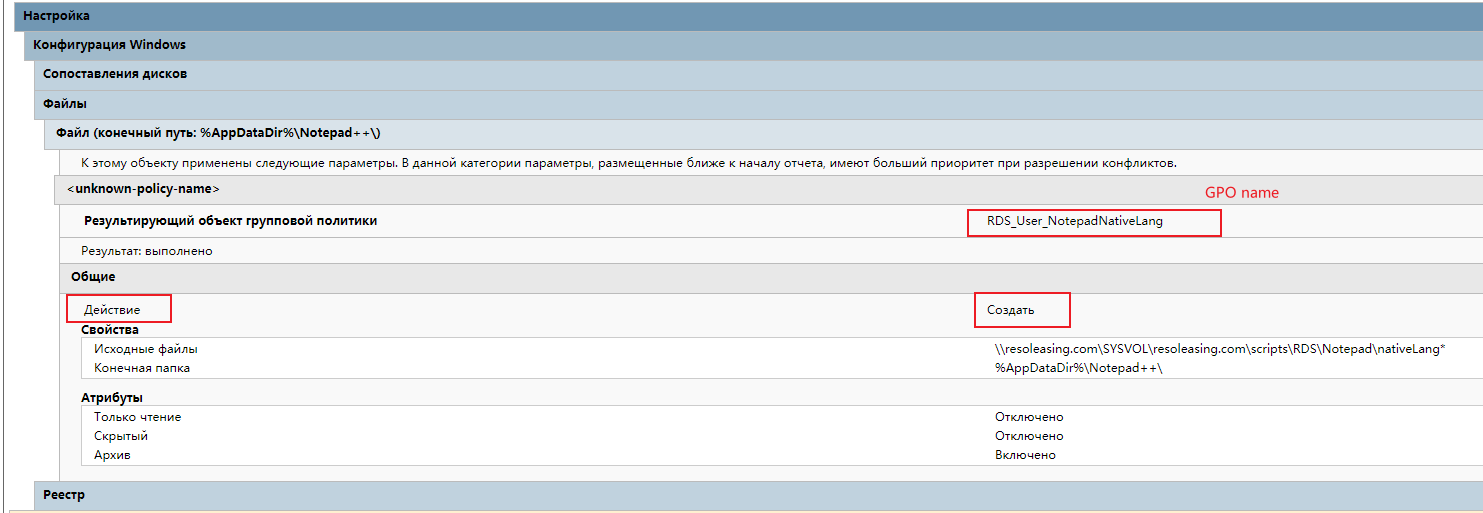
It is under "User Configuration".
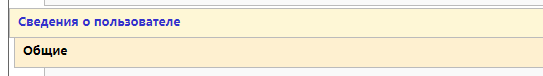
Why I said, it is GPO named "RDS_User_NotepadNativeLang", because the gpo setting is used to create a new file with the same name as the existing file name, but the file is already existing, the file with the same name can not be created.
You can edit GPO named "RDS_User_NotepadNativeLang" and navigate to User Configuration\Preference\Windows Setting and find the setting and change the name.
Or you can delete the file on Dattum-rdp-13.resoleasing.com and run gpupdate /force on this machine to reapply the GPO on this machine (logon the machine with user that applid user configuration within GPO "RDS_User_NotepadNativeLang").
Hope the information above is also helpful.
Should you have any question or concern, please feel free to let us know.
Best Regards,
Daisy Zhou
============================================
If the Answer is helpful, please click "Accept Answer" and upvote it.