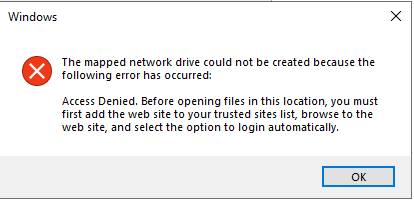Per my test, everything works fine with IE. According to this article, we have to add the SharePoint document library to Trusted Sites in Internet Explorer, that is why you get “Access Denied” error with Chrome. Any other browsers such as Google Chrome or Firefox will not work. As a workaround we recommend using Sync instead of mapping a network drive to SharePoint.
If an Answer is helpful, please click "Accept Answer" and upvote it.
Note: Please follow the steps in our documentation to enable e-mail notifications if you want to receive the related email notification for this thread.