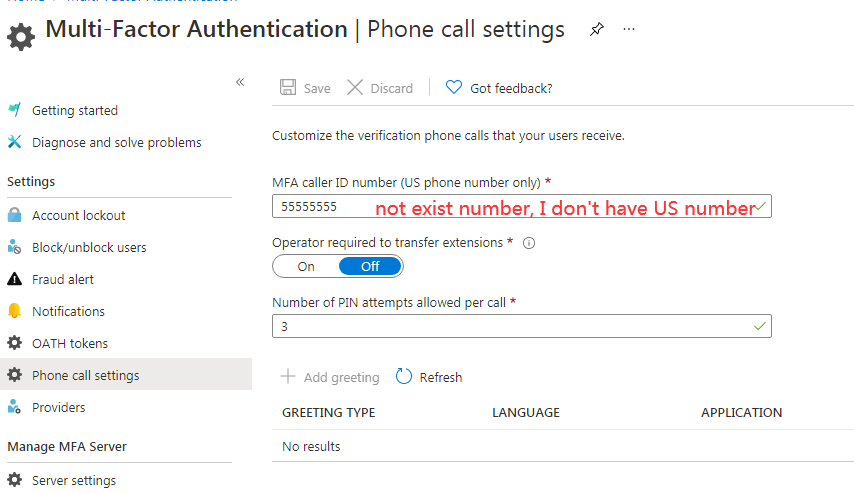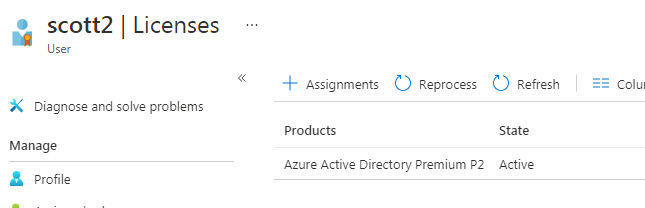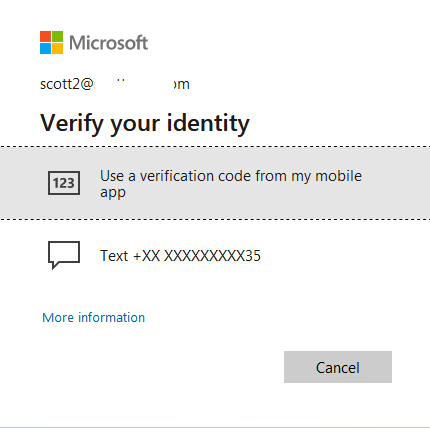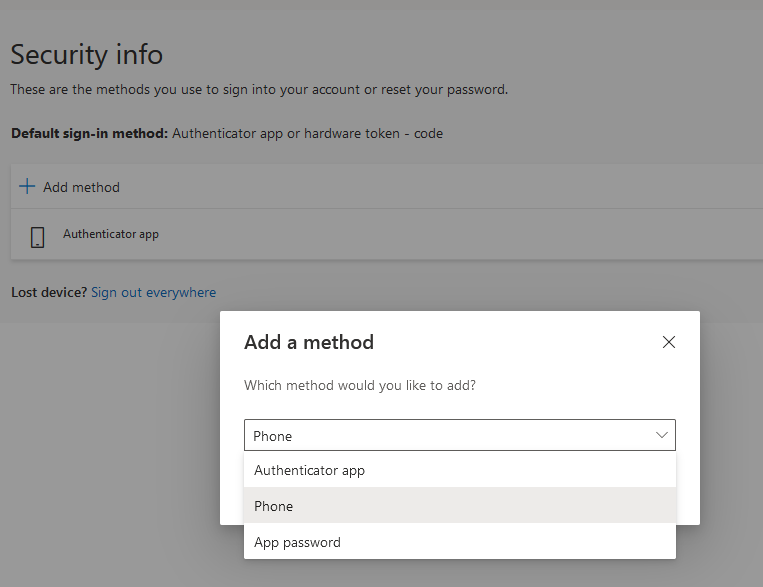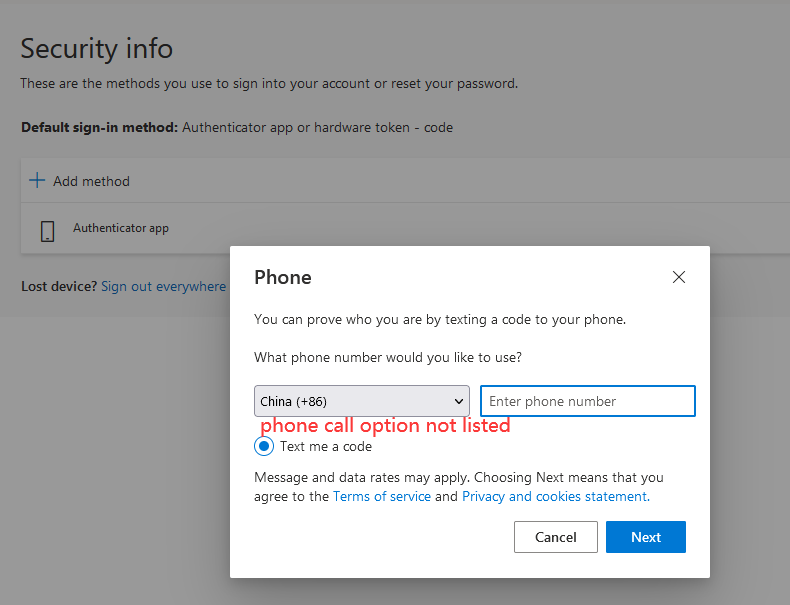Dear James
key point should be here..
Thank you.
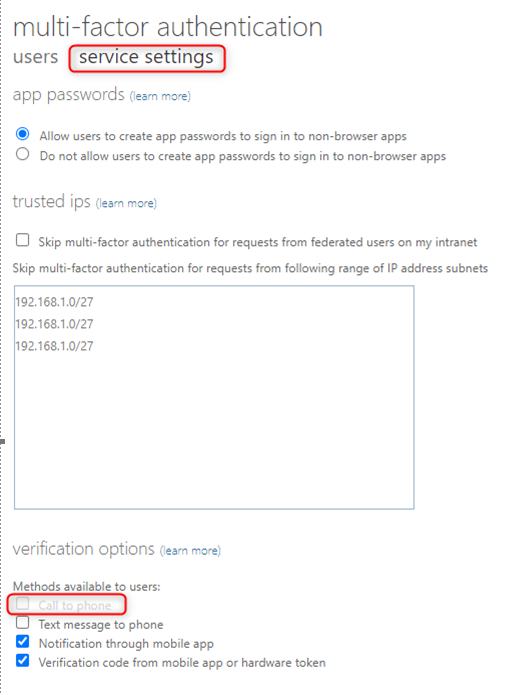
This browser is no longer supported.
Upgrade to Microsoft Edge to take advantage of the latest features, security updates, and technical support.
Hello
I am working at above link. I enable P2 Azure AD license and assigned.
and I had setup Phone call number at Azure MFA security.
I enable a test account MFA. then I try to login and added authenticate method. I only have SMS text, authenticator OTP, or push authenticator option but not have phone call option.
When I login this test account again. I can not verify by phone call.
Would you please provide some suggestion for me?
Thank you.
Best Regards.
Scott Gao
Dear James
key point should be here..
Thank you.
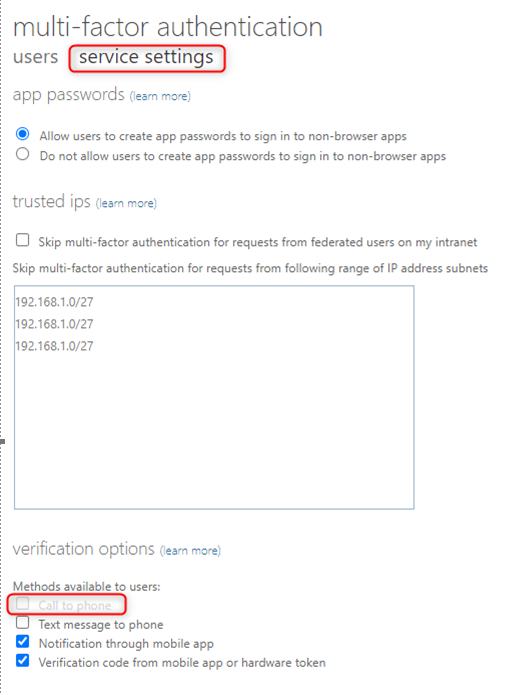

Hi @Scott Gao , have you set up phone verification in the portal? If so please post screenshots so I can see if something is wrong.
Best,
James
Dear James
I try to post settings I think it's relate. Please let me know if not enough.
Thank you.