
Hi @Andy YOU and all those who are following the this thread,
The issue is now resolved as we followed other MS forum thread to resolve pending reboot thing -
After this we successfully installed MSMQ Server role.
This browser is no longer supported.
Upgrade to Microsoft Edge to take advantage of the latest features, security updates, and technical support.
Hi,
It is related to ongoing scenario where I am unable to install MSMQ Server role on Windows Server 2016,and keeps on getting reboot pending issue even after multiple reboots.
When we reboot server it doesn't show on Server Manager Dashboard, but when we try installing this MSMQ Server Role, it pops up with reboot pending on installation window and then on dashboard under manageability option of each category.
This server is already having RDS role installed and is on Domain. Also, it has SQL Server installed on it.
So, is it possible that we cannot install MSMQ Server role after this.
Also, for information we have other servers were MSMQ is installed with RDS role but it was installed prior to RDS role to that server. So, can it be the order of installation of roles, as it seems to be.

Hi @Andy YOU and all those who are following the this thread,
The issue is now resolved as we followed other MS forum thread to resolve pending reboot thing -
After this we successfully installed MSMQ Server role.

HI IshuSingh-3360,
1.Can we install MSMQ Server Role after RDS Role on Windows Server 2016?
yes, but I only install these roles and non third-party software on RD session host w2016 like picture.
2.Please create a temp file in c disk and run below powershell command on both cs-bkmgmt1 and CS-RDSGW1 respectively
Get-WindowsFeature | ? { $.Installed } | Select Name | ForEach-Object { $.Name } | Out-File c:\temp\Features.txt
"it pops up with reboot pending on installation window "
3.If we do clean boot for this problematical server and install MSMQ, will the same issue happen?
How to perform a clean boot in Windows
https://support.microsoft.com/en-us/topic/how-to-perform-a-clean-boot-in-windows-da2f9573-6eec-00ad-2f8a-a97a1807f3dd
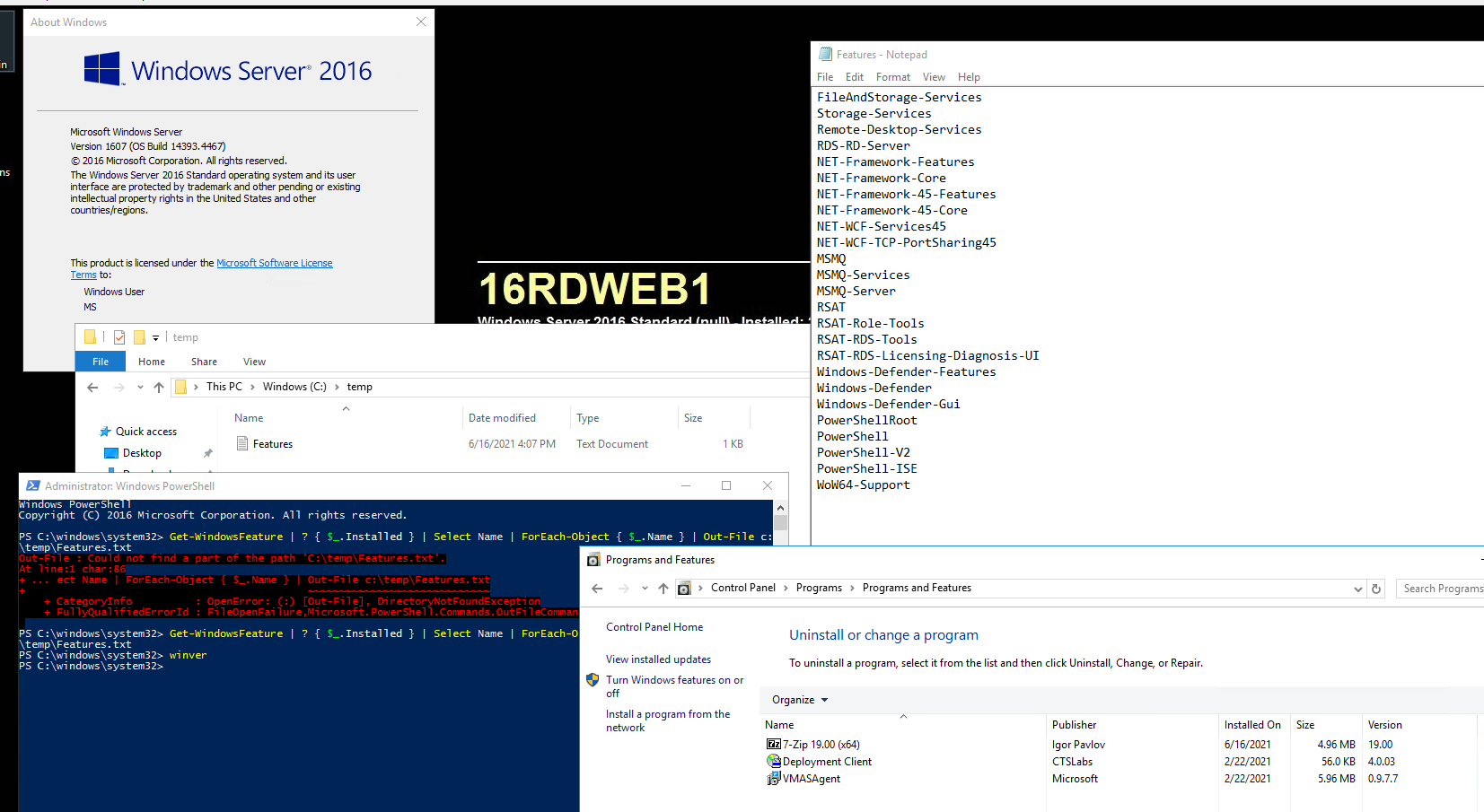
============================================
If the Answer is helpful, please click "Accept Answer" and upvote it.
Note: Please follow the steps in our documentation to enable e-mail notifications if you want to receive the related email notification for this thread.