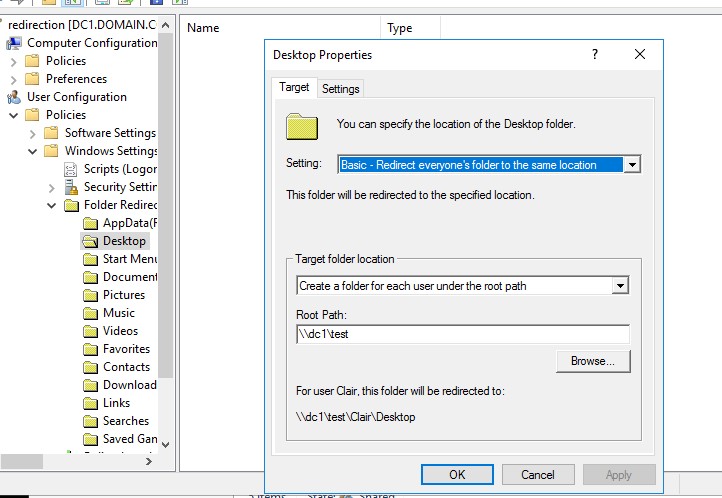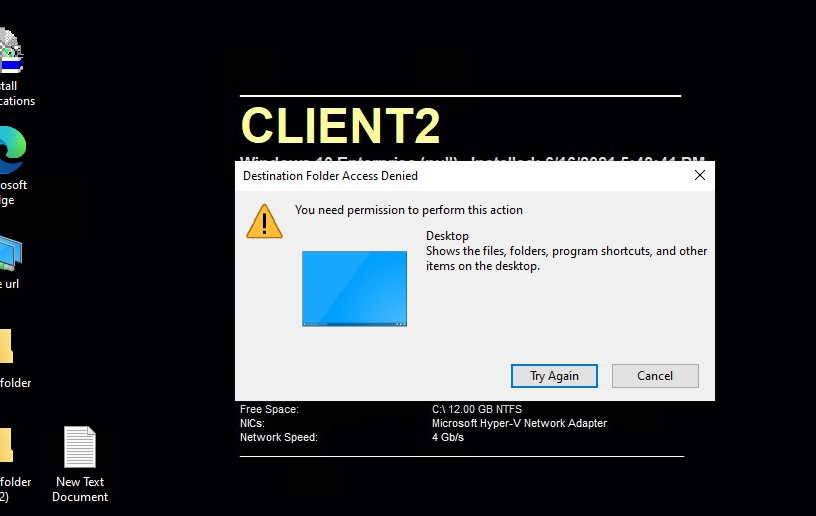28,659 questions
This browser is no longer supported.
Upgrade to Microsoft Edge to take advantage of the latest features, security updates, and technical support.
With domain controller ( 2019 ) GPO I want to prevent users from copying files to desktop
User : Windows 10 Pro
Hi,
Based on my understanding, if you want to prevent users from copying files to desktop, we have to restrict the write access on the desktop.
To do this, we can use the group policy.