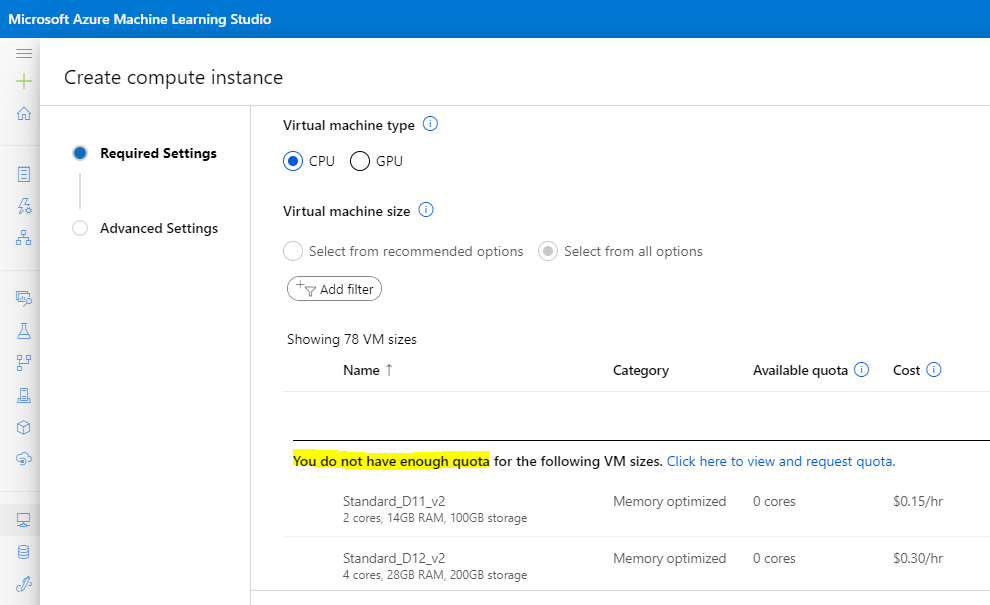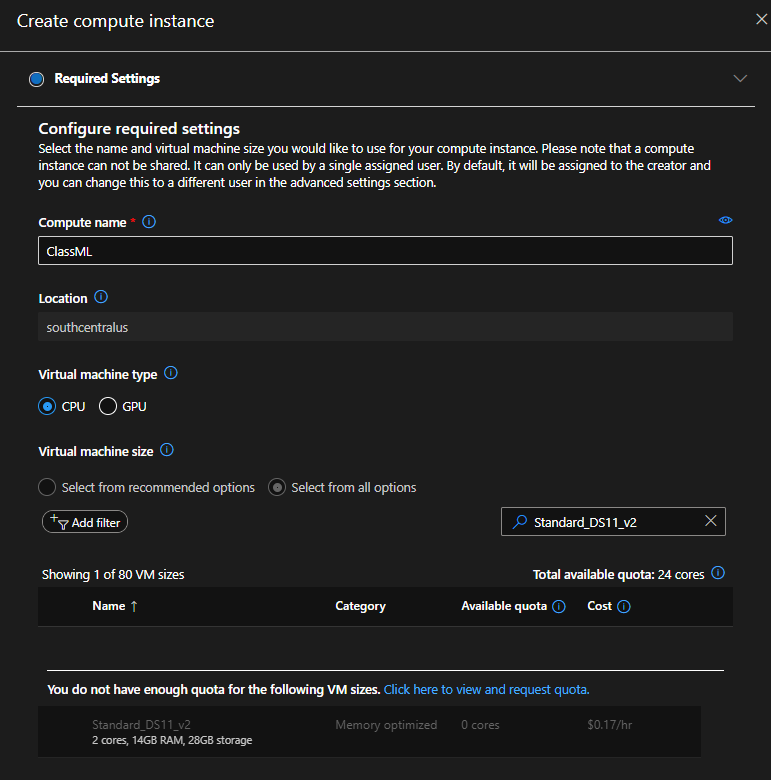Hi @Shotaro Mori ,
there are different quotas in Azure:
- There are quotas for
vCPUs per Azure Region - In addition there are quotas for
vCPUs per VM Series
Both quotas (for Azure Region and VM Series) must fit the requirements.
It seems like the quota for vCPUs per region is ok but you haven't enough vCPUs per VM series.
You can check your quotas by the link you marked with the red line in your screenshot.
----------
(If the reply was helpful please don't forget to upvote and/or accept as answer, thank you)
Regards
Andreas Baumgarten
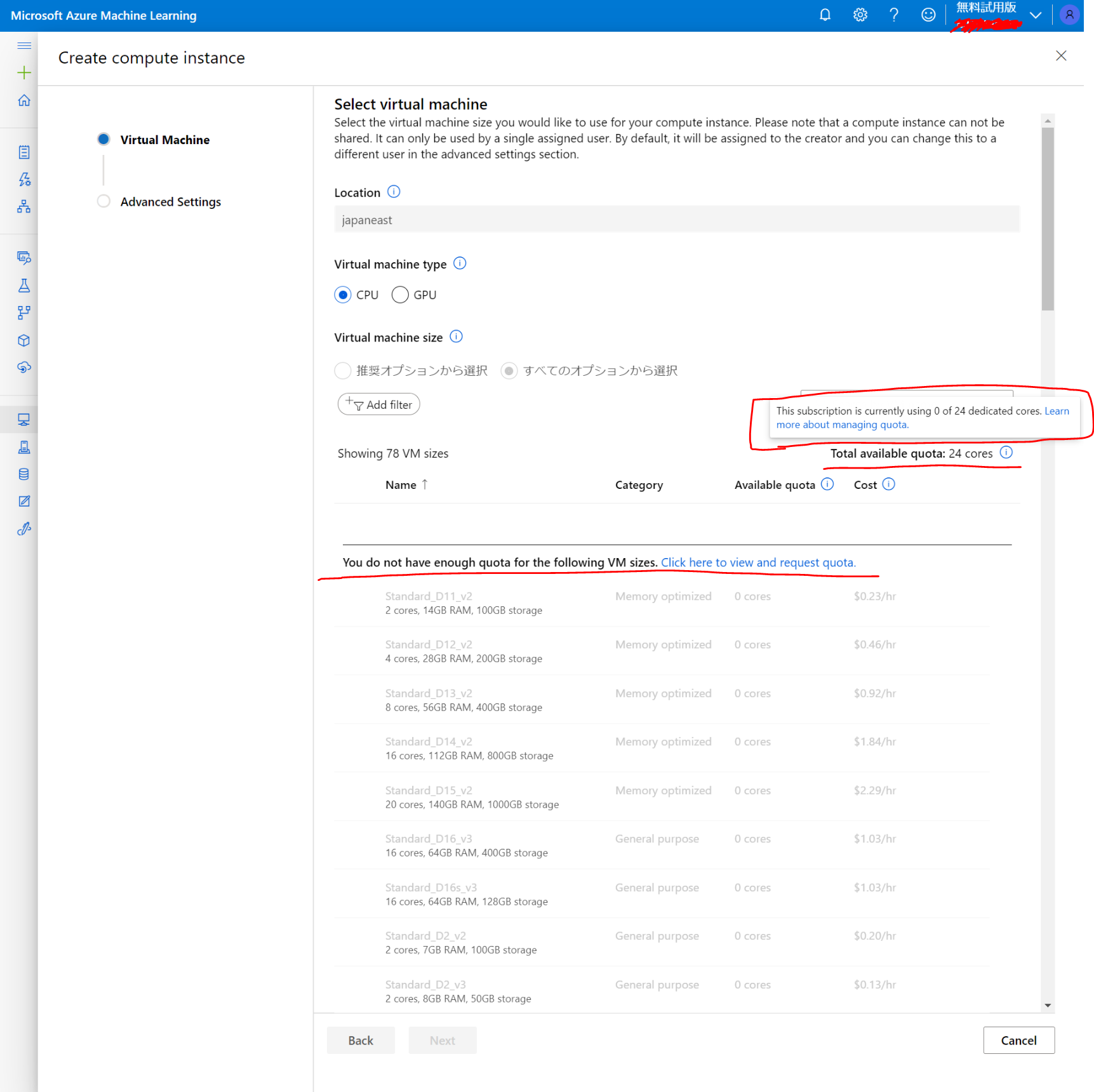

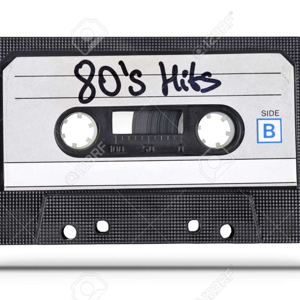
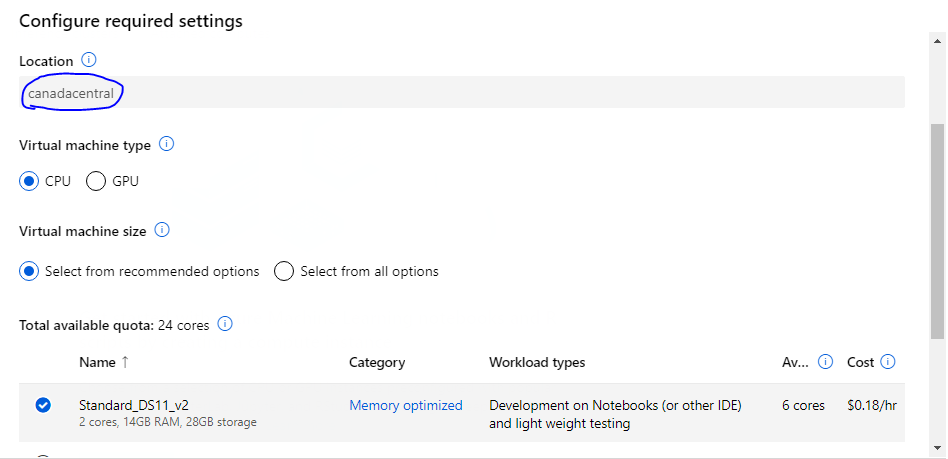 d
d