Try to locate, is that hidden ~BT folder populated at the root of C:\ which basically tells you, is the problem with the content downloading, or the IPU process itself. If we imagine that IPU fails, you should try to track down 0x19c... type of codes, which translate the IPU failure itself. Also you could try to analyze the root cause with Setupdiag - https://learn.microsoft.com/en-us/windows/deployment/upgrade/setupdiag
Windows 10 1909 feature update failed with 0x87D00664 and 0x87D00656 .
Hope everyone is doing good.
We have deployed the Windows 10 1909 using Feature update in Windows 10 Servicing node.
Somewhere around 100+ machines were failed with 0x87D00664 and 0x87D00656 .
0x87D00664 - This error code indicates install time for the update exceeded the current maximum run time. We have increased the patch runtime for 8 hours (480 min) but however its failed.
When I referred WUAhandler.log, the Windows 10 feature update patch failed with below error code. However the rest of the patches were able to install fine
failed with error code (0x80240022).
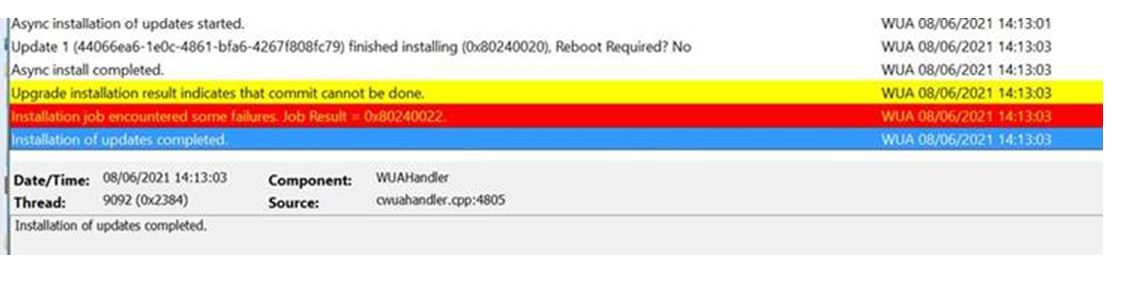
For this error we tried the below fix. This help to fix few machines. But most of the machines again failed with same error code (0x80240022).
Stop Windows Update services
Rename the Software Distribution folder.
Start the Windows Update Services
Restart the SMS Agent Host Service
Also, in some machines we are getting this 0x87D00656 code. We can able to see that error description state that "Update Handler was unable to continue due to some generic internal error"
Could some one help us that what could the issue for this error code.
Microsoft Security | Intune | Configuration Manager | Updates
1 answer
Sort by: Most helpful
-
 Pavel yannara Mirochnitchenko 13,341 Reputation points MVP
Pavel yannara Mirochnitchenko 13,341 Reputation points MVP2021-06-15T17:44:26.547+00:00
